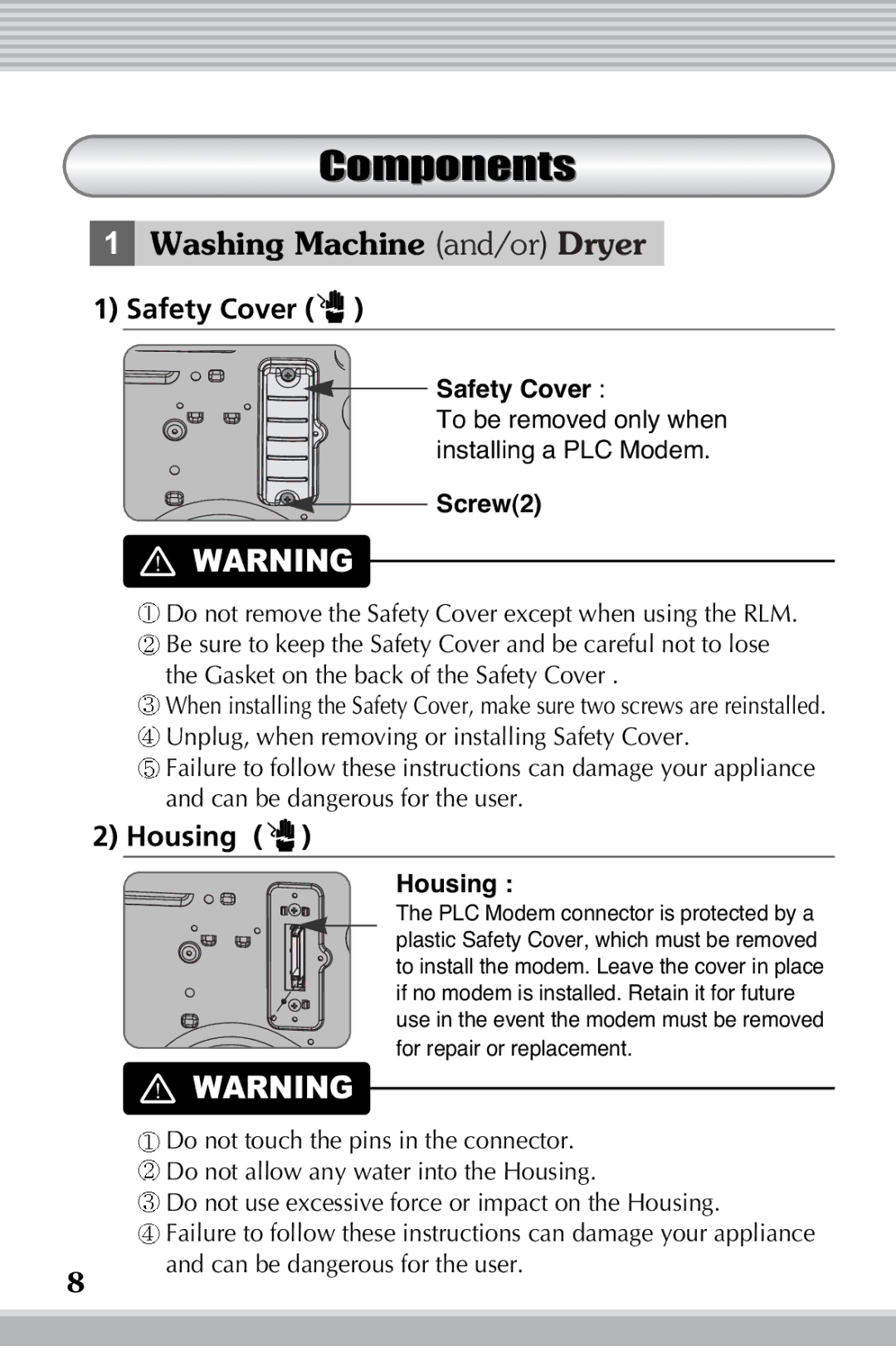Components
1Washing Machine (and/or) Dryer
1)Safety Cover ( )
)
Safety Cover :
To be removed only when installing a PLC Modem.
Screw(2)
![]() WARNING
WARNING
![]() Do not remove the Safety Cover except when using the RLM.
Do not remove the Safety Cover except when using the RLM.
![]() Be sure to keep the Safety Cover and be careful not to lose the Gasket on the back of the Safety Cover .
Be sure to keep the Safety Cover and be careful not to lose the Gasket on the back of the Safety Cover .
![]() When installing the Safety Cover, make sure two screws are reinstalled.
When installing the Safety Cover, make sure two screws are reinstalled.
![]() Unplug, when removing or installing Safety Cover.
Unplug, when removing or installing Safety Cover.
![]() Failure to follow these instructions can damage your appliance and can be dangerous for the user.
Failure to follow these instructions can damage your appliance and can be dangerous for the user.
2) Housing (  )
)
Housing :
The PLC Modem connector is protected by a plastic Safety Cover, which must be removed to install the modem. Leave the cover in place if no modem is installed. Retain it for future use in the event the modem must be removed for repair or replacement.
![]() WARNING
WARNING
![]() Do not touch the pins in the connector.
Do not touch the pins in the connector.
![]() Do not allow any water into the Housing.
Do not allow any water into the Housing.
![]() Do not use excessive force or impact on the Housing.
Do not use excessive force or impact on the Housing.
![]() Failure to follow these instructions can damage your appliance
Failure to follow these instructions can damage your appliance
8
and can be dangerous for the user.