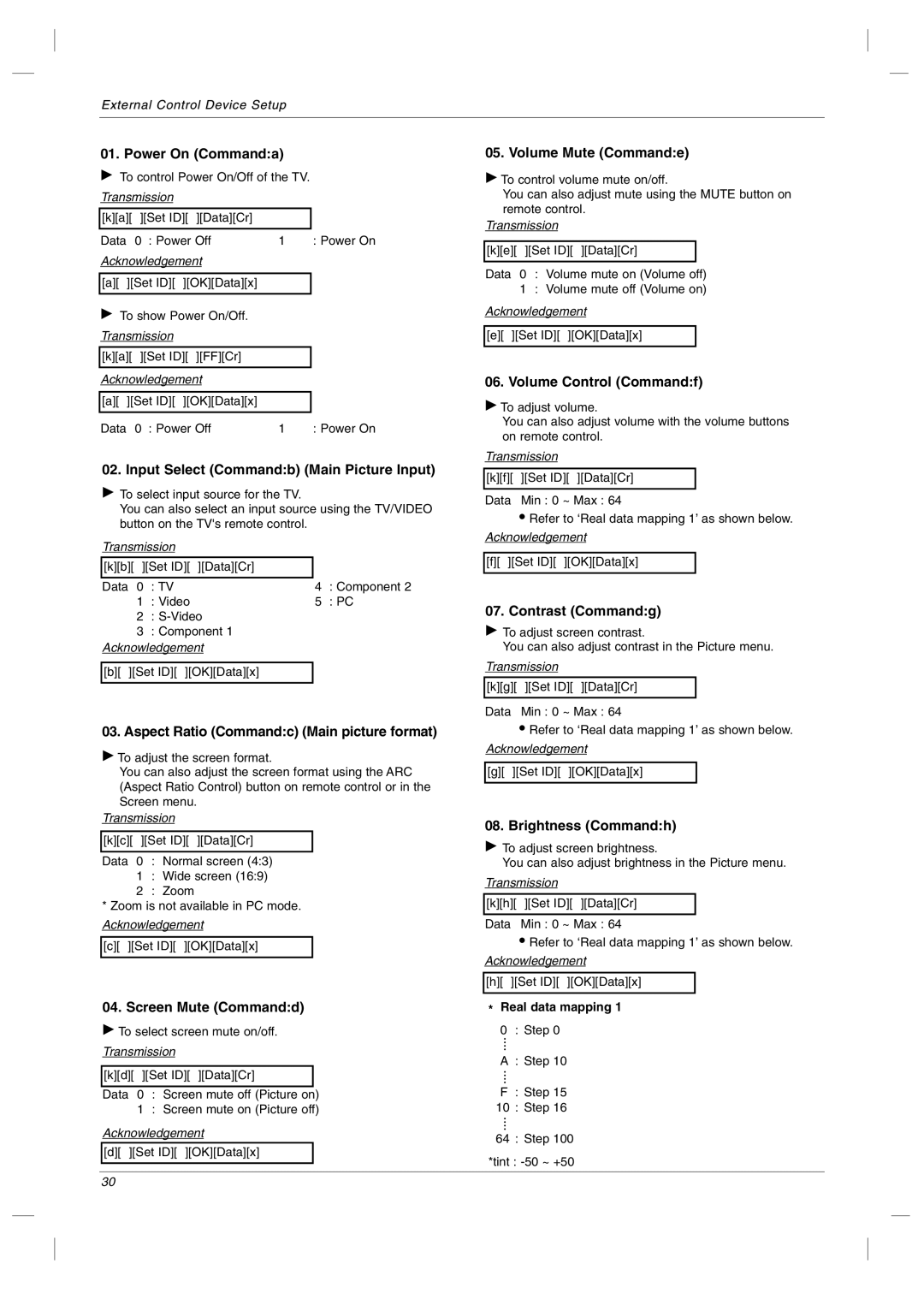External Control Device Setup
01. Power On (Command:a)
GTo control Power On/Off of the TV.
Transmission |
|
| |
[k][a][ ][Set ID][ ][Data][Cr] |
|
| |
|
|
|
|
Data | 0 : Power Off | 1 | : Power On |
Acknowledgement |
|
| |
|
|
|
|
[a][ | ][Set ID][ ][OK][Data][x] |
|
|
|
|
| |
G To show Power On/Off. |
|
| |
Transmission |
|
| |
|
|
| |
[k][a][ ][Set ID][ ][FF][Cr] |
|
| |
|
|
| |
Acknowledgement |
|
| |
|
|
|
|
[a][ | ][Set ID][ ][OK][Data][x] |
|
|
|
|
|
|
Data | 0 : Power Off | 1 | : Power On |
02. Input Select (Command:b) (Main Picture Input)
GTo select input source for the TV.
You can also select an input source using the TV/VIDEO button on the TV's remote control.
Transmission
[k][b][ ][Set ID][ ][Data][Cr]
Data 0 | : TV | 4 | : Component 2 |
1 | : Video | 5 | : PC |
2 | : |
|
|
3 | : Component 1 |
|
|
Acknowledgement
[b][ ][Set ID][ ][OK][Data][x]
03. Aspect Ratio (Command:c) (Main picture format)
GTo adjust the screen format.
You can also adjust the screen format using the ARC (Aspect Ratio Control) button on remote control or in the Screen menu.
Transmission
[k][c][ ][Set ID][ ][Data][Cr]
Data 0 : Normal screen (4:3)
1: Wide screen (16:9)
2: Zoom
*Zoom is not available in PC mode.
Acknowledgement
[c][ ][Set ID][ ][OK][Data][x]
04. Screen Mute (Command:d)
GTo select screen mute on/off.
Transmission
[k][d][ ][Set ID][ ][Data][Cr]
Data 0 : Screen mute off (Picture on) 1 : Screen mute on (Picture off)
Acknowledgement
[d][ ][Set ID][ ][OK][Data][x]
05. Volume Mute (Command:e)
GTo control volume mute on/off.
You can also adjust mute using the MUTE button on remote control.
Transmission
[k][e][ ][Set ID][ ][Data][Cr]
Data 0 : Volume mute on (Volume off) 1 : Volume mute off (Volume on)
Acknowledgement
[e][ ][Set ID][ ][OK][Data][x]
06. Volume Control (Command:f)
GTo adjust volume.
You can also adjust volume with the volume buttons on remote control.
Transmission
[k][f][ ][Set ID][ ][Data][Cr]
Data Min : 0 ~ Max : 64
•Refer to ‘Real data mapping 1’ as shown below.
Acknowledgement
[f][ ][Set ID][ ][OK][Data][x]
07. Contrast (Command:g)
GTo adjust screen contrast.
You can also adjust contrast in the Picture menu.
Transmission
[k][g][ ][Set ID][ ][Data][Cr]
Data Min : 0 ~ Max : 64
•Refer to ‘Real data mapping 1’ as shown below.
Acknowledgement
[g][ ][Set ID][ ][OK][Data][x]
08. Brightness (Command:h)
GTo adjust screen brightness.
You can also adjust brightness in the Picture menu.
Transmission
[k][h][ ][Set ID][ ][Data][Cr]
Data Min : 0 ~ Max : 64
•Refer to ‘Real data mapping 1’ as shown below.
Acknowledgement
[h][ ][Set ID][ ][OK][Data][x]
*Real data mapping 1 0 : Step 0
A : Step 10
F: Step 15
10 : Step 16
64 : Step 100
*tint :
30