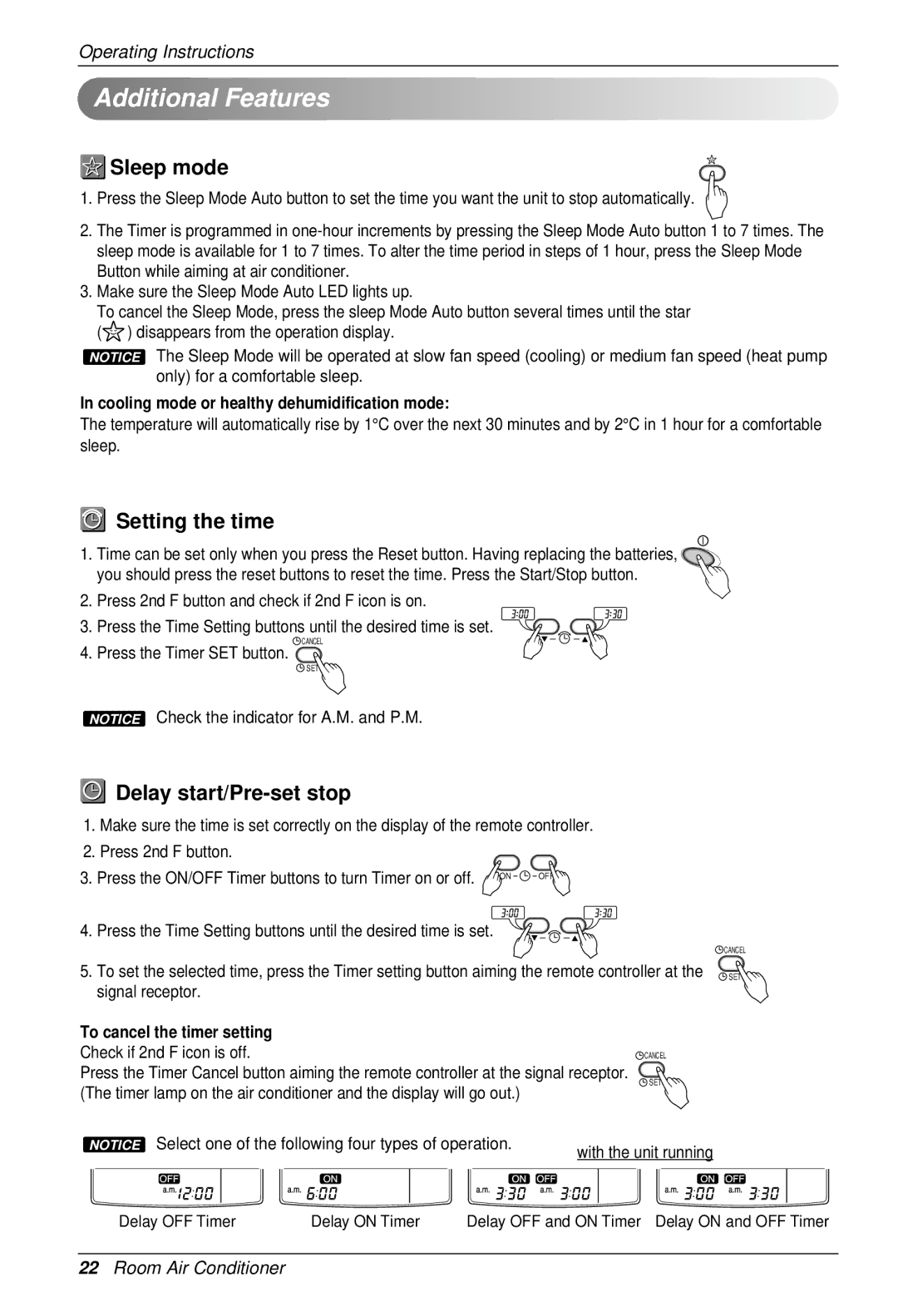SU/SZ CHASSIS specifications
LG Electronics has long been recognized for its innovative and high-quality home appliances and electronics. One of the standout components in its television lineup is the SU/SZ chassis, which showcases both cutting-edge technology and a commitment to superior performance.The SU/SZ chassis is engineered to deliver outstanding picture quality, with a focus on enhancing contrast, color accuracy, and overall visual clarity. This chassis is often paired with OLED and NanoCell technologies, which are designed to provide deeper blacks and vibrant colors. The OLED panels utilized in these chassis are known for their self-lighting pixels, allowing for infinite contrast ratios and true blacks, thereby creating an immersive viewing experience.
A notable feature of the SU/SZ chassis is its advanced processing capabilities. Equipped with LG's α (Alpha) processor, these televisions can optimize content in real-time. This processor uses AI to analyze and enhance image quality, ensuring that viewers receive an optimal experience regardless of the source material. The combination of smart processing and high-quality display technology enables smoother motion handling and reduced blur during fast-paced scenes, making it a favorite for sports enthusiasts and gamers alike.
Another key technology found in the SU/SZ chassis is the HDR (High Dynamic Range) support. With compatibility for various HDR formats, such as Dolby Vision, HDR10, and HLG, these televisions can reproduce a wider range of colors and brightness levels. This capability allows for more detailed highlights and shadows, enriching the overall dynamic range of the viewing experience.
In addition to exceptional picture quality, the SU/SZ chassis places a strong emphasis on design and usability. The sleek and modern aesthetic compliments any living space, while the webOS platform provides an intuitive interface for navigating streaming services, apps, and other smart features. With support for voice commands and smart home integration, users can easily control their viewing experience through compatible devices, adding a layer of convenience.
Further enhancing the user experience is the incorporation of Dolby Atmos sound technology. The SU/SZ chassis is designed to deliver immersive audio that complements the stunning visuals, creating a cinematic feel right in the living room.
Overall, the LG Electronics SU/SZ chassis is a robust platform that combines state-of-the-art display technology, powerful processing, and user-friendly design to deliver an unparalleled home entertainment experience. Its innovative features and impressive performance make it a worthy choice for anyone looking to elevate their viewing sessions.