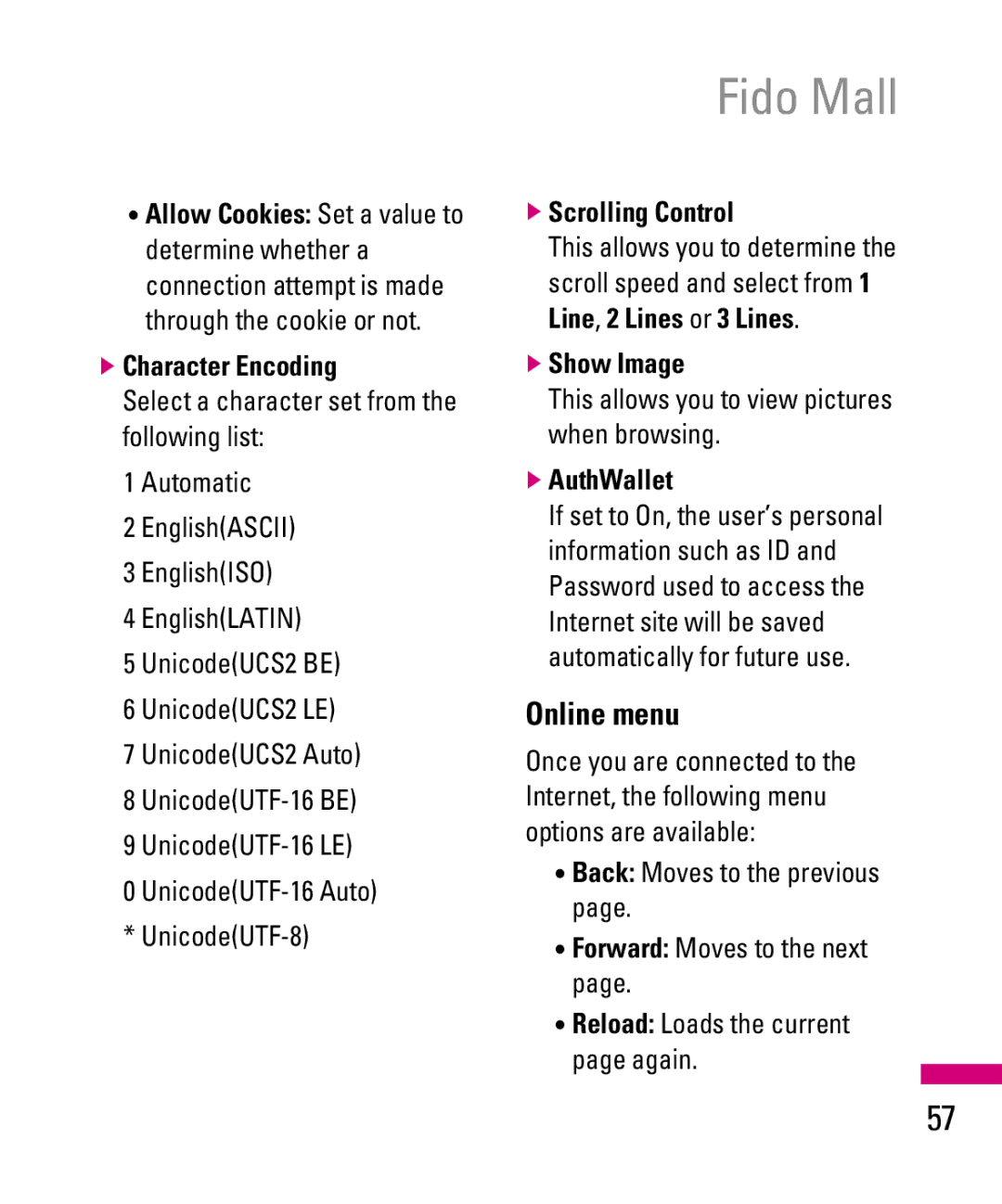zAllow Cookies: Set a value to determine whether a connection attempt is made through the cookie or not.
]Character Encoding
Select a character set from the following list:
1 Automatic
2 English(ASCII)
3 English(ISO)
4 English(LATIN)
5 Unicode(UCS2 BE)
6 Unicode(UCS2 LE)
7 Unicode(UCS2 Auto)
8
9
0
*
Fido Mall
]Scrolling Control
This allows you to determine the scroll speed and select from 1 Line, 2 Lines or 3 Lines.
]Show Image
This allows you to view pictures when browsing.
]AuthWallet
If set to On, the user’s personal information such as ID and Password used to access the Internet site will be saved automatically for future use.
Online menu
Once you are connected to the Internet, the following menu options are available:
zBack: Moves to the previous page.
zForward: Moves to the next page.
zReload: Loads the current page again.
57