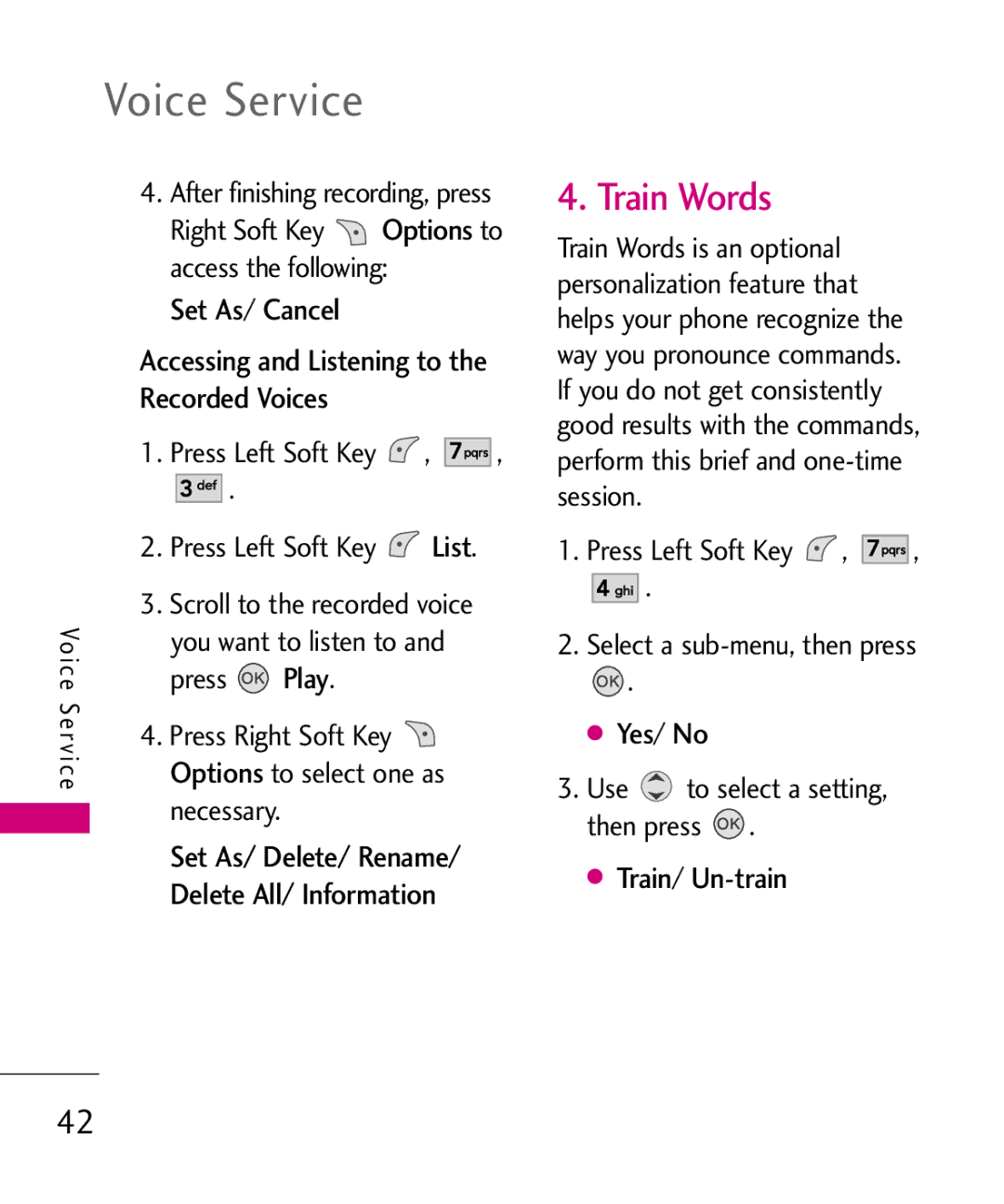UX145 specifications
The LG Electronics UX145 is a versatile and feature-rich device that caters to a wide range of users, particularly in the business and professional sectors. Recognized for its robust design and user-friendly interface, the UX145 stands out as an ideal solution for individuals seeking reliability and efficiency.One of the primary features of the LG UX145 is its sturdy construction. Built to withstand daily challenges, it boasts a rugged exterior that ensures durability, making it suitable for various work environments. This device is designed with a focus on portability, allowing users to easily transport it without fear of damage.
The UX145 is equipped with an impressive display that offers crisp visuals and vibrant colors. With a screen size that strikes a balance between usability and portability, users are assured an optimal viewing experience whether they're working on spreadsheets, presentations, or simply browsing the web.
Powering the UX145 is an efficient processor that provides smooth performance for multitasking. This model supports a range of applications, allowing users to run multiple programs simultaneously without experiencing delays. Coupled with ample RAM, this makes the LG UX145 well-equipped to handle demanding tasks, whether in an office or on the go.
In terms of connectivity, the UX145 excels with its versatile options. It is equipped with multiple USB ports, including USB 3.0 for fast data transfer, HDMI output for connection to external displays, and a reader for SD cards. Furthermore, it supports Wi-Fi connectivity, ensuring that users can stay connected to the internet for research, communication, or accessing cloud services.
Security features are also a significant part of the UX145's offering. With integrated software solutions and hardware security measures, users can confidently store sensitive information without the fear of unauthorized access.
Battery life is another strong point for the LG UX145. It is engineered to last throughout a typical workday, allowing users to focus on their tasks without the constant worry of needing to recharge.
Overall, the LG Electronics UX145 showcases a blend of durability, performance, and convenience, making it an excellent choice for professionals who require a reliable device that can keep up with their dynamic work environments. With its myriad features and focus on user experience, the UX145 remains a strong contender in the portable electronics market.