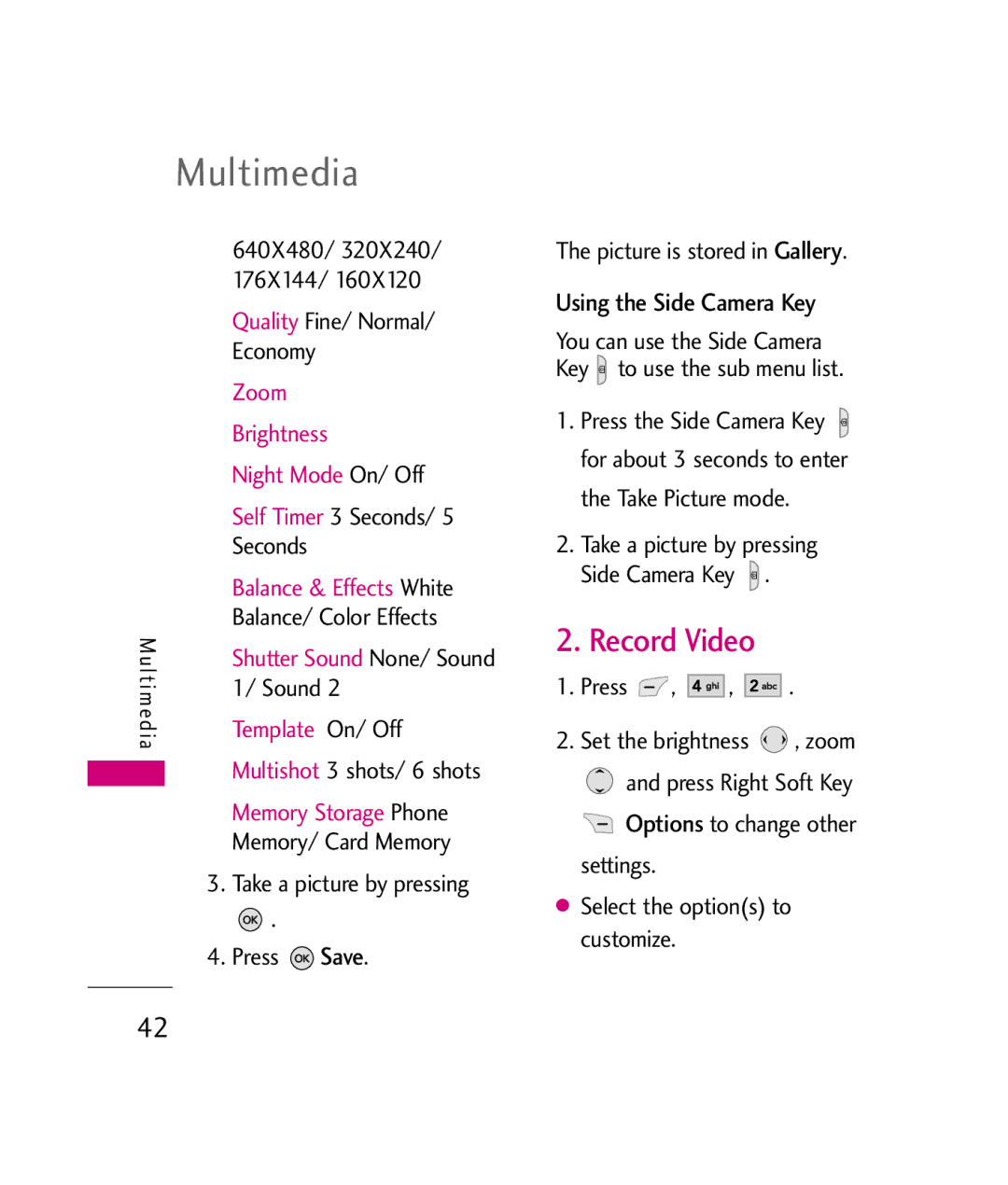3 8
When riding in a car, do not leave your phone or set
Important Safety Precautions
Do not use a hand-held phone while driving
Do not disassemble the phone
Important Safety Precautions
Store the battery out of reach of children
Table of Contents
Contacts in Your Phone’s Memory25
Table of Contents
Safety
Devices93
Accessories Limited Warranty Statement97 Index101
Welcome
Bluetooth word mark
Technical Details
Important Information
FCC Part 15 Class B
Compliance
Interface
Service
Description
Basic Air
Bodily Contact During Operation
Technical Details
Vehicle-Mounted External Antenna Optional, if available
Phone Overview
Phone Overview
Side Camera Key Use for quick access to Camera function
Menus Overview
Menu Access
Settings
Removing the Battery
Battery
Charging the Battery
Installing the Battery
Turning the Phone On
Battery Charge Level
Signal Strength
Turning the Phone On and Off
Screen Icons
Getting Started with Your Phone
Making Calls
Receiving Calls
Redialing Calls
Press , or close the folder
Mute Function
Lock Mode
Volume Quick Adjustment
Use the side keys to adjust
Assigning Speed Dials
To Voice Mailbox by default and is unchangeable
Caller ID
Speed Dialing
Clear Press to delete a
Entering and Editing Information
Text Input
Key Functions
Wait W
Contacts in Your Phone’s Memory
Phone Numbers With Pauses
Mobile 1/ Home/ Work/ Mobile 2/ Fax
Wait or Pause
Contacts in Your Phone’s Memory
Searching Your Phone’s Contact list
Press Contacts Press New Contact
Contacts Options
Scrolling Through Your Contacts
Press Contacts
Use to scroll through the list Searching by Letter
From Call History Press Menu
By using Speed Dialing From Contacts
Press Call History
Use to Select the phone number Press to place the call
Allows you to add a new contact to your Contacts
Contacts Using Phone Menus
New Contact
Contact List
Speed Dial
Contacts
Groups
Speed Dials
New Text Message
With your service provider for
Contacts/ Messaging
My Name Card
Messaging
Inserting Recipient Using Options
Text Options
Message Icon Reference
Normal
Use to highlight a picture, then press Left Soft Key Set
Remove Image/Video/ Audio Slide
Recorded Audio Downloaded/ Default
Online Album/ Cancel
Set
Displaying the message icon
It blinks when the message is urgent
Inbox
Viewing Your Inbox
Sent
Update Existing
Key Options
Selective/ All
Drafts
Voicemail
Quick-Text
Settings
Picture Message Auto Receive On/ Off
Messaging/ Call History
Delete All
Missed
Dialed
Call Timer
Call History
Received
Received Data/ Sent Data/ All Data
Call History/ Multimedia
Data Counter
Take Photo
Save
Using the Side Camera Key
Multimedia
Record Video
Cloudy/ Tungsten Fluorescent Record Time 15 sec/ 1 hour
Key Options to access the following
Record Voice
Set as/ Rename/ Delete
Easyedge Apps
EasyedgeSM
Incoming Calls
Press Managing Your easyedgeSM Applications
Access easyedgeSM Use to select Settings, then press
Easyedge Info
Removing Applications
Audio
My Media
Image
Video
Bluetooth QD ID B012707
My Media/ Bluetooth
Press Select Music Library then press
Press Left Soft Key
Bluetooth
Paired Devices
Device
My Visibility
Power
My Bluetooth Name
My Bluetooth Info
My Menu
Voice Command
Alarm Clock
Tools
Press to select one of the following
Calendar
Ez Tip Calc
Once/ Daily/ Mon Fri/ Weekends
Options and Edit
Calculator
Viewing a Notepad Entry
Options Delete Edit Delete All
Unit Converter
Press Left Soft Key Reset to reset
World Clock
Stopwatch
Sound
Settings
Wallpaper
Service Alerts
Power On/Off Tones
Display
Languages
Banner
Backlight
Menu Style
Color Schemes
Font Settings
Security
Clocks & Calendar
Press Restrict Calls
Lock Phone
Restrict Calls
Lock Phone
Change Lock Code
Reset Default
Restrict Applications
Emergency #s
Answer Options
Call Settings
Auto Retry
Voice Privacy
Auto Volume
Airplane Mode
One-Touch Dial
TTY Full/ TTY + Talk/ TTY + Hear/ TTY Off
Using UX380 USB Drive Mode
Use to select a setting Then press . On/ Off
PC Connection
Install the USB Cable drivers into the computer
Idle screen. After a few
When you open
On the phone, go to Menu
USB Mass Storage
Auto NAM
System
Network
System Select
Location
Memory
Touch Sensor Level
Phone Info
Antenna Care
Safety
TIA Safety Information
Exposure to Radio Frequency Signal
Electronic Devices
Safety
Phone Operation
Driving
Health Care Facilities
Persons with pacemakers
Hearing Aids
Other Medical Devices
Blasting Areas
Vehicles
Posted Facilities
Aircraft
For Vehicles Equipped with an Air Bag
Safety Information
Explosion, Shock, and Fire Hazards
General Notice
Do not disassemble or crush the battery. It may cause a fire
Do not paint your phone
Phone, or upgrade
Do not immerse your phone
Not work, take it to an LG
Avoiding hearing damage phone
Using your phone safely
Avoiding hearing damage headset
Using headsets safely
Do wireless phones pose a health hazard?
FDA Consumer Update
Energy at a level that is
Urged the wireless phone
Wireless phones
National Telecommunications and Information Administration
Page
That showed increased tumor
RF energy exposures
That low levels of RF could
What are the results of the research done already?
F e ty
Project since its inception
Documents on EMF issues
FDA has been a leading
Organization International
F e ty
Standardized SAR test
Phone complies with safety
Deposited in the heads
Model of the human head
What about children using wireless phones?
To measure Electro Magnetic
Defibrillators from wireless
Wireless phone EMI
This reason, the FDA helped
Where can I find additional information?
Driver Safety Tips
Make sure you place your
Accessories are readily
Reach and where you can
Take advantage of these
Page
Wireless number
Special wireless non
Wireless phone to lend a
Accident where no one
Specific Absorption Rate
Consumer Information on SAR
Use at the ear is 0.791 W/kg
Exposure. The tests are
Performed in positions
By the FCC for each model
F e ty
Than phones that are not
Your personal needs
Are likely to generate less
Two ratings
Marks are referenced in Section
Http//tap.Gallaudet.edu/DigWireless.KS/DigWireless.htm
Battery charger allows you to charge your phone
Accessories
Battery Charger
Vehicle Power Charger
Transferable to any subsequent purchaser/end user
Limited Warranty Statement
Limited Warranty Statement
11Consumables such as fuses
Damage resulting from use of non-LG approved accessories
Tel -800-793-8896 or Fax
HOW to GET Warranty Service
Index
Index