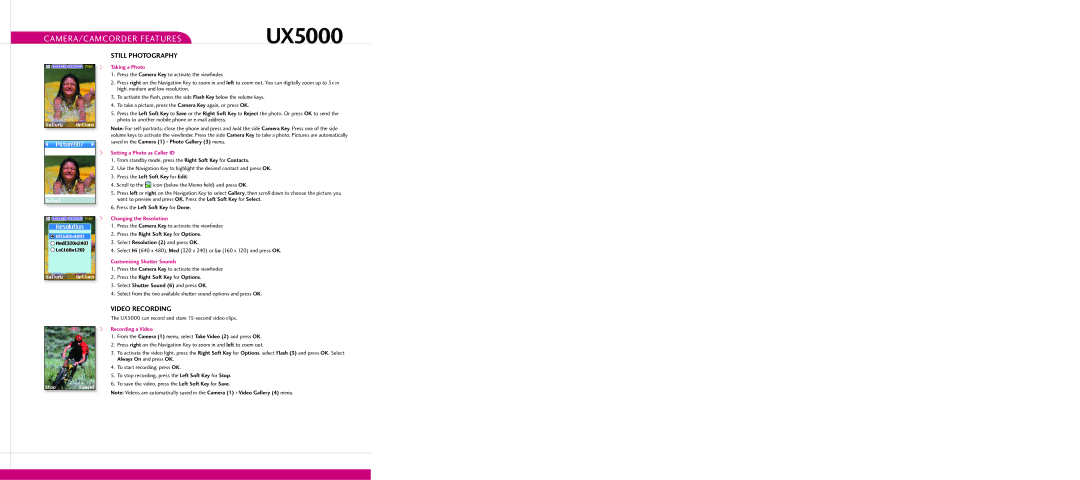CAMERA/CAMCORDER FEATURES | UX5000 |
|
STILL PHOTOGRAPHY
>Taking a Photo
1.Press the Camera Key to activate the viewfinder.
2.Press right on the Navigation Key to zoom in and left to zoom out. You can digitally zoom up to 5x in high, medium and low resolution.
3.To activate the flash, press the side Flash Key below the volume keys.
4.To take a picture, press the Camera Key again, or press OK.
5.Press the Left Soft Key to Save or the Right Soft Key to Reject the photo. Or press OK to send the photo to another mobile phone or
Note: For
>Setting a Photo as Caller ID
1.From standby mode, press the Right Soft Key for Contacts.
2.Use the Navigation Key to highlight the desired contact and press OK.
3.Press the Left Soft Key for Edit.
4.Scroll to the ![]() icon (below the Memo field) and press OK.
icon (below the Memo field) and press OK.
5.Press left or right on the Navigation Key to select Gallery, then scroll down to choose the picture you want to preview and press OK. Press the Left Soft Key for Select.
6.Press the Left Soft Key for Done.
>Changing the Resolution
1.Press the Camera Key to activate the viewfinder.
2.Press the Right Soft Key for Options.
3.Select Resolution (2) and press OK.
4.Select Hi (640 x 480), Med (320 x 240) or Lo (160 x 120) and press OK.
Customizing Shutter Sounds
1.Press the Camera Key to activate the viewfinder.
2.Press the Right Soft Key for Options.
3.Select Shutter Sound (6) and press OK.
4.Select from the two available shutter sound options and press OK.
video recording
The UX5000 can record and store
>Recording a Video
1.From the Camera (1) menu, select Take Video (2) and press OK.
2.Press right on the Navigation Key to zoom in and left to zoom out.
3.To activate the video light, press the Right Soft Key for Options, select Flash (3) and press OK. Select Always On and press OK.
4.To start recording, press OK.
5.To stop recording, press the Left Soft Key for Stop.
6.To save the video, press the Left Soft Key for Save.
Note: Videos are automatically saved in the Camera (1) > Video Gallery (4) menu.