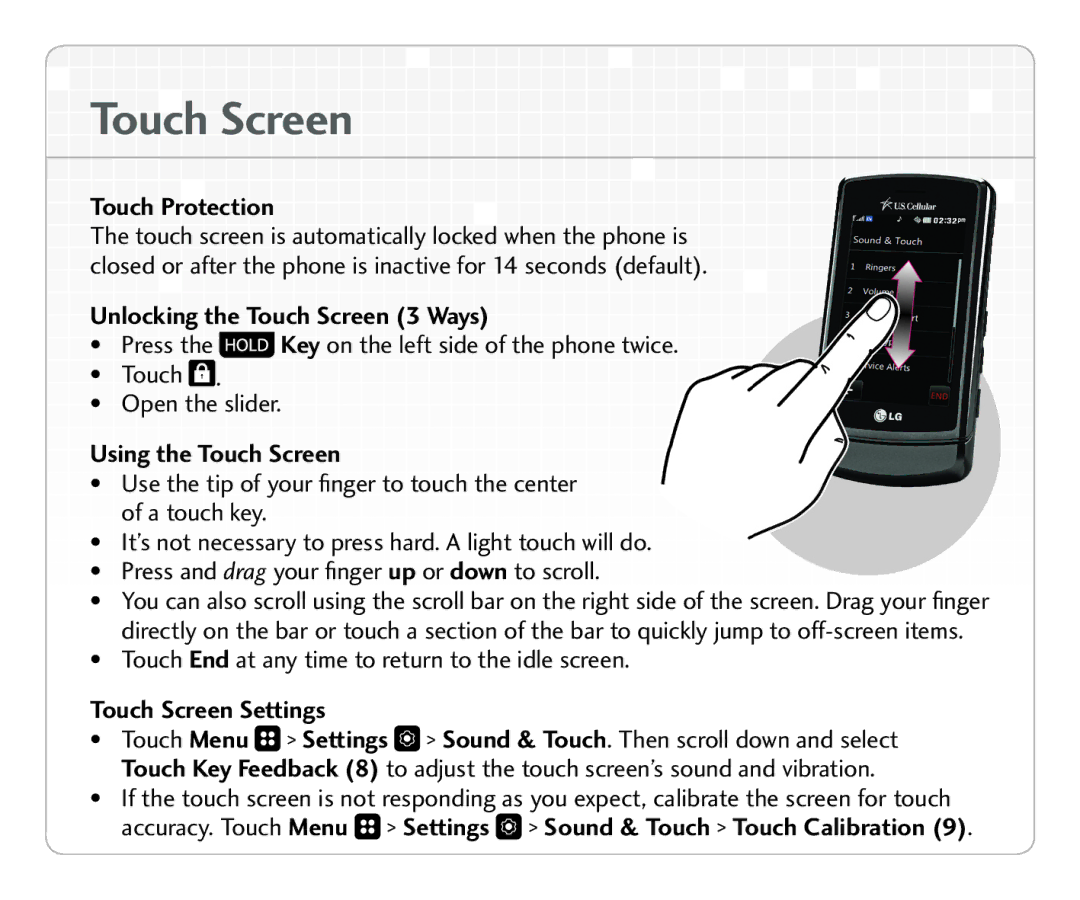Touch Protection |
Touch Screen |
The touch screen is automatically locked when the phone is |
closed or after the phone is inactive for 14 seconds (default). |
 Unlocking the Touch Screen (3 Ways)
Unlocking the Touch Screen (3 Ways) 











![]() • Press the
• Press the ![]() Key on the left side of the phone twice.
Key on the left side of the phone twice.![]()
![]()
![]()
![]()
![]()
![]()
![]()
![]()
![]() • Touch
• Touch![]() .
. ![]()
![]()
![]()
![]()
![]()
![]()
![]()
![]()
![]()
![]()
![]()
![]()
![]()
![]()
![]()
![]()
![]()
![]()
• Open the slider.
Using the Touch Screen
![]() • Use the tip of your finger to touch the center
• Use the tip of your finger to touch the center ![]()
![]()
![]()
![]()
![]()
![]()
![]()
![]()
![]()
![]()
![]()
![]() of a touch key.
of a touch key. ![]()
![]()
![]()
![]()
![]()
![]()
![]()
![]()
![]()
![]()
![]()
![]()
![]()
![]()
![]()
![]()
![]()
• It’s not necessary to press hard. A light touch will do.
![]() • Press and drag your finger up or down to scroll.
• Press and drag your finger up or down to scroll. ![]()
![]()
![]()
![]()
![]()
![]()
![]()
![]()
![]()
![]()
![]()
![]() • You can also scroll using the scroll bar on the right side of the screen. Drag your finger
• You can also scroll using the scroll bar on the right side of the screen. Drag your finger![]() directly on the bar or touch a section of the bar to quickly jump to
directly on the bar or touch a section of the bar to quickly jump to
• Touch End at any time to return to the idle screen.
Touch Screen Settings
•Touch Menu ![]() > Settings
> Settings ![]() > Sound & Touch. Then scroll down and select Touch Key Feedback (8) to adjust the touch screen’s sound and vibration.
> Sound & Touch. Then scroll down and select Touch Key Feedback (8) to adjust the touch screen’s sound and vibration.
•If the touch screen is not responding as you expect, calibrate the screen for touch accuracy. Touch Menu ![]() > Settings
> Settings ![]() > Sound & Touch > Touch Calibration (9).
> Sound & Touch > Touch Calibration (9).