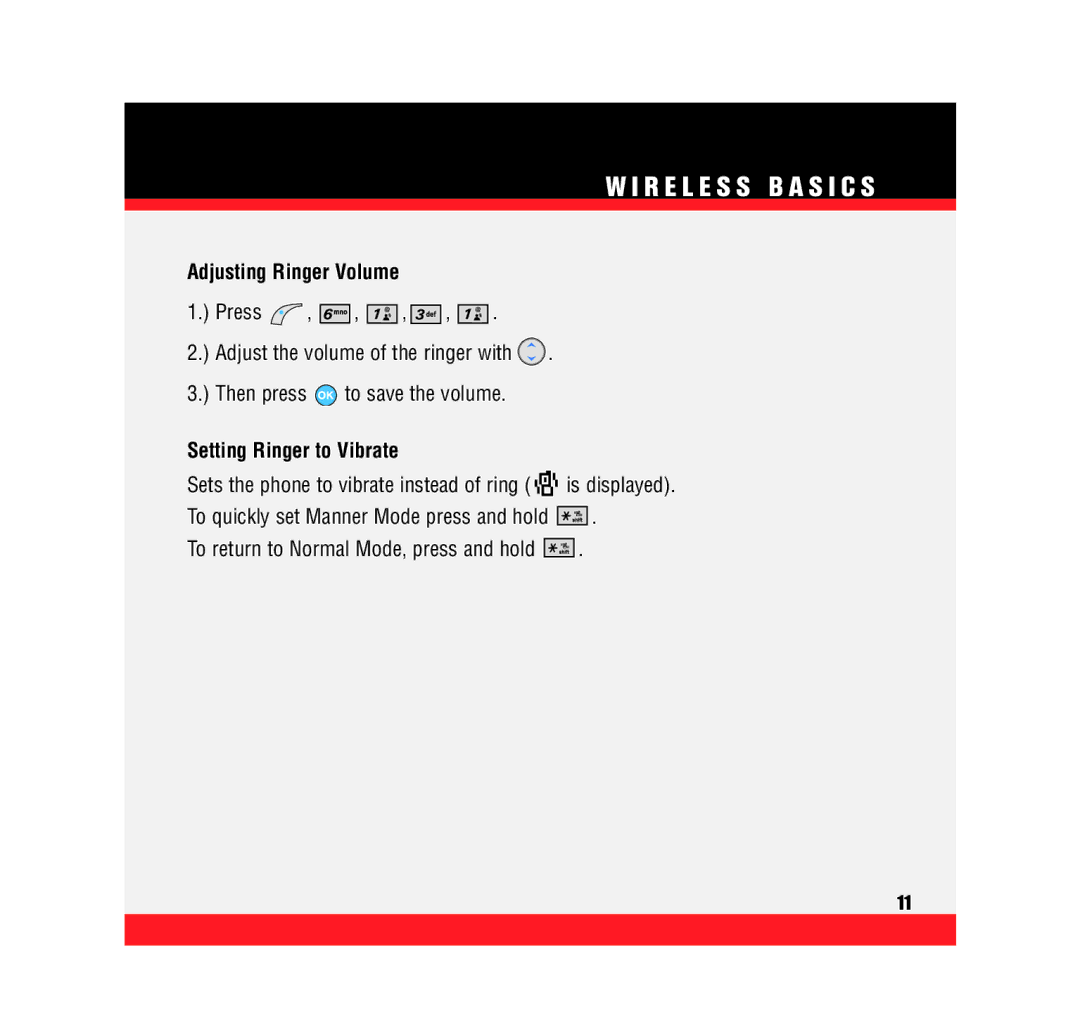W I R E L E S S B A S I C S
Adjusting Ringer Volume
1.) Press ![]() ,
, ![]() ,
, ![]()
![]()
![]()
![]() ,
, ![]() ,
, ![]()
![]()
![]()
![]() .
.
2.) Adjust the volume of the ringer with ![]() .
.
3.) Then press ![]() to save the volume.
to save the volume.
Setting Ringer to Vibrate
Sets the phone to vibrate instead of ring ( ![]()
![]()
![]()
![]()
![]()
![]()
![]() is displayed).
is displayed).
To quickly set Manner Mode press and hold ![]()
![]()
![]()
![]()
![]()
![]()
![]() .
.
To return to Normal Mode, press and hold ![]()
![]()
![]()
![]()
![]()
![]()
![]() .
.
11