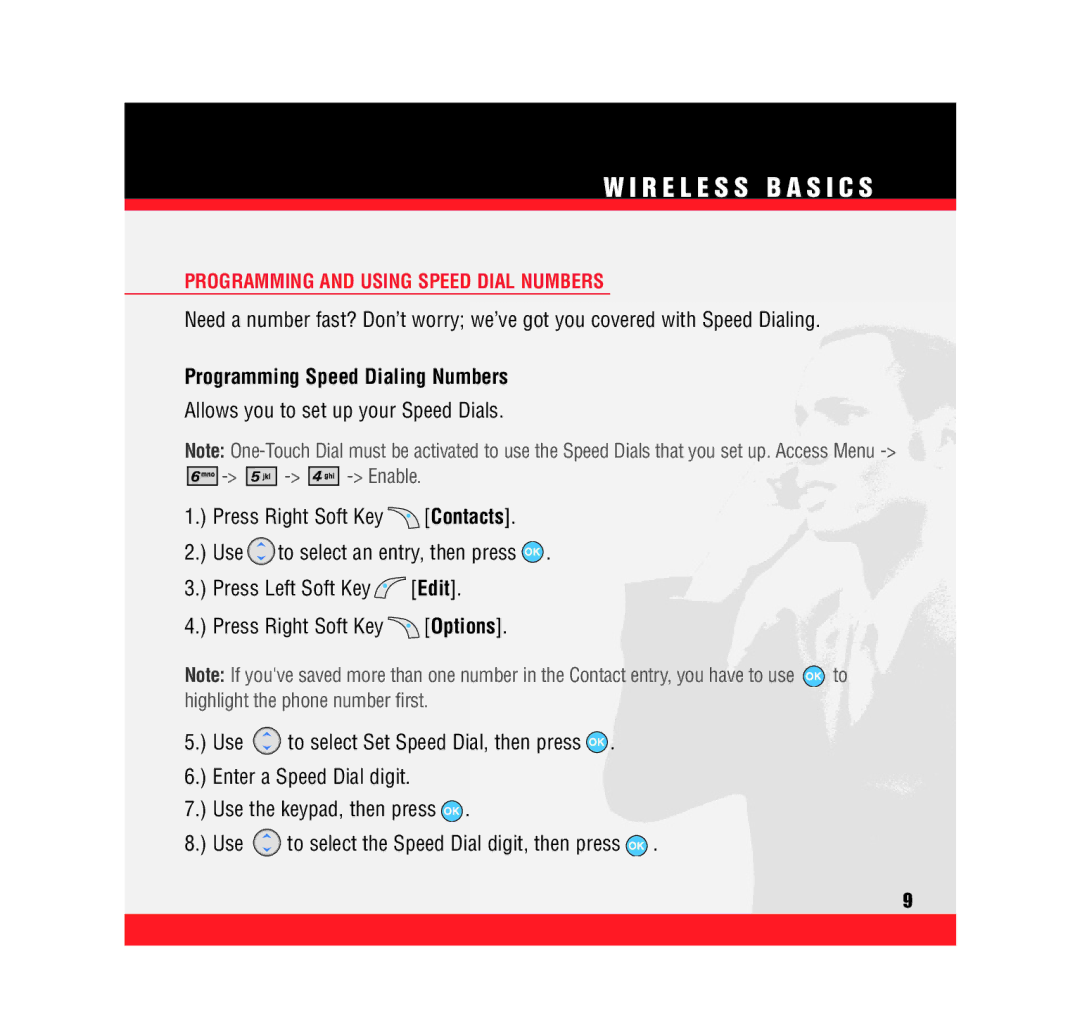W I R E L E S S B A S I C S
PROGRAMMING AND USING SPEED DIAL NUMBERS
Need a number fast? Don’t worry; we’ve got you covered with Speed Dialing.
Programming Speed Dialing Numbers
Allows you to set up your Speed Dials.
Note:
![]()
![]()
![]()
![]()
![]()
![]()
![]()
![]()
![]()
![]()
![]()
![]()
1.) | Press Right Soft Key | [Contacts]. | |
2.) | Use | to select an entry, then press . | |
3.) | Press Left Soft Key | [Edit]. | |
4.) | Press Right Soft Key | [Options]. | |
Note: If you've saved more than one number in the Contact entry, you have to use ![]() to highlight the phone number first.
to highlight the phone number first.
5.) Use ![]() to select Set Speed Dial, then press
to select Set Speed Dial, then press ![]() .
.
6.) Enter a Speed Dial digit.
7.) Use the keypad, then press ![]() .
.
8.) Use ![]() to select the Speed Dial digit, then press
to select the Speed Dial digit, then press ![]() .
.
9