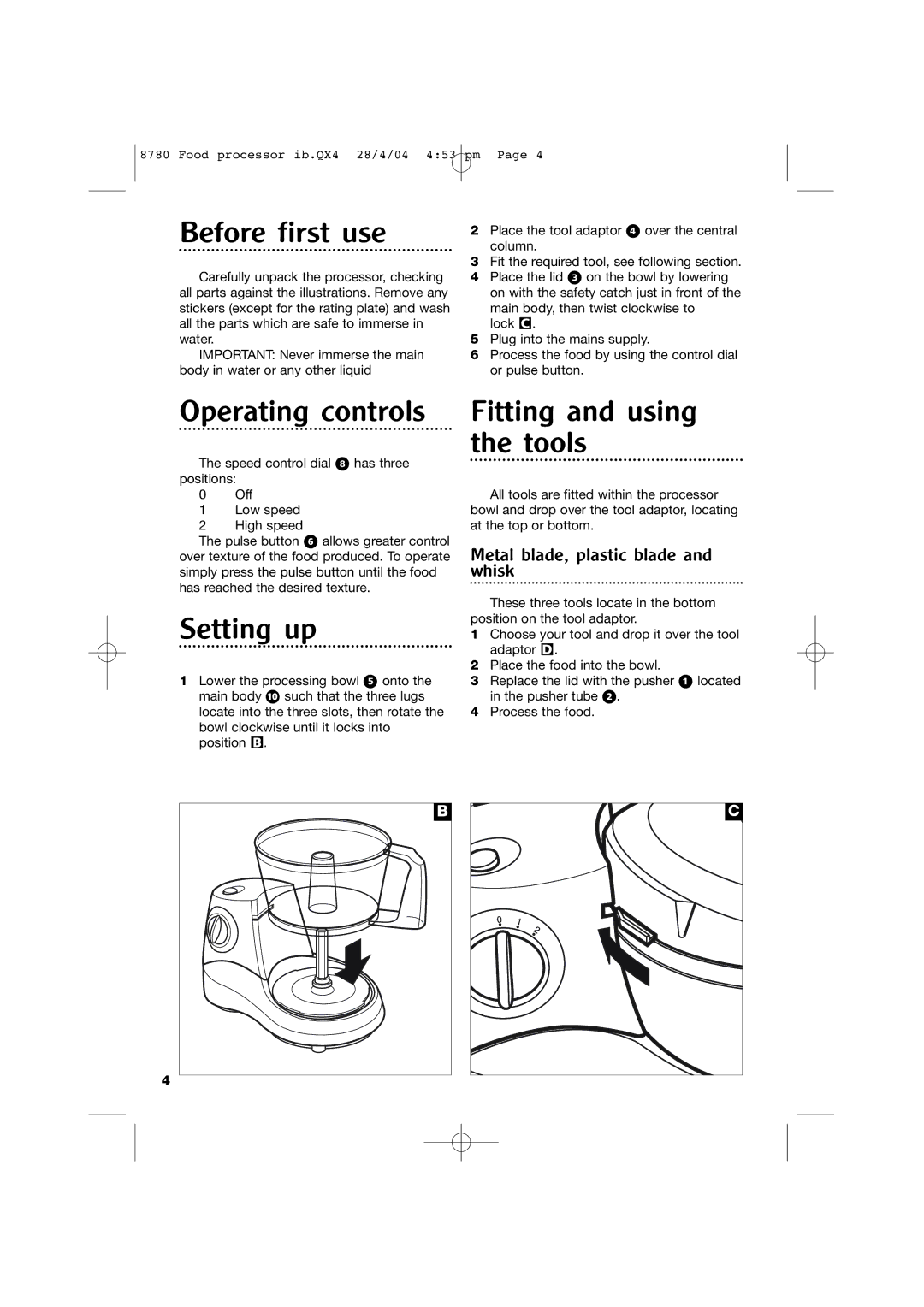8780 specifications
The Morphy Richards 8780 is a versatile and efficient kitchen appliance that stands out in the realm of multifunctional cooking devices. With a sleek design and user-friendly features, this product is designed to make cooking easier and more enjoyable for home chefs.One of the main features of the Morphy Richards 8780 is its multifunctionality. It combines several cooking methods, including pressure cooking, slow cooking, steaming, and sautéing. This versatility allows users to prepare a wide array of dishes, from tender meats and stews to delicate steamed vegetables and grain-based dishes. The ability to perform multiple cooking functions in one appliance saves both time and space in the kitchen.
Equipped with a powerful heating element, the Morphy Richards 8780 offers rapid cooking times, allowing meals to be prepared quickly without compromising on flavor or nutrition. The pressure cooking feature, in particular, is a highlight, as it can significantly reduce cooking times while enhancing the tenderness of ingredients.
The digital control panel is another significant characteristic of the Morphy Richards 8780. It features an easy-to-read LCD display that provides clear visibility of cooking settings and timers. This intuitive control panel allows users to choose from various pre-set cooking programs, making it simple to prepare a wide variety of meals with minimal effort.
Safety is a primary concern for any kitchen appliance, and the Morphy Richards 8780 addresses this with several built-in safety features. These include a secure locking lid that prevents accidental opening during operation, a pressure release valve, and an automatic shut-off function that engages once cooking is complete.
The Morphy Richards 8780 is also designed with ease of cleaning in mind. Many components, such as the inner pot and lid, are dishwasher safe, making clean-up a breeze following meal preparation.
In summary, the Morphy Richards 8780 is a cutting-edge kitchen appliance that combines versatility, efficiency, and safety. Its multifunctional capabilities, rapid cooking times, intuitive controls, and easy-clean features make it an invaluable tool for both novice cooks and experienced chefs. Whether you are preparing a family dinner or a quick meal for one, the Morphy Richards 8780 promises to deliver exceptional results with every use.