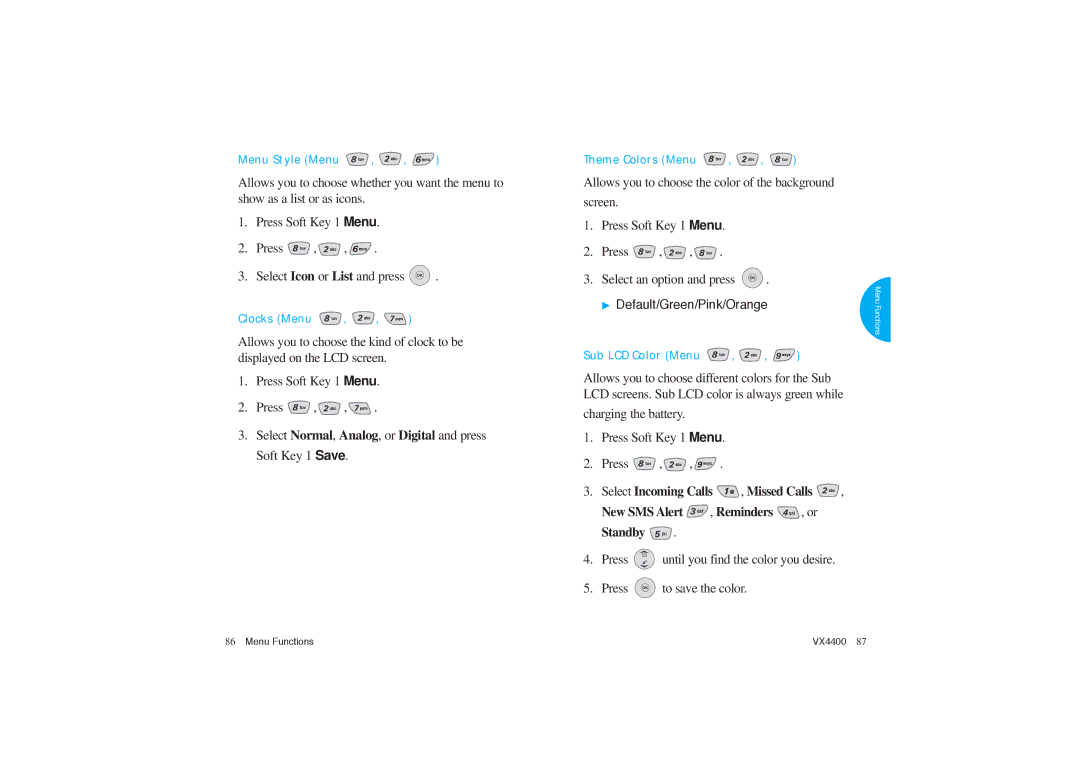Usuario del Manual
Contents
Mute
Limited Warranty Statement
Subject
State LAW Rights
Introduction
Highlights
Important Information
Check Accessories
Safety Instructions
Before You Start
Safety Information
FCC RF Exposure Information
Vehicle Mounted External Antenna optional, if available
Battery Disposal
Body-worn Operation
FCC Part 15 Class B Compliance
Installing the Battery
Using the Battery Pack
Charge the battery fully before initial use of the phone
Removing the Battery
Using the Desktop Charger
Red light indicates the battery is being charged
Battery Charge Level
Phone Components
Phone Overview
Voice Memo Key
Icons
Entering information using T9 Text Input
Onscreen Icons
Key Functions
Only the first letter is capitalized
Use ABC mode to add words to the T9 database
There are three options for selecting letter case
Press again to change letter case to lowercase
Examples Using ABC Multi-tap Text Input
Adding Words to the T9 Database
Turning the Phone On
Turning the Phone On and Off
Making a Call
Turning the Phone Off
Receiving Calls
Using Manner, Silence All, Lock Mode
Correcting Dialing Mistakes
If you make mistakes while dialing a number, press
Call Waiting
Silence All mode Quick
Lock Mode Quick
Mute
Signal Strength
Adjusting the Volume
Power Save Mode
Caller ID Display
Enter a speed dial number 01 to Press
Phone Book Features
Caller ID
Saving Numbers in Your Personal Phone Book
Making a Call From Your Phone Book
Retrieving Numbers
Advanced Phone Book Features
While viewing a memory location, press to place the call
Basic Functions
Menu Features
Press Incoming Calls
Call History Menu
Press Outgoing Calls
Press Missed Calls
List Entries and press OK
Phone Book Menu
Press Erase Calls
New
My Vcard Menu
Speed Dials Menu
Voice Dials Menu
Message Menu
Messages Menu
Key
New Message Alert
Canned Msgs
Press Soft Key 1 Menu
Select Send New
Navigation Key. Select the item with OK
Erase
From the Inbox
Out of Memory Warning
This service option is currently not available
Save Message Save Inbox message into the Saved Folder
Info Alerts Menu
Save Addr
Cancel
From the Outbox
Saves the address
Msg Settings Menu
Displays all the saved and draft messages
Personalixed features for your phone
Erase All Menu
Display, edit, and add Canned Messages
Start Browser Menu
Mobile Web
After a few seconds, you will see the Home
Press and hold to go back to the Home
Will also move the cursor
Press Side Keys to move up and down a whole screen
Shifts to text input between cases uppercase and lowercase
Entering Text, Numbers, or Symbols
Using Bookmarks
Soft Keys
To create a bookmark
Web Settings Menu
None You will not see the information messages
Finding a bookmark
Get It Now
Get Apps Menu
Press Get It Now
Press Get Apps and press OK
Get Info Menu
Scheduler Functions
Fun Tools
Organizer
Press Organizer Press Alarm Clock
General Guidelines to Scheduler Access and Settings
∀How to use buttons
Select the alarm you want to edit
Press Organizer Press Voice Memo
Press Organizer Press Notepad
Press Soft Key 1 Add to write a new note
Press Soft Key 1 New to record a new voice memo
Set Normal/Long with
Settings
Select Caller ID , No Caller ID , or Restrict
Then press OK
Select an option and press OK
Adjust the volume of the ringer with
Select Ringer , Earpiece , or Key Beep
Set On/Off with Then press OK
Press Soft Key 1 Menu Set On/Off with Then press OK
Display Menu
Always off means that the Key Light is never on
Select Wallpaper , Power On , or Power Off
Select from 5 different screens and press Soft Key 1 Save
Select Main LCD , Sub LCD
Charging the battery Press Soft Key 1 Menu
Press until you find the color you desire
System Menu
TTY users must have a TTY/TDD device
Press Emergency #s
Press Lock Phone
Press Restrict
Press Erase Phonebook
Press Reset default
Press Change Code
Select Erase all #s and press OK
Off After 1 ring
Press Soft Key 1 Menu Select an option and press OK
Data Settings Menu
Press Soft Key 1 Menu Select On or Off and press OK
Voice Services Menu
My Phone Number Menu
Phone Info
Press Soft Key 1 Menu Select Yes or No and press OK
Shortcut Help Menu
Version Menu
Icon Glossary Menu
Functions Used During a Call
Mute During a call Menu
Connects to your phone, allowing
Battery
Connects your phone to your PC. Model KW-a
Model Headset
AC Adapter Holster
Connects your phone to your PC Model LG-USB
USB Cable
Menu Tree
Press Soft Key 1 Menu. Press to scroll
TIA Safety Information
Exposure to Radio Frequency Signal
Driving
Antenna Care
Phone Operation
Electronic Devices
Posted Facilities
Other Medical Devices
Vehicles
Aircraft
FDA Consumer Update
Do wireless phones pose a health hazard?
What kinds of phones are the subject of this update?
Safety guidelines VX4400
What about children using wireless phones?
Consumer Information on SAR
Specific Absorption Rate
MMBB0059701 Date 2003
Guide User
Contenido
Para marcar un número de su agenda
Informe Sobre LA Garantía Limitada
Tema
Ley de estado aplicado
Introducción
Características sobresalientes
Antes de Iniciar
Información Importante
Verificación de accesorios
Medidas de seguridad
Información de seguridad
ADVERTENCIA! Lea esta información antes de usar el teléfono
Eliminación de las baterías
Al portar el aparato junto al cuerpo
Precauciones al Usarla batería
Precauciones al usar el Adaptador Cargador
Mantenga su teléfono en lugar seguro cuando no lo utilice
Precauciones
Uso de la batería
Instalación de la batería
Uso del cargador de escritorio
Advertencia DE Bateria BAJA!. Si el nivel
Nivel de carga de la batería
Componentes del Teléfono
Descripción general del teléfono
Auricular
Funciones de teclas
Iconos en la pantalla
Registro de información con la introducción de texto T9
Cambio de tipo de letra
Solamente la primera letra es mayœscula
Presione para cambiar la forma de letra en minœscula
Uso de próxima tecla
Ejemplos de uso de introducción de texto Abc multi-tap
Para encender el teléono
Para hacer una llamada
Siga estos sencillos pasos para hacer una llamada
Para apager el teléfono
Use el modo de modales en un lugar público
Para recibir una llamada
Uso de modo modales y silen- cioso y de bloqueo
Modo de modalesrápido
Repetición manual
Llamada en Espera
Mudo
Ma durante 3 segundos
Potencia de la señal
Para ajustar el volumen
Modo de Ahorro de energia
Mini Pantalla
Para guardar nœmeros en su agenda telefónica personal
ID del llamador
Funciones de agenda
Seleccionar etiqueta en el submenú y presione OK
Obteniendo números
Para marcar un número de su agenda telefónica personal
Un mensaje de confirmación
Oprima Pause fija G Oprima Pausa 2 seg
Functiones Básicas
Ración deseada. Oprima la tecla
Ciona las configuraciones Oprima la tecla
Configuración
Para terminar la operación, sin guardar la
Oprima Llam. entrante
Lista Llam Menú
Oprima Llam. saliente
Oprima Llam. fracasada
Oprima Tiempo de uso
Contactos Menú
Oprima Borrado Llam
Sione OK
Resalte el número deseado, y luego presione OK
Accióne
Dis. rápido y presione OK
Tipos de Menú
Enviand. Msj Menú
Mensajes, oprimiendo la tecla de mensaje
Alerta de nuevas mensajes recibidos
Msjs guardados
Oprima la tecla suave 1 Menú Seleccione , Voz
Mensajes de buscapersonas Sólo nœmeros sin men
Enviar nuevo Menú
Llame al #
Enviar
Prioridad
Aplazado
Esta opción de servicio no está disponible actualmente
Bloquear
Aviso de memoria insuficiente
Alerta sobre Menú
Oprima la tecla suave 1 Menú Seleccione , Caja de salida
Bloquear Cancel
Cancela el mensaje transmi- tido
Salida
Configuracion es de mensaje Menú
Estados
Borrar Todo Menú
Alerta de información
Este serviccio no está disponible actualmente
Mi carpeta Menú
Funciones personalizadas para su teléfono
Mostrar, editar y agregar mensajes guardados
Navegando a través del browser
Iniciar Browser Menú
Terminando llamadas del browser
Teclas para Navegar
Suave también podrá mover el cursor
Para regresar al Home Página, presione y sujete
Ver el Menú del Browser
Diríjase a la página que desea almacenar
Sione y sujete
Mensages de Web Menú
Configuraciones de Web Menú
Buscando un Bookmark
Algunos ejemplos de los tipos de aplicaciones disponibles
Obtener aps. y Oprima OK
Oprima la tecla suave 1 Menú
Oprima Get It Now
Seleccione el icono Get It Now y presione OK
Función de programador
Her. P/div
Organizador
∀Cómo user los butones
Oprima Organizador Oprima Alarma de reloj
Menú
Oprima Organizador
Memo Vocal Menú
Oprima Organizador Oprima Memo Vocal
Nota Menú
Luego presione OK para guardar el sonido
Configuraciones
Seleccione ID de llamador Sin ID de llamador o Restringir
Sonidos Menú
Ajuste el volumen del timbre con
Timbre tecla
Siempre apagado Significa que la luz de fondo esterá apagada
Mostrar Menú
Brillo
Seleccione LCD principal , Sub LCD
Implícito/Azul agua/Rosa/Anaranjao
Presione hasta encontrar el color deseado
Presione
Sistema Menú
Seguridad Menú
Oprima Bloq. Teléfono
Para seleccionar una opción, presione OK
Oprima Cambiar Código
Oprima Restringir
Oprima Emergencia #s
Oprima Borrar guia telefónica
Funciones Menú
Oprima Resetablecer implícito
Para seleccionar una opción y presione OK
Seleccione Habilitar o Inhabilitado y luego presione
Config. de Datos Menú
Seleccione Aprendizaje o Desentrenar and pre
Marcaciones para voz Menú
Versión Menú
Info de tel
Mi # de tel Menú
Glosario de iconos Menú
La tecla suave 1 Menú
Chapítulo 4. Funciones Utilizadas Durante una Llamada
Da, presione la tecla suave 1 Menú
Modelo de auriculares
Capítulo 6. Apéndice
Arbol de Menú
Funcionamiento del teléfono
Exposición a las señales de radiofrecuencia
Cuidado de la antena
Conducción de vehículos
Prótesis auditivas
Aparatos electrónicos
Marcapasos
Otros dispositivos de uso médico
Actualización de la FDA para el consumidor
120 Guías de Seguridad VX4400
Qué tipo de teléfono es el tema de esta actualización?
124 Guías de Seguridad VX4400
126 Guías de Seguridad VX4400
128 Guías de Seguridad VX4400
Información para clientes sobre
SAR tasa de absorción específica
133