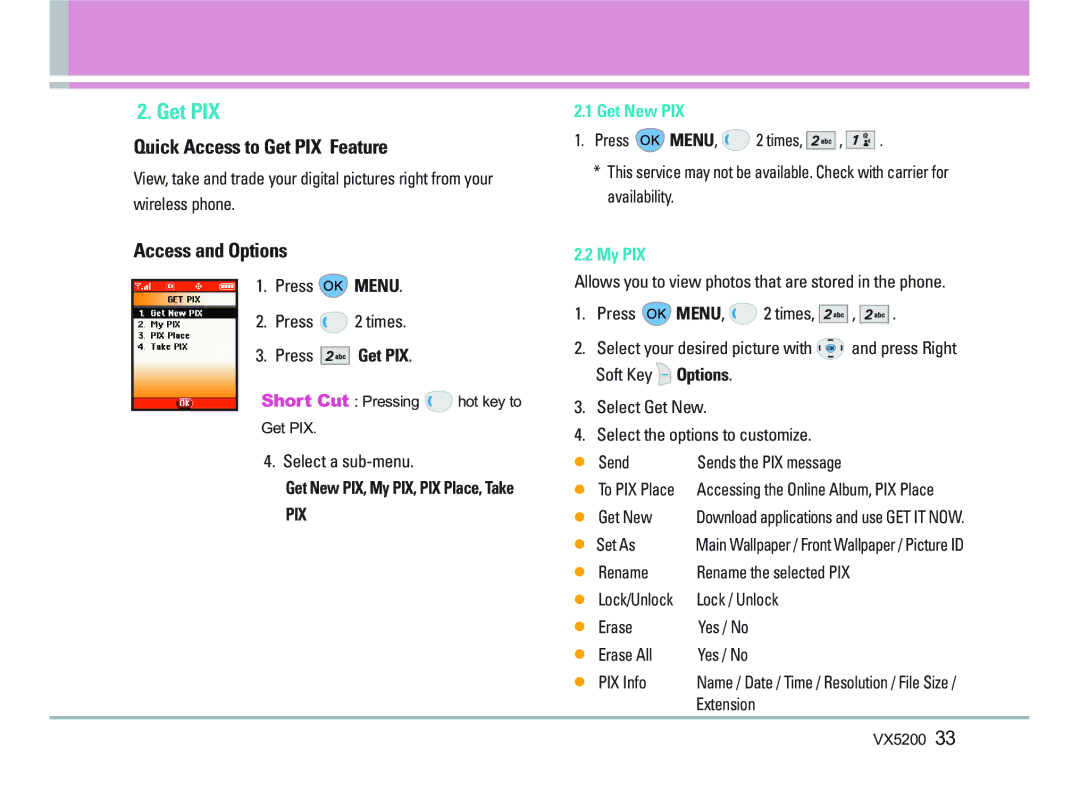VX5200 usuario del Manual
User Guide
Important Safety Precautions
Important Safety Precautions
VX5200
Contents
Settings & Tools
Ringer ID Picture ID PC Connection
FCC Part 15 Class B Compliance
Welcome
Important Information
Technical Details
TSB-74 Protocol between an IS-95A system and Ansi J- STD-008
Description
Vehicle-Mounted External Antenna
FCC RF Exposure Information
Bodily Contact During Operation
Optional, if available
Headset Jack
Phone Overview
Earpiece
Microphone
Menus Overview
GET IT NOW Messaging Contacts Recent Calls
Settings & Tools
Charging the Battery
Battery
Getting Started with Your Phone
Screen Icons
Signal Strength
Turning the Phone On and Off
Turning the Phone On
Correcting Dialing Mistakes
Making Calls
Receiving Calls
Redialing Calls
Lock Mode
Quick Access to Convenient Features
Manner Mode
Volume Quick Adjustment
Caller ID
Voice Command Dialing
Call Waiting
Speed Dialing
Select New TXT MSG
Entering and Editing Information
Text Input
Key Functions
Text Input Examples
Contacts Entries
Contacts in Your Phone’s Memory
Basics of Storing Contacts Entries
Press Use to select a Label
Set
Options to Customize Your Contacts
Adding or Changing the Group
Use to select the Group and press Press to save
Changing the Call Ringtone
Changing the Message Ringtone
Adding Speed Dial
Adding or Changing the Picture ID
Adding or Changing the Email
Press Speed Dials
Editing Contacts Entries
Adding Another Phone Number
Editing Stored Names
Deleting
Editing Stored Phone Numbers
Deleting a Phone Number from a Contact
Wait W
Phone Numbers With Pauses
Deleting a Speed Dial
Pause P
Pause
Use to select Save New Contact or Update
Storing a Number With Pauses
Adding a Pause to an Existing Number
Searching Your Phone’s Memory
Making a Call From Your Phone’s Memory
For Speed Dials From 2 to
Speed Dialing
For Speed Dials From 10 to
For example
Using Phone Menus
Menu Access
Downloading Applications
Memory / 2 View Log / 3 Help
Access and Options
Get Tunes & Tones
Press Get Tunes & Tones
My Ringtones
Get New Ringtones
My Sounds
Press Get PIX
Quick Access to Get PIX Feature
Get PIX
Get New PIX
PIX Place
Using the Side Camera Key
Take PIX
Get News & Info
Quick Access to News & Info Feature
Get Fun & Games
Ending a Browser Session
Scrolling by
Scrolling
Fast Scrolling
Home
Deleting Text/Number Entered
Entering Text, Numbers, or Symbols
Get Going
Initiating a Phone Call From the Browser
Press Menu
New Message Alert
Phone displays the message on the screen
Press Messaging
New TXT MSG
New PIX MSG
Using Contacts to Send a Message
Complete the message as necessary
Priority Level Gives priority to the message
Cancel
Inbox
Message menu
Sent
Used
Drafts
Send
Draft Text Draft PIX
Chat
Voicemail
Mobile IM
Checking Your Voice Mail Box
Msg Settings
Quick Text
Erase
Edit Voice Mail #
Erase
New Contact Contact List Groups Speed Dials
New Contact
Contact List
Press New Contact
Speed Dials
Missed Received Dialed All View Timer
Groups
Press Recent Calls
Received
Save / Erase / Erase All / View Timer
Missed
Dialed
Setup menu has options to customize your phone
View Timer
Press Menu Press 2 times Settings
Press Voice Menu
Voice Menu
Phone Status Reads out the phone status
Sound Modes
Voice Commands
Announce Mode / Normal Mode
Announce Alerts
Normal , 2 times
Train Words
Help
Speed , 2 times
Ez Tip Calc
Tools
Press Tools Select a sub-menu
Calendar
Once / Daily / Mon Fri / Weekends
Alarm Clock
Alarm 1 / 2 Alarm 2 / 3 Alarm
Shortcut Key
Calculator
Master Volume
Sounds
Ez Tip Calc
Select PIX / TXT / Voice / Email /
Call Ringtone
Call Vibrate
Select Tone / Vibrate / Reminder
Display
Keypad
ERI Banner
Main LCD
Main LCD / 2 Front LCD
System
Power On/Off Anim
Standalone Mode
Display Themes
Auto NAM
System Select
Set NAM
Serving System
Unlock
Lock Phone
Press Lock Phone
Lock
Handles both incoming and outgoing calls
Reset Default
Allows you to erase all of your Contacts at once
Erase Contacts
Auto Retry
TTY Mode
Answer Options
Select TTY Full / TTY+TALK / TTY+HEAR / TTY Off then
Picture ID
Clock Format
Ringer ID
PC Connection
Safety
Pacemakers
Vehicles
Potentially Explosive Atmosphere
Charger and Adapter Safety
Battery Information and Care
Blasting Areas
Explosion, Shock, and Fire Hazards
Keep the battery’s metal contacts clean
General Notice
Do wireless phones pose a health hazard?
FDA Consumer Update
Do not paint your phone
What are the results of the research done already?
Safety
VX5200
What about children using wireless phones?
Where can I find additional information?
Driver Safety Tips
Consumer Information on SAR
Specific Absorption Rate
Page
Safety
Http//tap.gallaudet.edu/DigWireless.KS/DigWireless.htm
Accessories
Limited Warranty Statement
State LAW Rights
Index
Contacts
Settings & Tools
Precaución de Seguridad Importante
Precaución de Seguridad Importante
VX5200
Contenido
Para hacer funcionar su teléfono por
Contactos
Declaración DE Garantía Limitada
Detalles técnicos
Bienvenidos
Información importante
Funciones bilingües Inglés y Español
Institución Descripcón
TSB-74 Protocolo entre un sistema IS-95A y Ansi J- STD-008
Designada
Contacto corporal durante el funcionamiento
Información sobre la exposición a RF de la FCC
El teléfono
Antena externa instalada en un vehículo
NOW, Mobile Web
Descripción general del teléfono
Phone
Descripción general de los menús
GET IT NOW Mensajería Contactos
Sonidos ERI Selec Sistema
Sonido Alerta Papel Tapiz Config Llamada Foto LCD Principal
Página Anim. Enc/Apag Privacidad Vol Teclado Sistema
LCD Delantero Restablece Implí Idioma
La Batería
Para hacer funcionar su teléfono por primera vez
Cargar la Batería
Encender el teléfono
Encender y apagar el teléfono
Iconos en pantalla
Apagar el teléfono
Recibir llamadas
Corrección de errores de marcado
Hacer llamadas
Remarcado de llamadas
Modo de cortesía
Ajuste rápido del volumen
Acceso rápido a funciones prácticas
Modo de bloqueo
Marcado por voz
Llamada en espera
Identificador de llamadas
Marcado rápido
Seleccione Nvo Mens Txto
Introducir y editar información
Introducción de texto
Funciones de las teclas
Ejemplos de introducción de texto
Oprima la Tecla suave izquierda Guar
Contactos en la memoria del teléfono
Entradas de contactos
Presione Use para seleccionar una Etiqueta y presione
Oprima la Tecla suave derecha Contacto y use
Opciones para personalizar sus contactos
Agregar o cambiar el grupo
Cambiar el timbre de mensaje
Cambiar el timbre de llamada
Ringer Type y presione
Presione Edit Use para resaltar Email
Agregar o cambiar Id. de imagen
Agregar o cambiar la Email
Agregar Marcado Veloz
Modificar entradas de contactos
Agregar otro número de teléfono
Modificar opciones personalizadas
Borrar
Editar números telefónicos almacenados
Borrado de un número de teléfono de un Contacto
Espera W
Números de teléfono con pausas
Borrar un Marcado Veloz
Pausa P
Agregar una pausa a un número ya existente
Almacenar un número con pausas
Espera/Pausa
Presione Espera o Pausa
Búsqueda en la memoria del teléfono
Hacer llamadas desde la memoria del teléfono
Para los Marcado Veloz del 10 al
Marcado rápido
Para los Marcado Veloz del 2 al
Luego presione
Por ejemplo
Uso de los menús del teléfono
Acceso al menú
Descarga de aplicaciones
Oprima Get Tunes & Tones
Acceso y opciones
Memoria / 2 Ver Registro / 3 Ayuda
Obtenir Timbres, Mis Timbres, Mis Sonidos
Mis Sonidos
Obtenir Timbres
Mis Timbres
Sonido Info Nombre / Tamaño / Tipo
Obtenir Foto
Acceso rápido a la función Get PIX
Obtenir FOTO, Mis FOTO, PIX Place, Tomar Foto
Mis Foto
Uso de la Tecla lateral de cámaray
Tomar Foto
Uso del navegador
Terminar una sesión de Mininavegador
Oprima Nueva Aplicación
Desplazamiento por página
Desplazamiento
Desplazamiento rápido
Página de inicio
Introducción de texto, números o símbolos
Borrado de texto o número introducido
Oprima Menú
Aviso de mensaje nuevo
El teléfono muestra el mensaje en la pantalla
Oprima Mensajería
Nvo Mens Txto
Uso de los contactos para enviar un mensaje
Nvo Mens Foto
Complete el mensaje según sea necesario
Agregar Texto Ráp Inserta frases predefinidas
Buzón
Avance
Prioridad Se da prioridad al mensaje Normal / Alto
Referencia de los iconos de mensaje
Enviado
Info. Mensaje Comprueba la información de mensaje recibida
Contestar Le permite retransmitir el mensaje seleccionado
Displays draft messages
Borrador
Preparar Texto Preparar Foto
Chatear
Buzón De Voz
Para comprobar su buzón de correo de voz
Config
Auto Reproducir Txto
Correo Voz #
Mostrar, modificar y agregar Mensajes grabados
Oprima MENÚ, MENSAJERÍA, Tecla suave derecha Borrar
Nuevo Contacto Lista Contacto Grupos Marcado Veloz
Nuevo Contacto
Lista Contacto
Presione Nuevo Contacto
Oprima LLAMAS. Recntes
Grupos
Marcado Veloz
Ausente Recibidas Marcadas Todas Ver Temporizador
Marcadas
Ausente
Recibidas
Todas
Ver Temporizador
Oprima Menú Use para resaltar una lista de llamadas
Oprima Voz Menú
Oprima Menú Oprima 2 tiempos CONFIG/ Herram
Voz Menú
Contactos, Anunciar, Hora & Fecha, Estado Del Tel
Modo De Sonidos
Comando De Voz
Anunciar Alertas
Modo De Anunciar / Modo De Normal
Normal , 2 tiempos
Palabras Entren
Ayuda
Veloc , 2 tiempos
Oprima Herramientas
Oprima Menú Oprima tiempos CONFIG/ Herram
Herramientas
Atajo, Reloj Universal, Nota Calculadora y Ez Propina
Una Vez / Diario / Lun Vie / Fines De Semana
Alarma De Reloj
Alarma 1 / 2 Alarma 2 / 3 Alarma
Tecla De Atajo
Nota
Volumen
Sonidos
Calculadora
Seleccione Foto / Txto / Voz / Email / Página
Timbrado Llamdas
Vibración Llamada
Seleccione Tono / Vibración / Aviso
Pantalla
LCD Principal
ERI Pendón
Luz De Fondo
Contraste
Sistema
Sistem. De Serv
Selec Sistema
Fijar NAM
Mis Numero
Desbloq
Bloq. Teléfono
Oprima Bloq. Teléfono
Bloq
Config Llamada
Segundos / Cada 60 Segundos y oprima
Seleccione TTY Llena / TTY + Charla / TTY + Oír / TTY
Formato Reloj
Timbrado ID
Conexión PC
Oprima Teléfono
Seguridad
Marcapasos
Vehículos
Para vehículos equipados con bolsas de aire
Atmósfera potencialmente explosiva
Áreas de explosivos
Seguridad del cargador y del adaptador
Aviso general
Peligros de explosión, descargas eléctricas e incendio
Actualización de la FDA para los
Consumidores
¿Qué tipos de teléfonos son el tema de esta actualización?
Seguridad
VX5200
Seguridad
Consejos de Seguridad para Conductores
Seguridad
Información al consumidor sobre la SAR
Los dispositivos auditivos también pueden estar clasificados
Http//tap.gallaudet.edu/DigWireless.KS/DigWireless.htm
Accesorios
Declaración DE Garantía Limitada
Derechos DE LA LEY Estatal
Índice
Contactos
Ver Temporizador

 MENU.
MENU.![]() 2 times.
2 times.


 Get PIX.
Get PIX.![]() hot key to
hot key to![]() MENU,
MENU, ![]() 2 times,
2 times, ![]()
![]()
![]()
![]() ,
, ![]()
![]()
![]()
![]() .
.![]() MENU,
MENU, ![]() 2 times,
2 times, ![]()
![]()
![]()
![]() ,
, ![]()
![]()
![]()
![]() .
.![]() and press Right Soft Key
and press Right Soft Key ![]() Options.
Options.