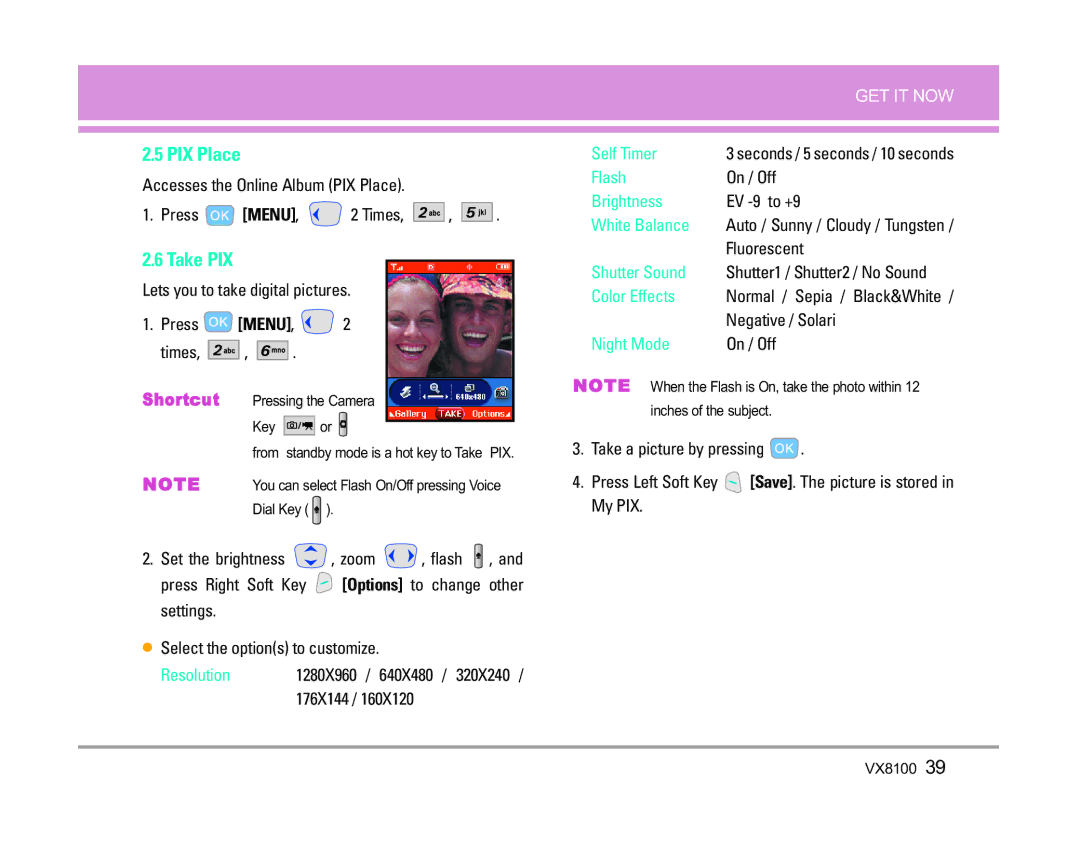VX8100 specifications
The LG Electronics VX8100, released in 2005, stands out as an influential clamshell mobile phone that played a significant role in the evolution of mobile technology. Known for its sleek design and impressive features for its time, the VX8100 became a popular choice among users who valued aesthetics as much as functionality.One of the most notable characteristics of the VX8100 is its compact size, making it easy to carry while providing a comfortable grip. The device features a vibrant internal display with a resolution of 176 x 220 pixels, presenting colorful graphics and making navigation effortless. The external display, also equipped with an LED, serves notifications such as incoming calls and messages without needing to open the phone, enhancing usability.
The VX8100 is powered by a robust battery that offers up to six hours of talk time, providing users with reliable performance throughout the day. This was a crucial feature for users who relied on their phones for constant communication. Its camera capabilities were impressive for the time, featuring a 1.3-megapixel camera that allowed users to capture memorable moments. Although technology has vastly improved, this feature was a stepping stone towards the sophisticated smartphone cameras we utilize today.
In terms of connectivity, the VX8100 supported Bluetooth technology, enabling users to sync their devices wirelessly with headsets and other accessories. This was a vital advancement, granting users the freedom to focus on their tasks without being tethered to their phone. The phone also supported Verizon's V CAST service, allowing users to access multimedia content, including music and video clips, a precursor to the streaming services we enjoy today.
Another significant aspect of the LG VX8100 is its user-friendly interface, which included a variety of customizable options that let users personalize their experience. The phone came with features such as voice dialing, phonebook, and text messaging capabilities that catered to everyday communication needs.
Moreover, the VX8100 was designed to be durable, equipped to withstand the rigors of daily use without significant wear and tear. Its combination of features, technologies, and stylish design made it a notable device in LG’s mobile lineup. Overall, the LG VX8100 encapsulated key characteristics that defined early 2000s mobile phones, marking a crucial moment in the evolution of mobile technology.