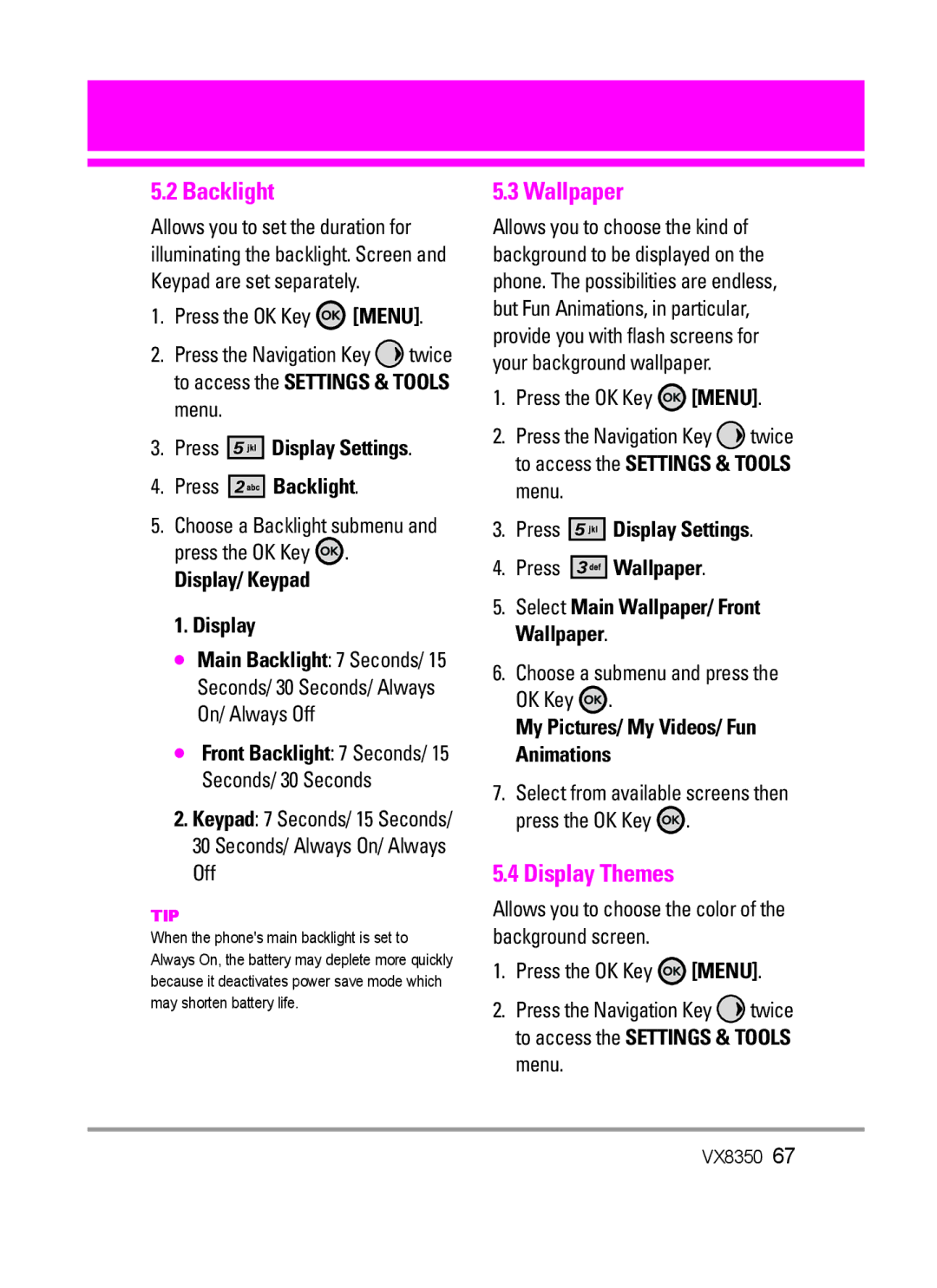VX8350 User Guide
Page
Page
Important Safety Precautions
When riding in a car, do not leave your phone or set
Do not disassemble the phone
Store the battery out of reach of children
Table of Contents
Contacts
Personal Banner Inner LCD
Limited Warranty
Castsm Music and Video Capability MicroSDTM expansion slot
Welcome
Advanced Voice Recognition
Technical Details
Technical Details
Important Information
Following table lists some major Cdma standards
Cdma
FCC RF Exposure Information
Optional, if available
Phone Overview
PWR/END Key Slot Alphanumeric Keypad Speakerphone Key
Speakerphone Key Use to activate speakerphone mode
Rear view
Menus Overview
Missed Received Dialed All View Timers
New Message Inbox Sent Drafts Voicemail Mobile IM Chat
Press Menu to have access to five phone menus
Removing the Battery
Installing the Battery
Charging the Battery
Getting Started with Your Phone
Turning the Phone On and Off
Battery Charge Level
Signal Strength
Making Calls
Receiving Calls
Flip Open Open the flip by default Any Key Press any key
Redialing Calls
Screen Icons
Quick Access to Convenient Features
Punctuation Press to insert punctuation Text Input Modes
Entering and Editing Information
Text Input
A text field, press the Left Soft Key To display text modes
Customizing Individual Entries
Contacts in Your Phone’s Memory
Storing Basics
Speed Dial
From the Contact List Screen
From standby mode
Adding Another Phone Number
Changing Saved Information
Press Add Pause
Changing the Default Number
Deleting
Deleting a Phone Number
Speed Dialing
Music & Tones
Cast Music
My Ringtones
Get New Ringtones
My Music
Controlling the Music Player
Access My Music
Outside Music Keys
Exit From the Music Player
My Sounds
Sync Music
Press Music & Tones Press My Sounds
Press Picture & Video
Picture & Video
Cast Videos
Press Picture & Video Press V Cast Videos
To view a Streaming Video
TV & Film , Latino, Kids, Lifestyle
Then press the OK Key
To download a Video Clip
My Pictures
Configure Alerts for New Video Clips
Get New Pictures
Deleting Video Clips
Press Picture & Video Press My Videos
My Videos
Press My Pictures
File Info Name/ Date/ Time Duration/ Size
Set As Wallpaper/ File Info
Take Picture
Press Picture & Video Press Take Picture
Record Video
Games
PIX Place
News & Info
Right Soft Key
Tools on the Go
Left Soft Key
Deleting Text/Number Entered
Extras
New Message Alert
New Message
TXT Message
Press New Message Press TXT Message
Picture Message
Editing Sounds
Editing Picture
Editing Name Card
Editing Subject
Customizing the Message Using Options
Video Message
Press New Message Press Video Message
Viewing Your Inbox
Inbox
Editing Video
Press Inbox Options from here Press the Left Soft Key Erase
Sent
Message Icon Reference
Drafts
Checking Your Voicemail Box
Voicemail
Mobile IM
Press Voicemail
MSG Settings
Chat
Signature None/ Custom
Erasing Messages
Callback #
Automatically send with your messages
Groups
New Contact
Contact List
Press New Contact
From the Groups menu, press
Speed Dials
Case of Emergency ICE
Press Speed Dials
My Name Card
Press My Name Card
Press Missed
Missed
Received
New TXT Message/ New Picture Message/ New Video Message
Press Dialed
Dialed
All
Press All
Reset all the recorded timers by
View Timers
Press View Timers
Use the Navigation Key to highlight a call list
My Account
Voice Commands
Tools
Calculator
Press Calculator
Alarm Clock
Calendar
Press Calendar
World Clock
Press Alarm Clock
Stopwatch
Press Stopwatch
Ez Tip Calc
Bluetooth Menu
USB Mass Storage
Add New Device
Bluetooth QD ID B012731
For pairing with a new Bluetooth device
Printing Profile and Basic Imaging Profile
Menu and the Bluetooth device
Press Bluetooth Menu
Icon Reference in Adding New Device
Turn On
Discovery Mode
My Phone Name
Press My Phone Name
Auto Pair Handsfree
Supported Profiles
Last Search
Transferring Audio
Press Sounds Settings Press Master Volume
Sounds Settings
Master Volume
Call Sounds
Keypad Volume
Alert Sounds
Power On/Off
Service Alerts
Voice Clarity
Display Settings
Banner
Wallpaper
Press Display Settings Press Backlight
Backlight
Display Themes
Dial Fonts
Phone Settings
Clock Format
Press Phone Settings Press Set Shortcut Keys
Standalone Mode
Press Phone Settings
Set Shortcut Keys
Location
Language
Security
Restrictions
Edit Codes
Press Edit Codes
Press Restrictions
Restore Phone
Reset Default
Press Reset Default
Press Phone Lock
NAM Select
System Select
Auto NAM
Answer Options
Call Settings
TTY Mode
Auto Retry
TTY + Hear
TTY Full
TTY + Talk
TTY Off
One Touch Dial
Memory
Voice Privacy
Card Memory
Save Options
Phone Memory
Press Save Options
SW/HW Version
Phone Info
My Number
Icon Glossary
Phone Operation
Safety
Antenna Care
Tips on Efficient Operation
Pacemakers
Driving
Electronic Devices
Hearing Aids
Vehicles
Assist you in obtaining this information
Health Care Facilities
Posted Facilities
For Vehicles Equipped with an Air Bag
Violation Instructions may Product
Battery Information and Care
Charger and Adapter Safety
Battery life will vary due to usage
General Notice
Explosion, Shock, and Fire Hazards
Do not paint your phone
Unplugged
Amount of sound produced by a
American Academy of Audiology
Cause unsafe volumes to sound normal
National Institutes of Health
Voice 1-800-35-NIOSH 1-800-356 Internet Default.html
Hubert H. Humphrey Bldg
National Institute for Occupational Safety and Health
What kinds of phones are the subject of this update?
Safety
Research developments around the world
Safety
What about children using wireless phones?
Driver Safety Tips
Nearby vehicles
Consumer Information on SAR
Specific Absorption Rate
Page
Safety
Gallaudet University, Rerc
Accessories
Limited Warranty Statement
Consumables such as fuses
What LG will do
HOW to GET Warranty Service
Tel -800-793-8896 or Fax -800
Advanced Voice Recognition
Glossary
EZ Tip Calc
Get It Now
Pressed on the phone
Is a feature to indicate
Needing a WiFi hotspot
Key was pressed
Index
Messaging
Recent Calls