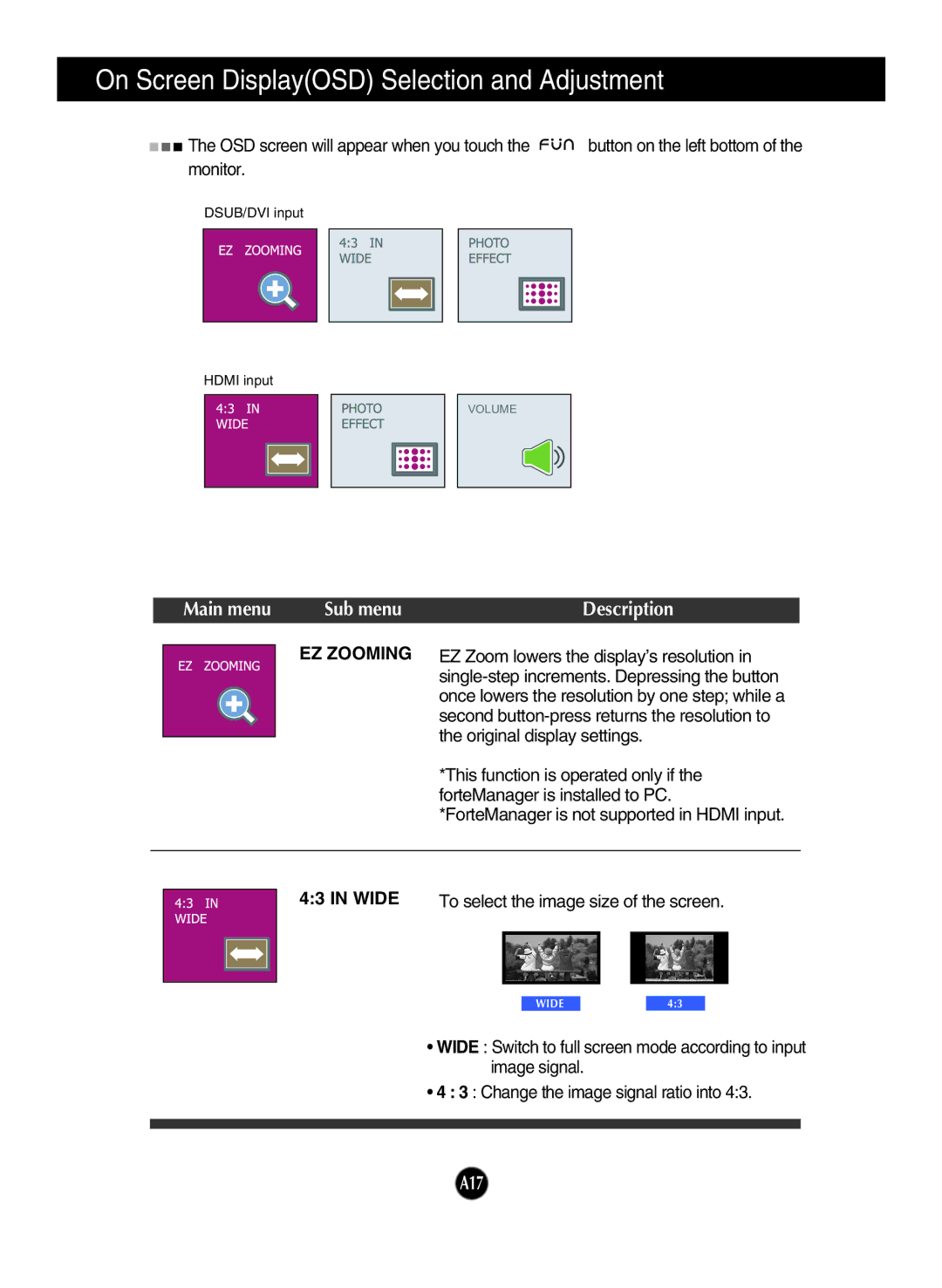On Screen Display(OSD) Selection and Adjustment
![]()
![]()
![]() The OSD screen will appear when you touch the
The OSD screen will appear when you touch the![]() button on the left bottom of the monitor.
button on the left bottom of the monitor.
DSUB/DVI input
HDMI input
VOLUME
|
| Main menu | Sub menu |
| Description | |||||
|
|
|
|
| EZ ZOOMING | EZ Zoom lowers the display’s resolution in | ||||
|
|
|
|
| ||||||
|
|
|
|
|
| |||||
|
|
|
|
|
| once lowers the resolution by one step; while a | ||||
|
|
|
|
|
| second | ||||
|
|
|
|
|
| the original display settings. | ||||
|
|
|
|
|
| |||||
|
|
|
|
|
| *This function is operated only if the | ||||
|
|
|
|
|
| forteManager is installed to PC. | ||||
|
|
|
|
|
| *ForteManager is not supported in HDMI input. | ||||
|
|
|
|
|
|
|
|
|
|
|
|
|
|
|
| 4:3 IN WIDE | To select the image size of the screen. | ||||
|
|
|
|
| ||||||
|
|
|
|
|
|
|
|
|
|
|
|
|
|
|
|
|
|
|
|
|
|
|
|
|
|
|
|
|
|
|
|
|
WIDE4:3
•WIDE : Switch to full screen mode according to input image signal.
•4 : 3 : Change the image signal ratio into 4:3.
A17