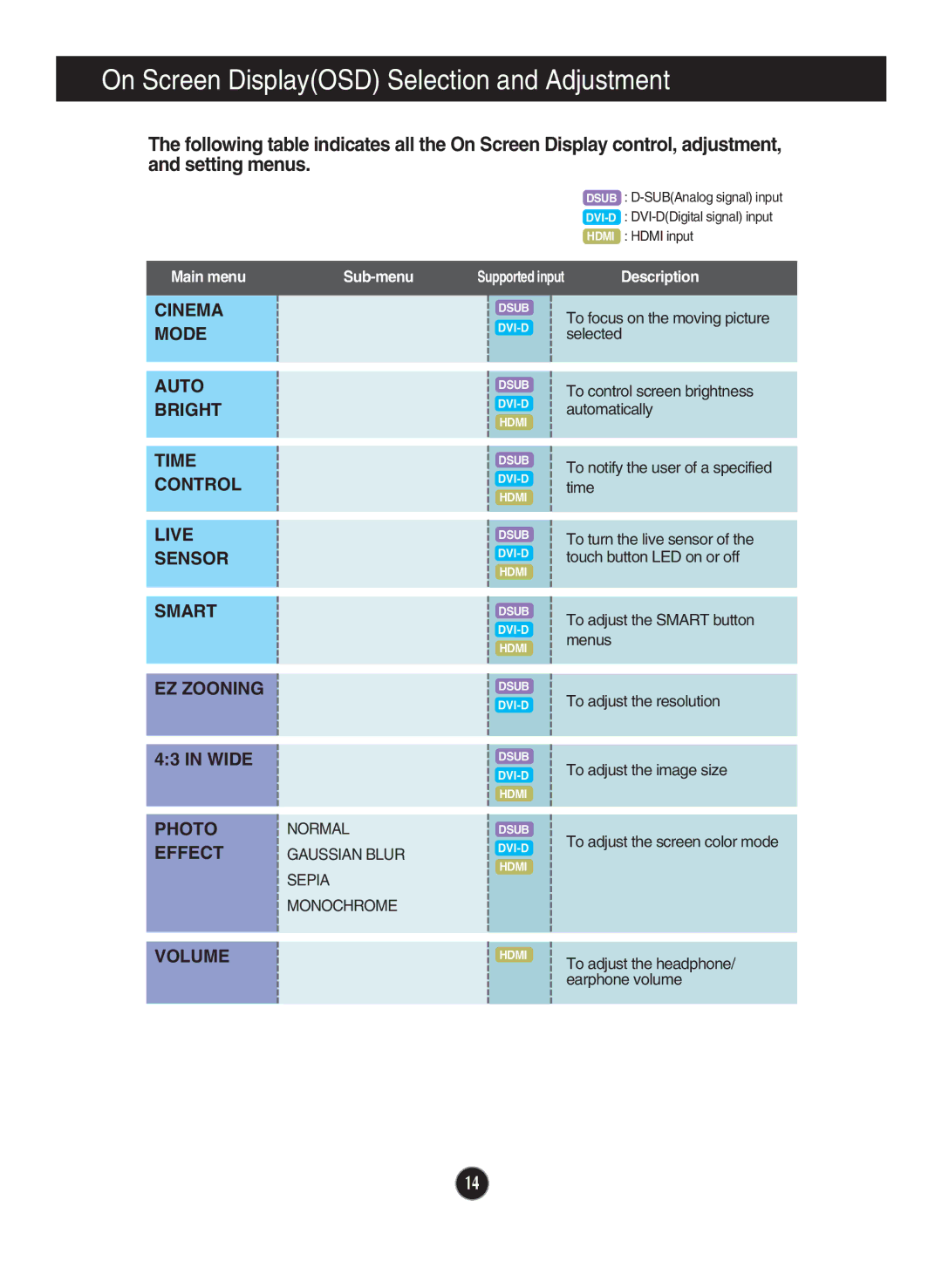On Screen Display(OSD) Selection and Adjustment
The following table indicates all the On Screen Display control, adjustment, and setting menus.
DSUB :
HDMI : HDMI input
Main menu |
CINEMA
MODE
AUTO
BRIGHT
TIME
CONTROL
LIVE
SENSOR
SMART
EZ ZOONING
4:3 IN WIDE
PHOTO | NORMAL |
EFFECT | GAUSSIAN BLUR |
| SEPIA |
| MONOCHROME |
|
|
|
|
Supported input | Description | |||
|
|
|
|
|
| DSUB |
|
| To focus on the moving picture |
|
|
| ||
|
|
| ||
|
|
| selected | |
|
|
|
| |
|
|
|
|
|
|
|
|
|
|
|
|
|
|
|
|
|
|
|
|
| DSUB |
| To control screen brightness | |
|
| |||
|
| automatically | ||
| HDMI |
| ||
|
|
| ||
|
|
|
|
|
|
|
|
|
|
|
|
|
|
|
| DSUB |
| To notify the user of a specified | |
|
| |||
|
| time | ||
| HDMI |
| ||
|
|
| ||
|
|
|
|
|
|
|
|
|
|
|
|
|
|
|
| DSUB |
| To turn the live sensor of the | |
|
| touch button LED on or off | ||
| HDMI |
|
| |
|
|
|
|
|
|
|
|
|
|
|
|
|
|
|
| DSUB |
| To adjust the SMART button | |
|
| |||
|
| menus | ||
| HDMI |
| ||
|
|
| ||
|
|
|
|
|
|
|
|
|
|
| DSUB |
|
| To adjust the resolution |
|
|
| ||
|
| |||
|
|
|
|
|
|
|
|
|
|
|
|
|
|
|
| DSUB |
|
| To adjust the image size |
|
|
| ||
|
| |||
| HDMI |
|
| |
|
|
|
|
|
|
|
| ||
|
|
|
|
|
| DSUB |
| To adjust the screen color mode | |
|
| |||
|
|
| ||
| HDMI |
|
| |
|
|
|
|
|
|
|
|
|
|
VOLUME |
| HDMI | To adjust the headphone/ |
|
|
| |
|
|
| earphone volume |
|
|
|
|
|
|
|
|
14