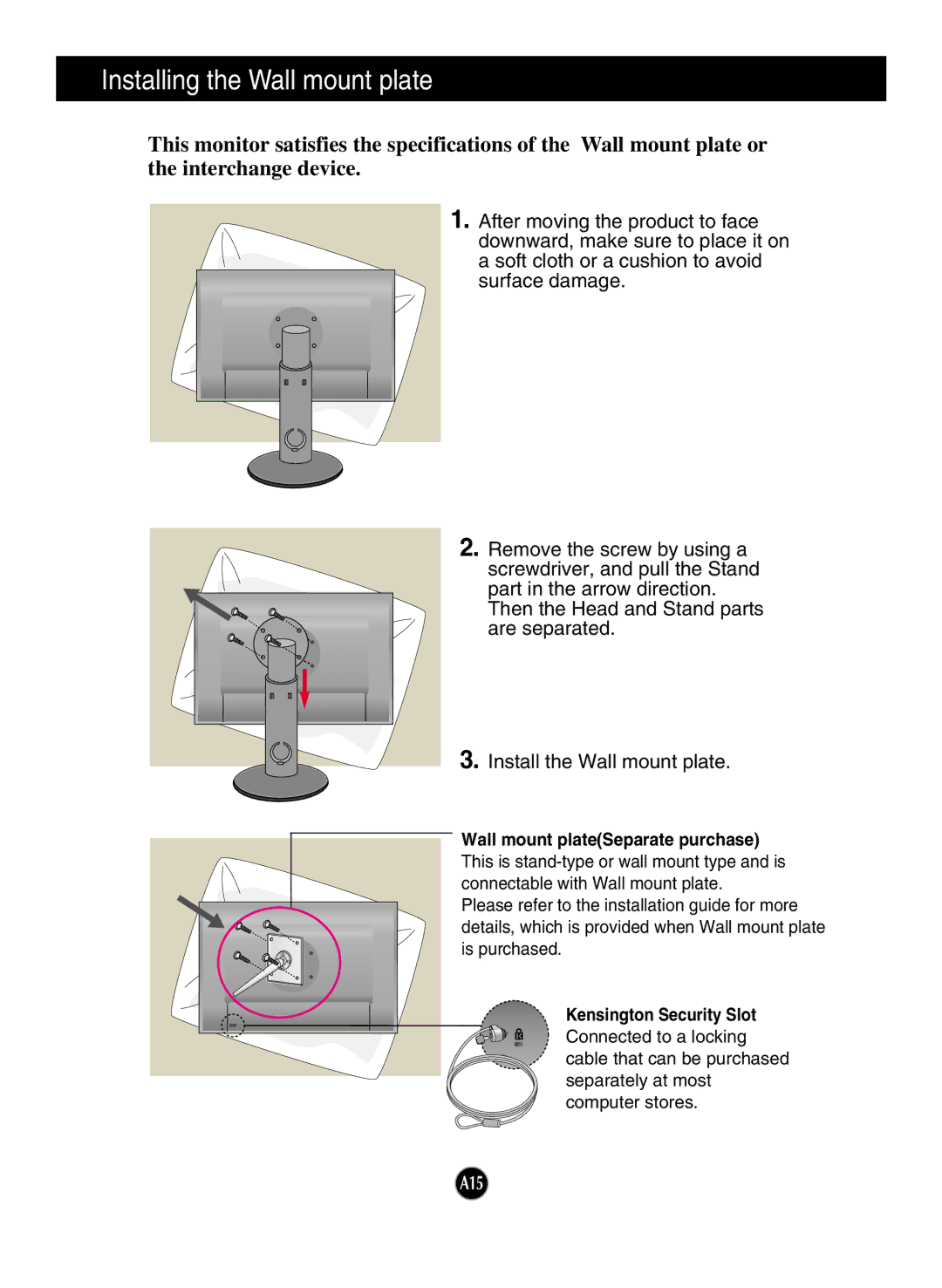W3000H specifications
The LG Electronics W3000H is an innovative solution designed to meet the demands of modern display technology. This display monitor is tailored for professionals in various fields, including graphic design, photography, videography, and other industries that require precision and accuracy in color representation.One of the standout features of the W3000H is its impressive resolution. The monitor boasts a native resolution of 2560 x 1600 pixels, offering exceptional clarity and detail. This high resolution is crucial for tasks that require meticulous attention to detail, ensuring that images and graphics are displayed with stunning precision.
In terms of color reproduction, the LG W3000H excels thanks to its advanced IPS (In-Plane Switching) technology. IPS panels are known for their consistent colors and wide viewing angles, allowing users to view the display from various positions without experiencing color distortion. The monitor covers a significant percentage of the color gamut, providing true-to-life colors that are essential for creative work.
The monitor also features a fast response time, which helps in reducing motion blur during fast-moving graphics, making it suitable for video editing and gaming. Combined with a refresh rate that minimizes flicker and enhances stability, the W3000H ensures a smooth viewing experience.
Connectivity is another strong aspect of the LG W3000H. It comes with multiple input options, including HDMI and DisplayPort, making it versatile enough to connect with various devices, such as laptops, desktops, and professional cameras. Moreover, the monitor supports daisy chaining, allowing users to connect multiple displays for an extended workspace.
Ergonomically designed, the LG W3000H offers height, tilt, and swivel adjustments, providing users with the flexibility to find their ideal viewing position. This feature is especially beneficial for long hours of work, as it promotes comfortable viewing and reduces strain on the neck and eyes.
Additionally, the monitor is equipped with several presets that optimize settings for different types of content, making it user-friendly and adaptable. The LG W3000H also incorporates energy-efficient technologies, ensuring that it not only performs well but is also mindful of power consumption.
In conclusion, the LG Electronics W3000H is a feature-rich monitor that combines high-resolution display capabilities, vibrant color accuracy, versatile connectivity, and ergonomic design. It is an excellent choice for professionals looking to elevate their creative projects or anyone in need of a high-performance monitor for everyday use.