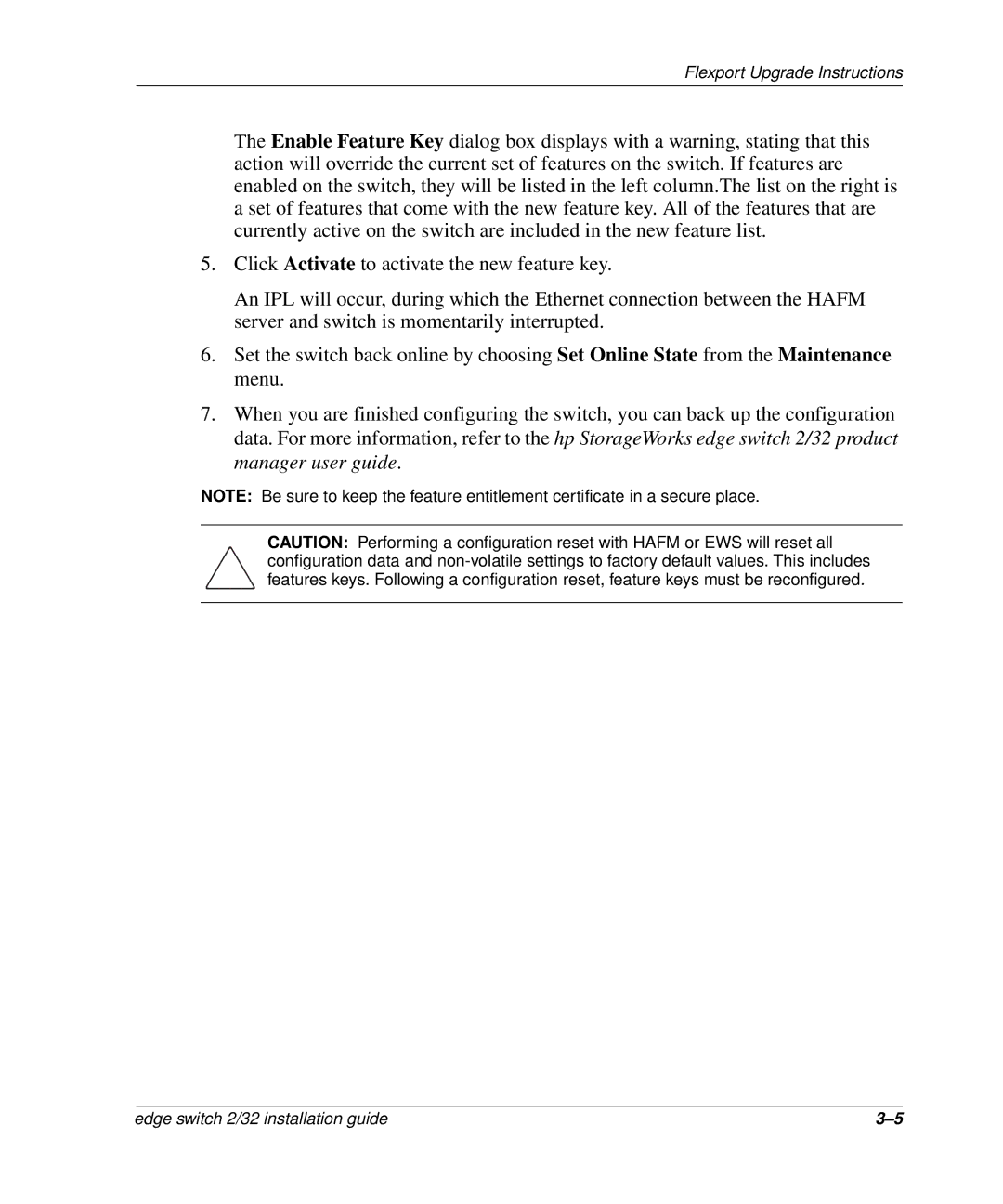Flexport Upgrade Instructions
The Enable Feature Key dialog box displays with a warning, stating that this action will override the current set of features on the switch. If features are enabled on the switch, they will be listed in the left column.The list on the right is a set of features that come with the new feature key. All of the features that are currently active on the switch are included in the new feature list.
5.Click Activate to activate the new feature key.
An IPL will occur, during which the Ethernet connection between the HAFM server and switch is momentarily interrupted.
6.Set the switch back online by choosing Set Online State from the Maintenance menu.
7.When you are finished configuring the switch, you can back up the configuration data. For more information, refer to the hp StorageWorks edge switch 2/32 product manager user guide.
NOTE: Be sure to keep the feature entitlement certificate in a secure place.
CAUTION: Performing a configuration reset with HAFM or EWS will reset all configuration data and