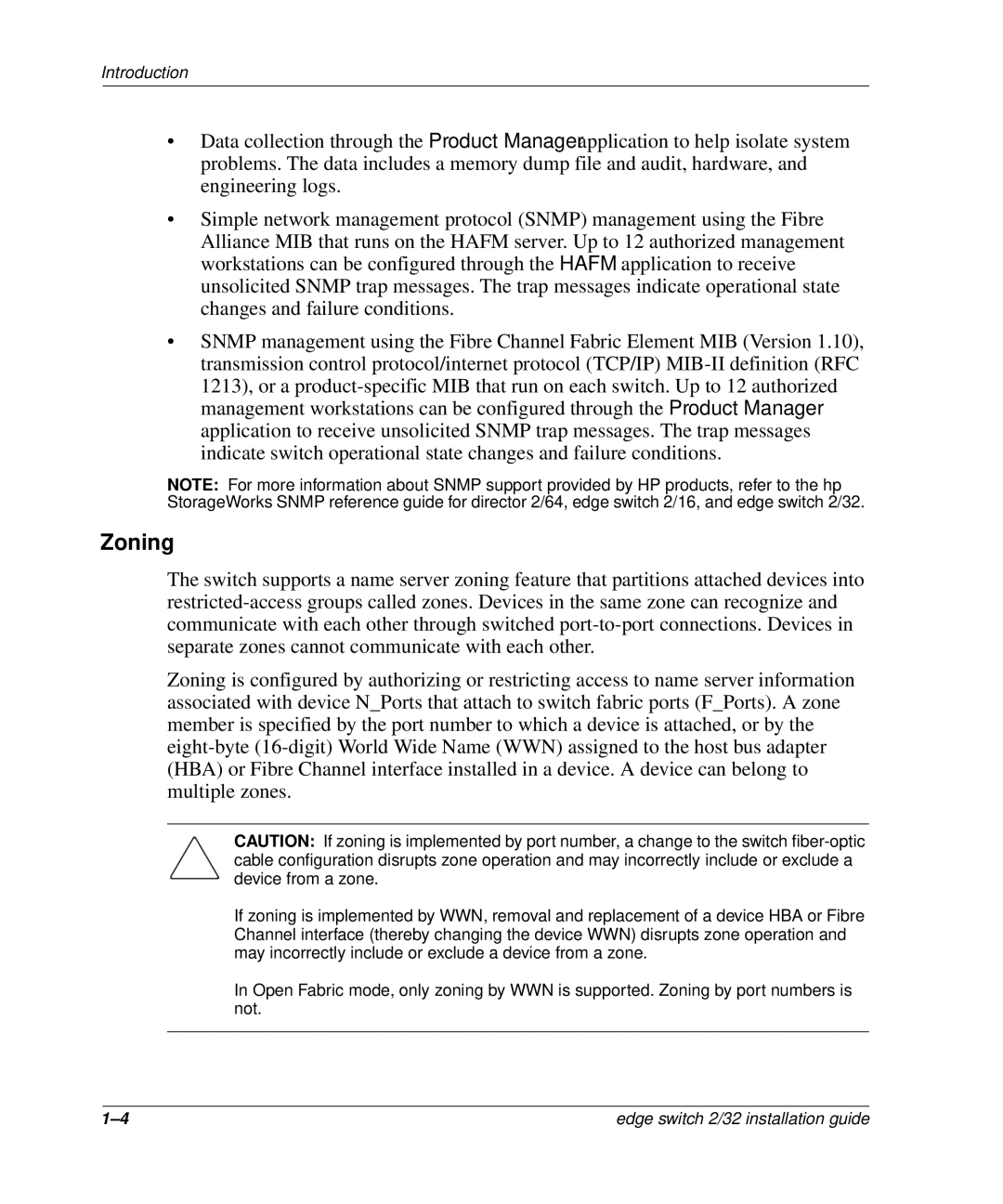Introduction
•Data collection through the Product Manager application to help isolate system problems. The data includes a memory dump file and audit, hardware, and engineering logs.
•Simple network management protocol (SNMP) management using the Fibre Alliance MIB that runs on the HAFM server. Up to 12 authorized management workstations can be configured through the HAFM application to receive unsolicited SNMP trap messages. The trap messages indicate operational state changes and failure conditions.
•SNMP management using the Fibre Channel Fabric Element MIB (Version 1.10), transmission control protocol/internet protocol (TCP/IP)
NOTE: For more information about SNMP support provided by HP products, refer to the hp StorageWorks SNMP reference guide for director 2/64, edge switch 2/16, and edge switch 2/32.
Zoning
The switch supports a name server zoning feature that partitions attached devices into
Zoning is configured by authorizing or restricting access to name server information associated with device N_Ports that attach to switch fabric ports (F_Ports). A zone member is specified by the port number to which a device is attached, or by the
CAUTION: If zoning is implemented by port number, a change to the switch
If zoning is implemented by WWN, removal and replacement of a device HBA or Fibre Channel interface (thereby changing the device WWN) disrupts zone operation and may incorrectly include or exclude a device from a zone.
In Open Fabric mode, only zoning by WWN is supported. Zoning by port numbers is not.
edge switch 2/32 installation guide |