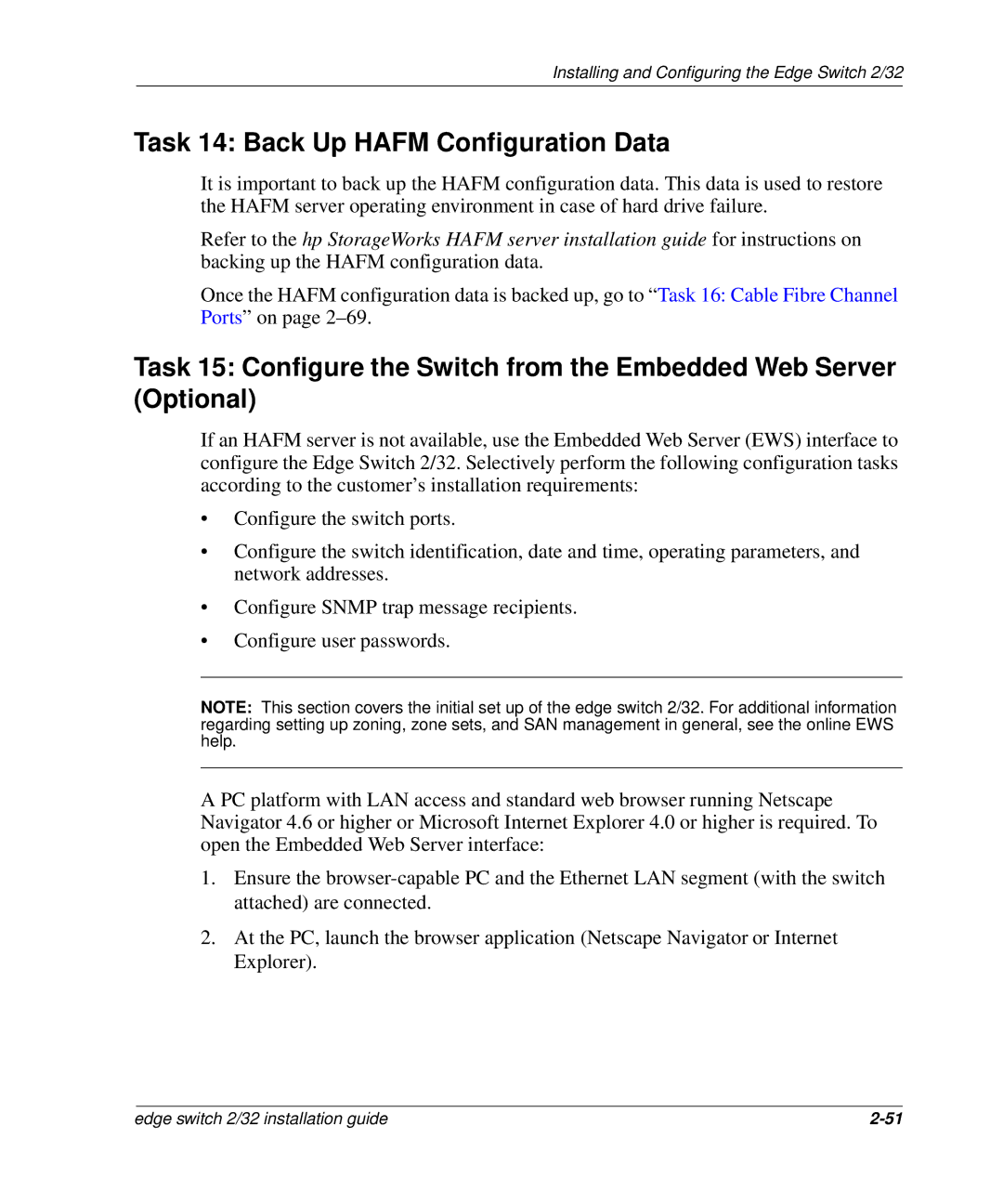Installing and Configuring the Edge Switch 2/32
Task 14: Back Up HAFM Configuration Data
It is important to back up the HAFM configuration data. This data is used to restore the HAFM server operating environment in case of hard drive failure.
Refer to the hp StorageWorks HAFM server installation guide for instructions on backing up the HAFM configuration data.
Once the HAFM configuration data is backed up, go to “Task 16: Cable Fibre Channel Ports” on page
Task 15: Configure the Switch from the Embedded Web Server (Optional)
If an HAFM server is not available, use the Embedded Web Server (EWS) interface to configure the Edge Switch 2/32. Selectively perform the following configuration tasks according to the customer’s installation requirements:
•Configure the switch ports.
•Configure the switch identification, date and time, operating parameters, and network addresses.
•Configure SNMP trap message recipients.
•Configure user passwords.
NOTE: This section covers the initial set up of the edge switch 2/32. For additional information regarding setting up zoning, zone sets, and SAN management in general, see the online EWS help.
A PC platform with LAN access and standard web browser running Netscape Navigator 4.6 or higher or Microsoft Internet Explorer 4.0 or higher is required. To open the Embedded Web Server interface:
1.Ensure the
2.At the PC, launch the browser application (Netscape Navigator or Internet Explorer).
edge switch 2/32 installation guide |