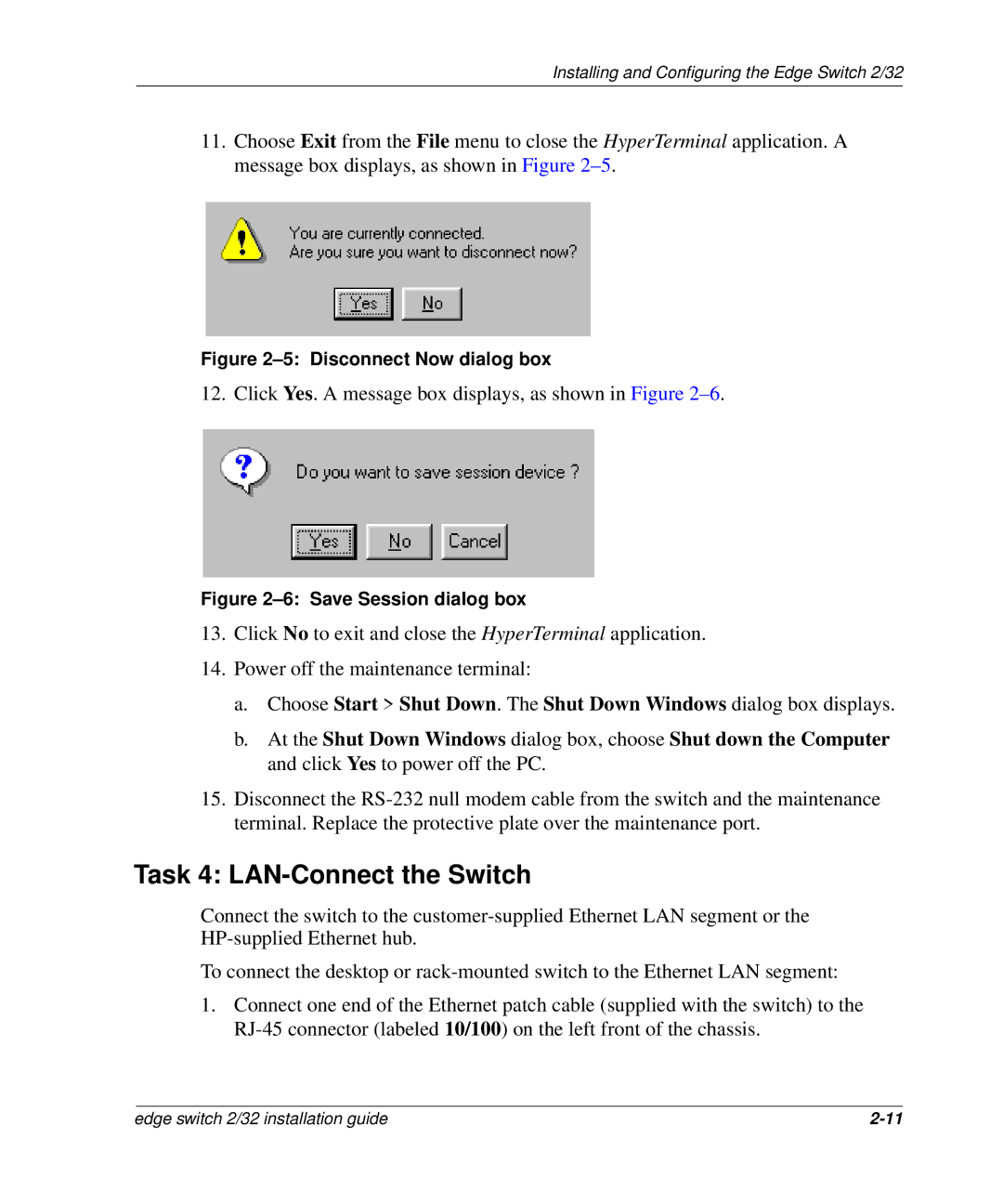Installing and Configuring the Edge Switch 2/32
11.Choose Exit from the File menu to close the HyperTerminal application. A message box displays, as shown in Figure
Figure 2–5: Disconnect Now dialog box
12. Click Yes. A message box displays, as shown in Figure
Figure 2–6: Save Session dialog box
13.Click No to exit and close the HyperTerminal application.
14.Power off the maintenance terminal:
a.Choose Start > Shut Down. The Shut Down Windows dialog box displays.
b.At the Shut Down Windows dialog box, choose Shut down the Computer and click Yes to power off the PC.
15.Disconnect the
Task 4: LAN-Connect the Switch
Connect the switch to the
To connect the desktop or
1.Connect one end of the Ethernet patch cable (supplied with the switch) to the
edge switch 2/32 installation guide |