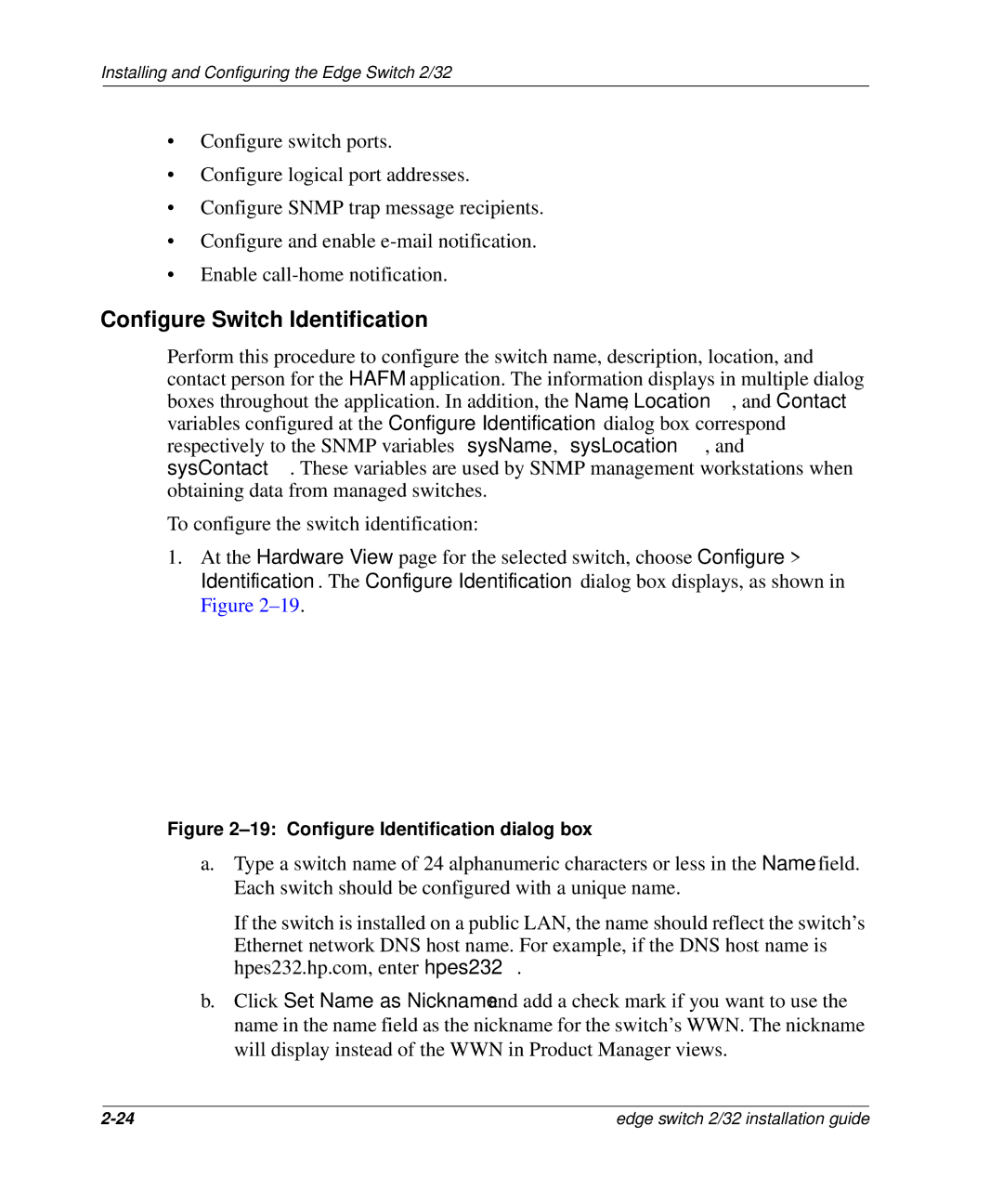Installing and Configuring the Edge Switch 2/32
•Configure switch ports.
• Configure logical port addresses.
•Configure SNMP trap message recipients.
•Configure and enable
•Enable
Configure Switch Identification
Perform this procedure to configure the switch name, description, location, and contact person for the HAFM application. The information displays in multiple dialog boxes throughout the application. In addition, the Name, Location, and Contact variables configured at the Configure Identification dialog box correspond respectively to the SNMP variables sysName, sysLocation, and sysContact. These variables are used by SNMP management workstations when obtaining data from managed switches.
To configure the switch identification:
1.At the Hardware View page for the selected switch, choose Configure > Identification. The Configure Identification dialog box displays, as shown in Figure
Figure 2–19: Configure Identification dialog box
a.Type a switch name of 24 alphanumeric characters or less in the Name field. Each switch should be configured with a unique name.
If the switch is installed on a public LAN, the name should reflect the switch’s Ethernet network DNS host name. For example, if the DNS host name is hpes232.hp.com, enter hpes232.
b.Click Set Name as Nickname and add a check mark if you want to use the name in the name field as the nickname for the switch’s WWN. The nickname will display instead of the WWN in Product Manager views.
edge switch 2/32 installation guide |