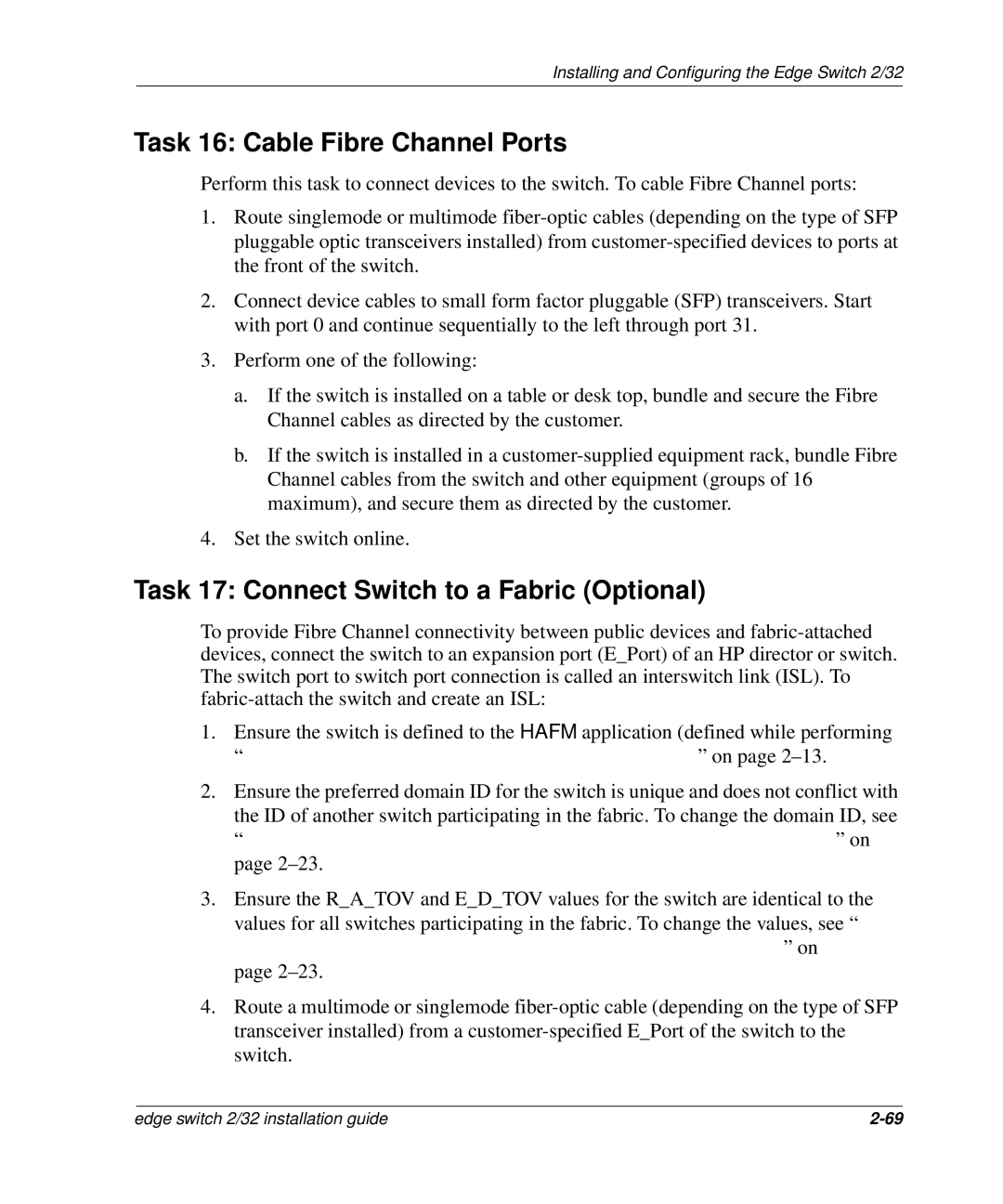Installing and Configuring the Edge Switch 2/32
Task 16: Cable Fibre Channel Ports
Perform this task to connect devices to the switch. To cable Fibre Channel ports:
1.Route singlemode or multimode
2.Connect device cables to small form factor pluggable (SFP) transceivers. Start with port 0 and continue sequentially to the left through port 31.
3.Perform one of the following:
a.If the switch is installed on a table or desk top, bundle and secure the Fibre Channel cables as directed by the customer.
b.If the switch is installed in a
4.Set the switch online.
Task 17: Connect Switch to a Fabric (Optional)
To provide Fibre Channel connectivity between public devices and
1.Ensure the switch is defined to the HAFM application (defined while performing “Task 6: Configure the Switch to the HAFM Application” on page
2.Ensure the preferred domain ID for the switch is unique and does not conflict with the ID of another switch participating in the fabric. To change the domain ID, see “Task 12: Configure the Edge Switch 2/32 Product Manager Applications” on page
3.Ensure the R_A_TOV and E_D_TOV values for the switch are identical to the values for all switches participating in the fabric. To change the values, see “Task
12: Configure the Edge Switch 2/32 Product Manager Applications” on page
4.Route a multimode or singlemode
edge switch 2/32 installation guide |