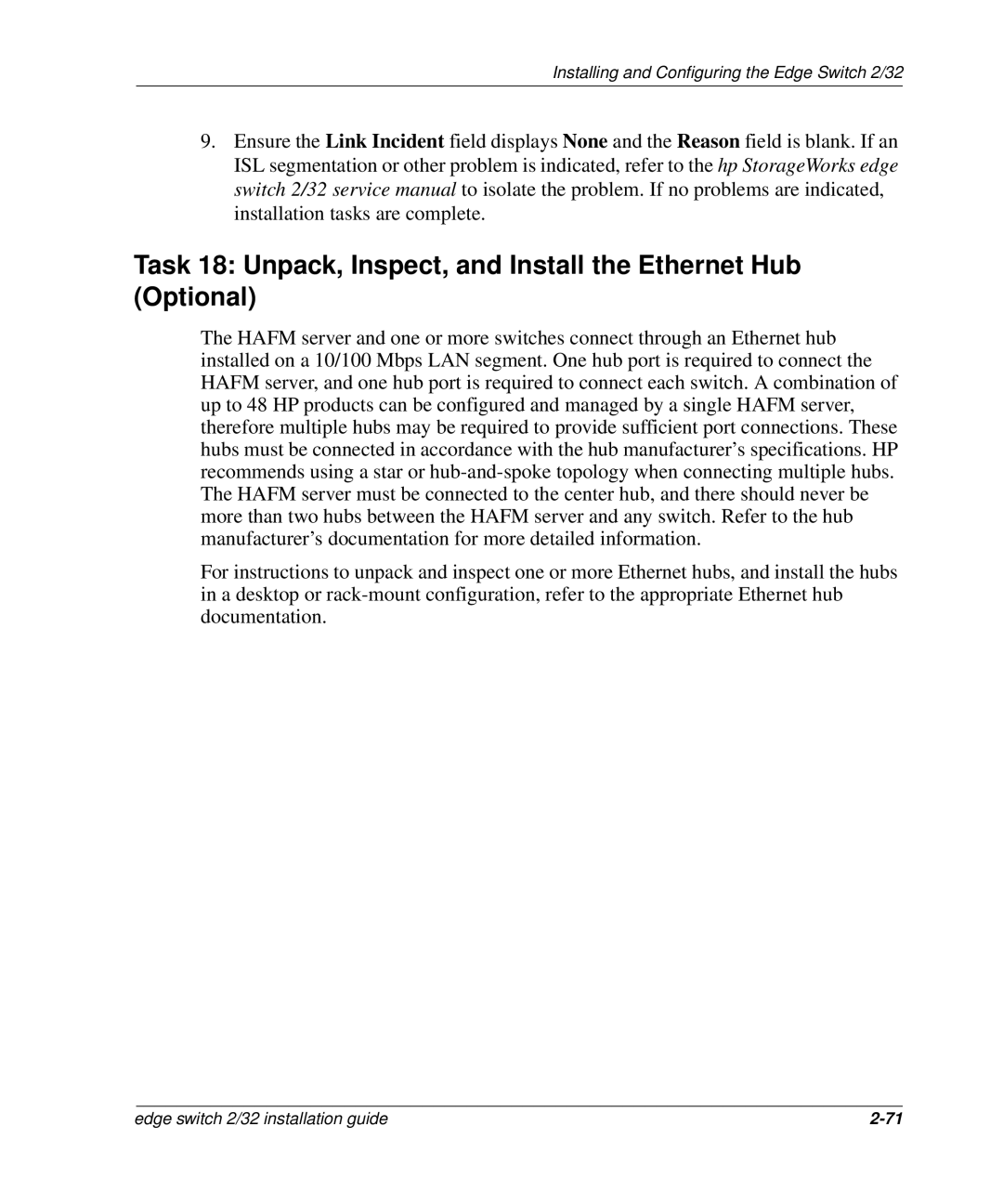Installing and Configuring the Edge Switch 2/32
9.Ensure the Link Incident field displays None and the Reason field is blank. If an ISL segmentation or other problem is indicated, refer to the hp StorageWorks edge switch 2/32 service manual to isolate the problem. If no problems are indicated, installation tasks are complete.
Task 18: Unpack, Inspect, and Install the Ethernet Hub (Optional)
The HAFM server and one or more switches connect through an Ethernet hub installed on a 10/100 Mbps LAN segment. One hub port is required to connect the HAFM server, and one hub port is required to connect each switch. A combination of up to 48 HP products can be configured and managed by a single HAFM server, therefore multiple hubs may be required to provide sufficient port connections. These hubs must be connected in accordance with the hub manufacturer’s specifications. HP recommends using a star or
For instructions to unpack and inspect one or more Ethernet hubs, and install the hubs in a desktop or
edge switch 2/32 installation guide |