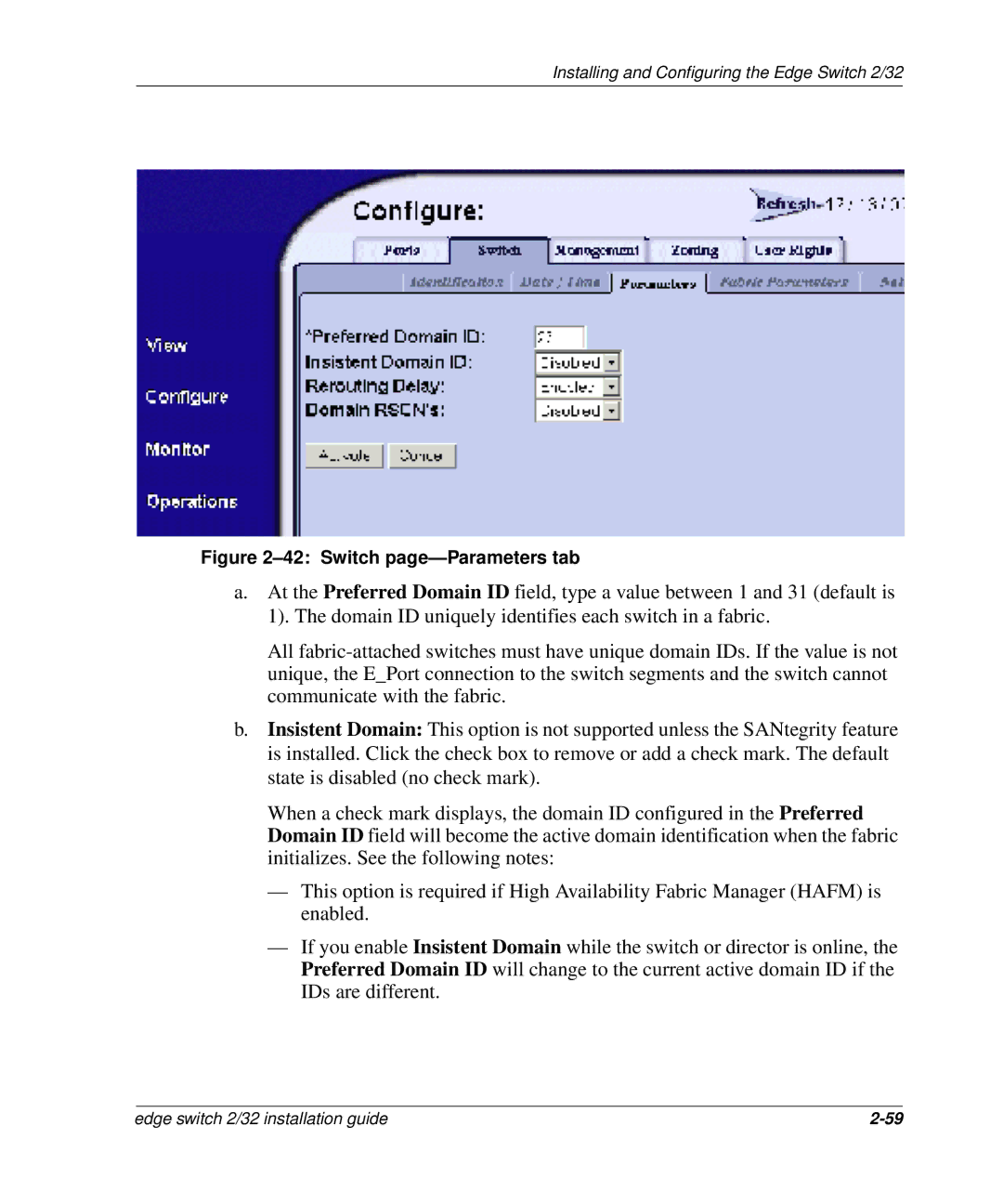Installing and Configuring the Edge Switch 2/32
Figure 2–42: Switch page—Parameters tab
a.At the Preferred Domain ID field, type a value between 1 and 31 (default is 1). The domain ID uniquely identifies each switch in a fabric.
All
b.Insistent Domain: This option is not supported unless the SANtegrity feature is installed. Click the check box to remove or add a check mark. The default state is disabled (no check mark).
When a check mark displays, the domain ID configured in the Preferred Domain ID field will become the active domain identification when the fabric initializes. See the following notes:
—This option is required if High Availability Fabric Manager (HAFM) is enabled.
—If you enable Insistent Domain while the switch or director is online, the Preferred Domain ID will change to the current active domain ID if the IDs are different.
edge switch 2/32 installation guide |