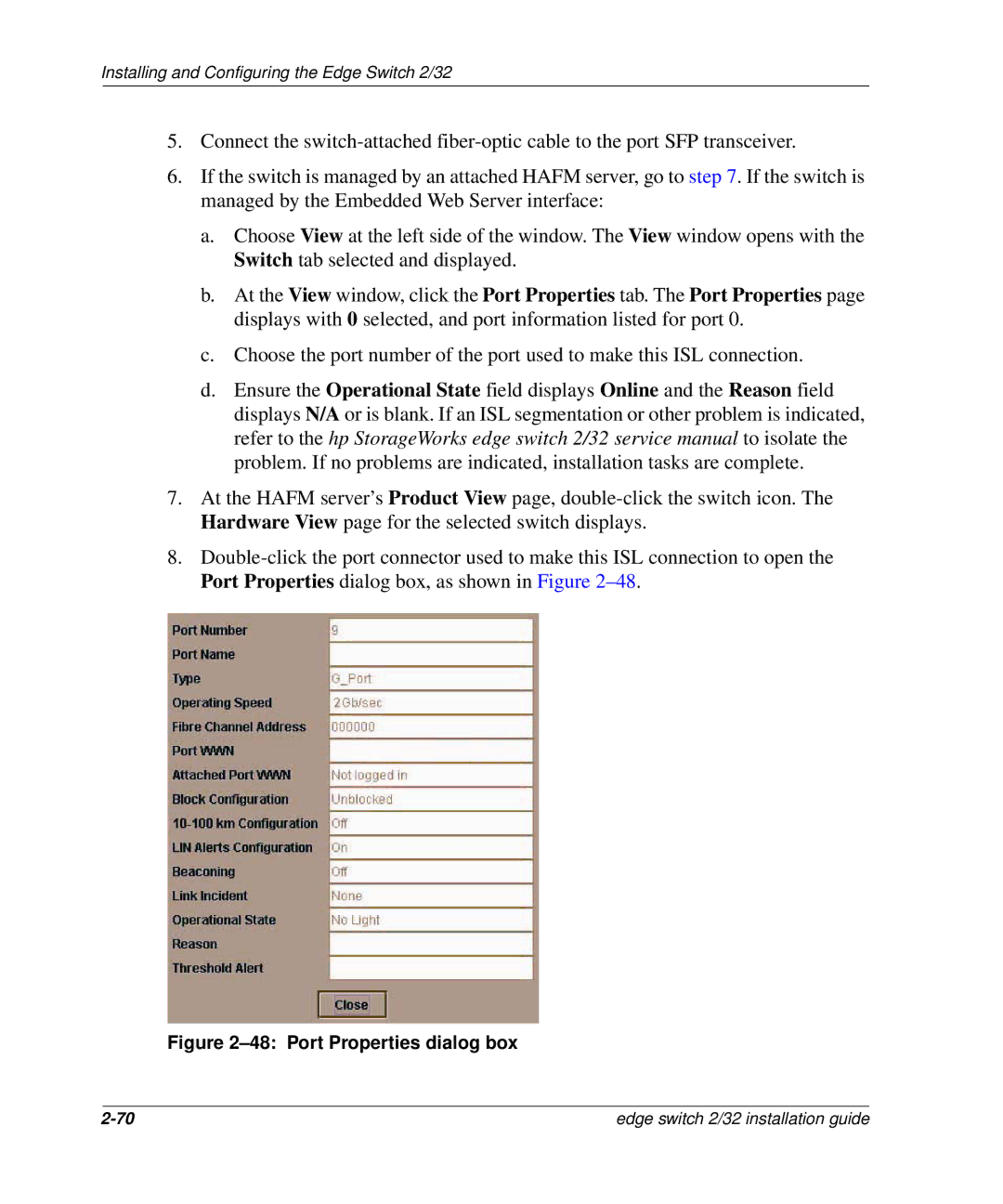Installing and Configuring the Edge Switch 2/32
5.Connect the
6.If the switch is managed by an attached HAFM server, go to step 7. If the switch is managed by the Embedded Web Server interface:
a.Choose View at the left side of the window. The View window opens with the Switch tab selected and displayed.
b.At the View window, click the Port Properties tab. The Port Properties page displays with 0 selected, and port information listed for port 0.
c.Choose the port number of the port used to make this ISL connection.
d.Ensure the Operational State field displays Online and the Reason field displays N/A or is blank. If an ISL segmentation or other problem is indicated, refer to the hp StorageWorks edge switch 2/32 service manual to isolate the problem. If no problems are indicated, installation tasks are complete.
7.At the HAFM server’s Product View page,
8.
Figure 2–48: Port Properties dialog box
edge switch 2/32 installation guide |