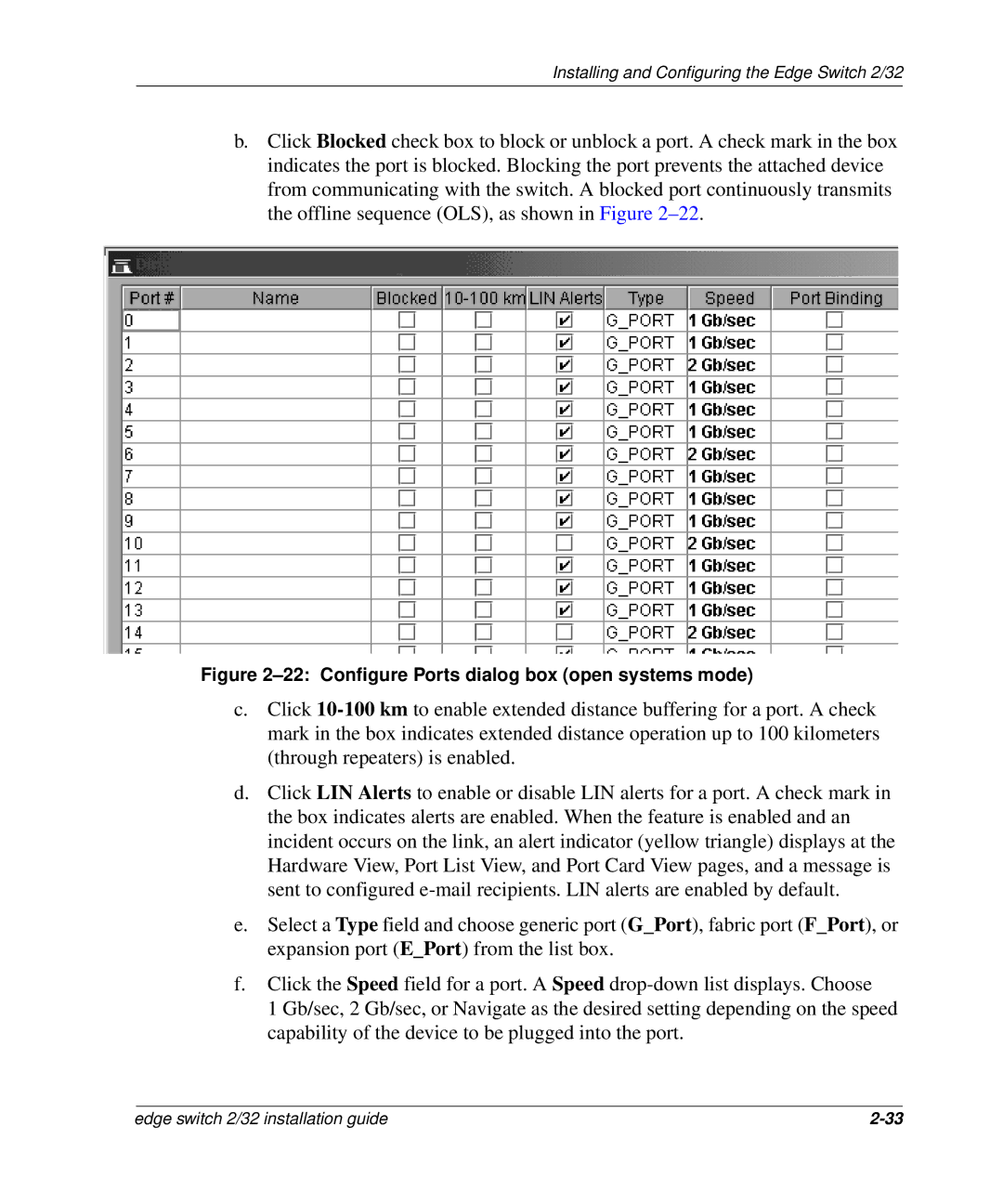Installing and Configuring the Edge Switch 2/32
b.Click Blocked check box to block or unblock a port. A check mark in the box indicates the port is blocked. Blocking the port prevents the attached device from communicating with the switch. A blocked port continuously transmits the offline sequence (OLS), as shown in Figure
Figure 2–22: Configure Ports dialog box (open systems mode)
c.Click
d.Click LIN Alerts to enable or disable LIN alerts for a port. A check mark in the box indicates alerts are enabled. When the feature is enabled and an incident occurs on the link, an alert indicator (yellow triangle) displays at the Hardware View, Port List View, and Port Card View pages, and a message is sent to configured
e.Select a Type field and choose generic port (G_Port), fabric port (F_Port), or expansion port (E_Port) from the list box.
f.Click the Speed field for a port. A Speed
1 Gb/sec, 2 Gb/sec, or Navigate as the desired setting depending on the speed capability of the device to be plugged into the port.
edge switch 2/32 installation guide |