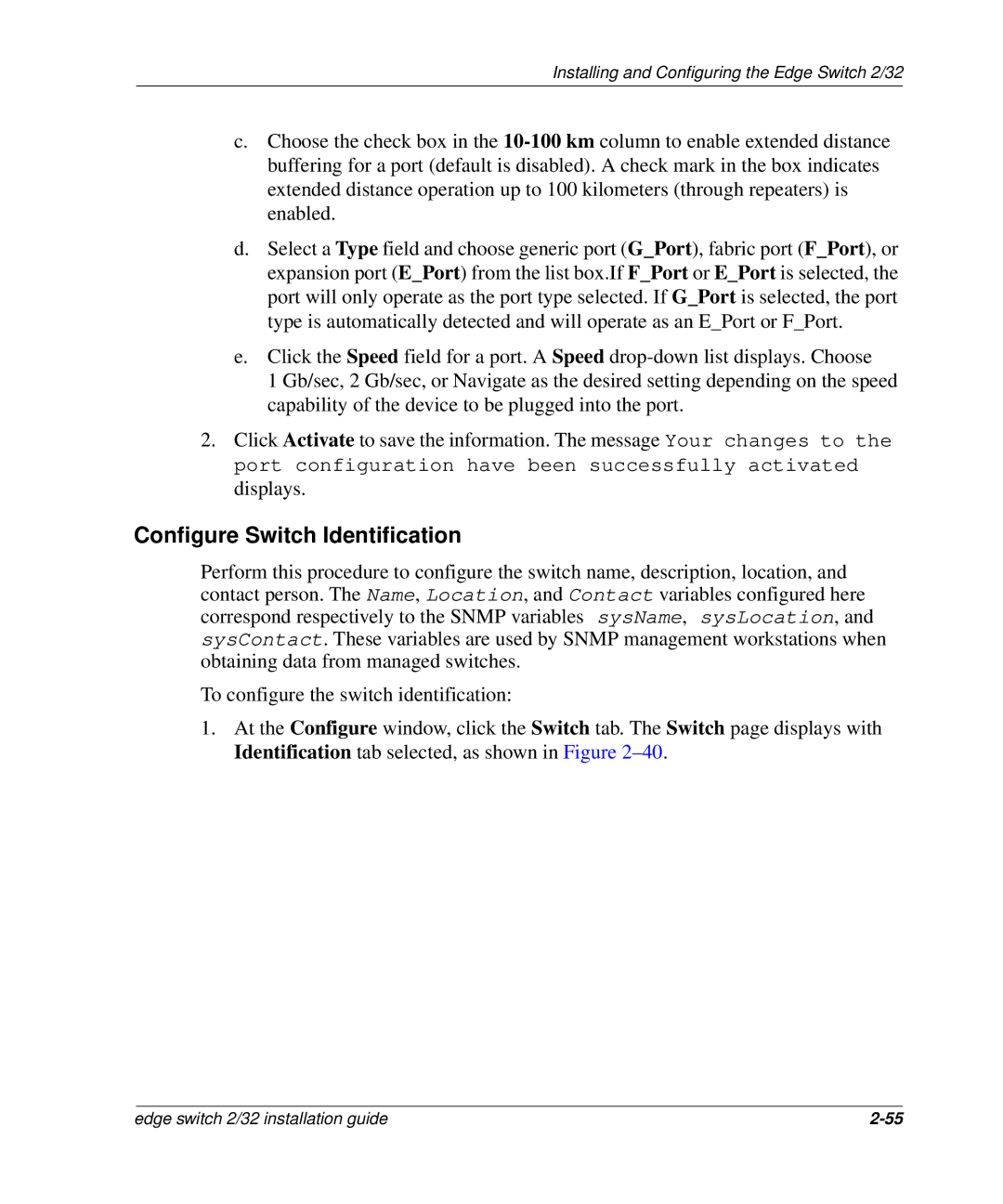Installing and Configuring the Edge Switch 2/32
c.Choose the check box in the
d.Select a Type field and choose generic port (G_Port), fabric port (F_Port), or expansion port (E_Port) from the list box.If F_Port or E_Port is selected, the port will only operate as the port type selected. If G_Port is selected, the port type is automatically detected and will operate as an E_Port or F_Port.
e.Click the Speed field for a port. A Speed
1 Gb/sec, 2 Gb/sec, or Navigate as the desired setting depending on the speed capability of the device to be plugged into the port.
2.Click Activate to save the information. The message Your changes to the port configuration have been successfully activated displays.
Configure Switch Identification
Perform this procedure to configure the switch name, description, location, and contact person. The Name, Location, and Contact variables configured here correspond respectively to the SNMP variables sysName, sysLocation, and sysContact. These variables are used by SNMP management workstations when obtaining data from managed switches.
To configure the switch identification:
1.At the Configure window, click the Switch tab. The Switch page displays with Identification tab selected, as shown in Figure
edge switch 2/32 installation guide |