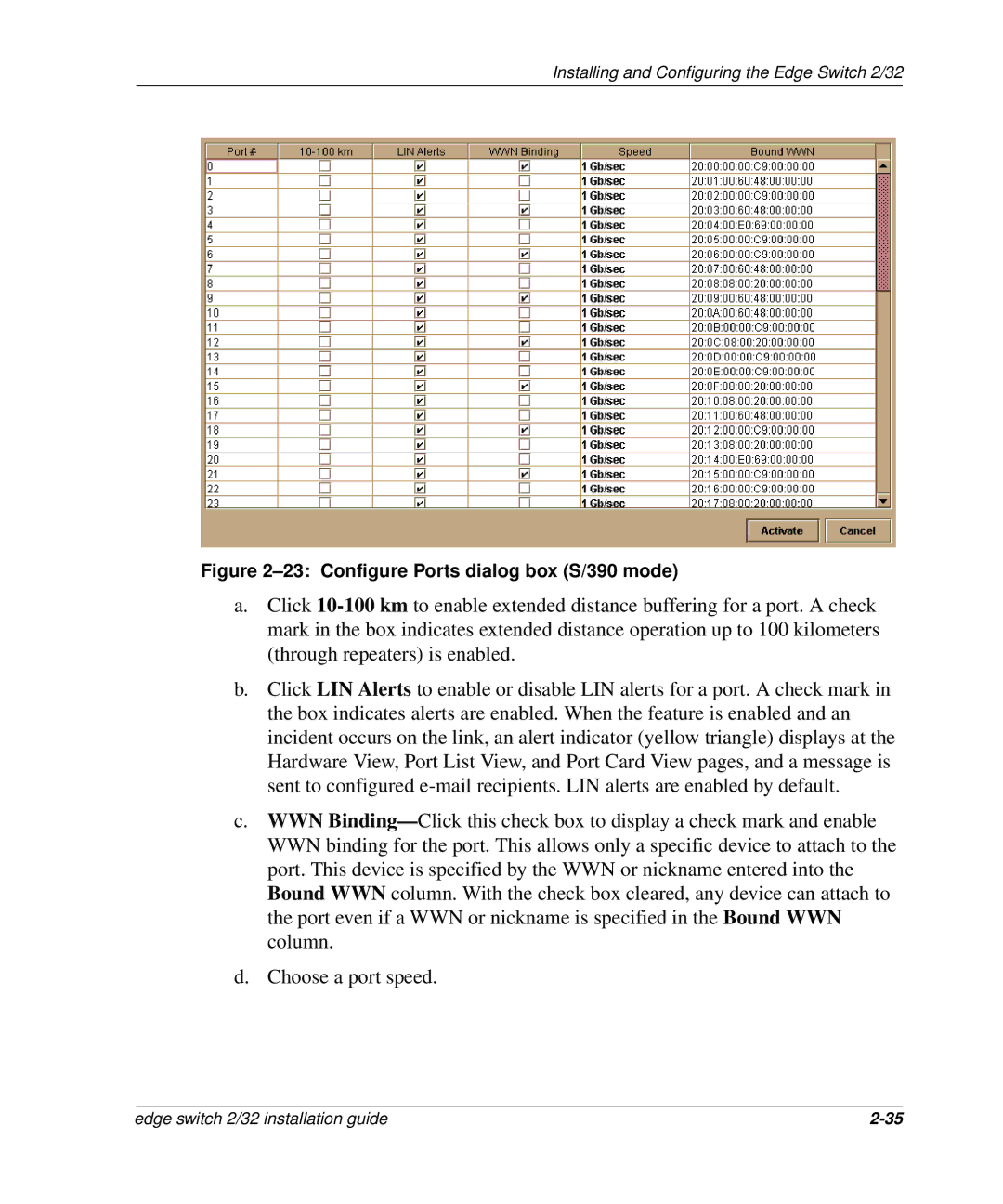Hp StorageWorks
Hewlett-Packard Company, 2003. All rights reserved
Contents
Installing and Configuring Edge Switch 2/32
Regulatory Compliance Notices
Flexport Upgrade Instructions
Glossary Index
Technical Specifications
Vii
Tables
Switch Factory-Default Values for Reset
Related Documentation
Intended Audience
Conventions included in apply
Document Conventions
Symbols on Equipment
Symbols in Text
Rack Stability
HP Authorized Reseller
Getting Help
HP Technical Support
HP Website
Xiv
Introduction
1illustrates the switch, Hafm server, and Ethernet hub
Edge Switch 2/32 Description
Error-Detection, Reporting, and Serviceability
Features
Zoning
Switch Management
Multi-Switch Fabrics
Field Replaceable Units
Edge Switch 2/32 Front View
SFP Transceivers
Power Supplies
Cooling Fans
Ethernet LAN Connector
Connectors and Indicators
Initial Machine Load Button
Power and System Error LEDs
Software Diagnostic Features
Maintenance Port
FRU Status LEDs
Hafm server
Hafm Server Description
Ethernet Hub
Optional Kits
Introduction
Summary of Installation Tasks
Installing and Configuring Edge Switch 2/32
Task 9 Configure Feature Key
Task 1 Verify Installation Requirements
Installation Options
Unpack and Inspect the Switch
Task 2 Unpack, Inspect, and Install the Switch
Desktop Installation
Rack-Mount Installation
Task 3 Configure Network Information
Installing and Configuring the Edge Switch 2/32
Connection Description dialog box
Configure the Port Settings parameters as follows
MAC Address
Disconnect Now dialog box
Task 4 LAN-Connect the Switch
Task 5 Hafm Server Optional
Task 7 Record or Verify Hafm Server Restore Information
Task 6 Configure the Switch to the Hafm Application
Switch Operational States and Symbols
Task 8 Verify Switch-to-HAFM Server Communication
Switch Hardware View
Task 9 Configure Feature Key Optional
Configure Osms Feature Key
Configure HP Flexport Technology Feature Key
Configure Feature Key dialog box
12 Configure Feature Key dialog box
Configure FMS Feature Key
Configure Osms
Task 10 Configure Osms or Ficon Management Server Optional
16 Configure Ficon Management server dialog box
Configure FMS
Code Page Choices Code Page Name
Task 11 Set Switch Date and Time
Set Date and Time Manually
17 Configure Date and Time dialog box
18 Date and Time Synced dialog box
Periodically Synchronize Date and Time
19 Configure Identification dialog box
Configure Switch Identification
Installing and Configuring the Edge Switch 2/32
Domain ID
Switch Parameters
Preferred
Domain RSCNs
Configure Fabric Operating Parameters
BBCredit
Fabric Parameters
Ratov
Interop Mode
Configure Ports Open Systems Mode
22 Configure Ports dialog box open systems mode
Configure Ports S/390 Mode
23 Configure Ports dialog box S/390 mode
Configure Port Addresses S/390 Mode
24 Configure Addresses-Active dialog box
25 Save Address Configuration As dialog box
26 Configure Snmp Agent dialog box
Configure Snmp Trap Message Recipients
27 Configure Snmp dialog box-Enable Authorization Traps
Configure and Enable E-mail Notification
28 Configure E-Mail dialog box
Configure Threshold Alerts
Configure and Enable Call-Home Features
Create New Alert
Procedures
30 New Threshold Alerts dialog box-first screen
31 New Threshold Alerts dialog box-second screen
Either select Port Type or Port List
33 New Threshold Alerts dialog box-summary screen
Modify an Alert
34 Configure Threshold Alerts dialog box-alerts activated
Delete Alerts
Activate or Deactivate Alerts
35 Test Remote Notification dialog box
Task 13 Test Remote Notification Optional
Task 14 Back Up Hafm Configuration Data
37 Username and Password Required dialog box
38 Embedded Web Server interface-View window
39 Block or unblock a port from the Configure window
Configure Switch Ports
Configure Switch Identification
40 Switch page-Identification tab
41 Switch page-Date/Time tab
Configure Date and Time
Configure Switch Parameters
Configure Switch and Fabric Parameters
42 Switch page-Parameters tab
Set Fabric Parameters
43 Switch page-Fabric Parameters tab
Configure Network Information
44 Switch page-Network tab
45 Network configuration changes activated
Configure Snmp Trap Message Recipients
46 Management page-SNMP tab
Configure User Rights
47 User Rights
Task 16 Cable Fibre Channel Ports
Task 17 Connect Switch to a Fabric Optional
48 Port Properties dialog box
Installing and Configuring the Edge Switch 2/32
Page
Unpack and Inspect the Optics
Edge Switch 2/32 Upgrade
Upgrading to 24 Ports
Edge Switch 2/32 port locations
Upgrading to 32 Ports
Configure Feature Key in Product Manager, EWS, or
New Feature Key dialog box
Edge switch 2/32 installation guide
Page
Regulatory Compliance ID Numbers
Regulatory Compliance Notices
Class a Equipment
Federal Communications Commission Notice
Class B Equipment
Network and Serial Cables
Modifications
European Union Notice
Canadian Notice Avis Canadien
IEC EMC Statement Worldwide
Spécification ATI Classe a France
Japanese Notice Taiwanese Notice
Laser Safety Finland
Laser Safety
Harmonics Conformance Japan German Noise Declaration
Varning
Certification and Classification Information
Page
Declaration of Conformity
Page
Factory Defaults
Technical Specifications
Ratov
Snmp
Physical Dimensions
Power Requirements
Environmental Specifications
Operating Tolerances
Laser Information
Specification Value
Page
Glossary
See bit error rate
Call-home
See optical fiber connector
See destination address
See error-detect time-out value
Any active director or node in a switched fabric
See fiber port module card
Fabric consisting of only HP products
See input/output configuration
See logical unit number
See node port
A network, any route between any two ports
See power-on self test
See storage area network
See system services processor
See universal port module card
See zone
Index
Edtov
LAN
Ratov
WWN