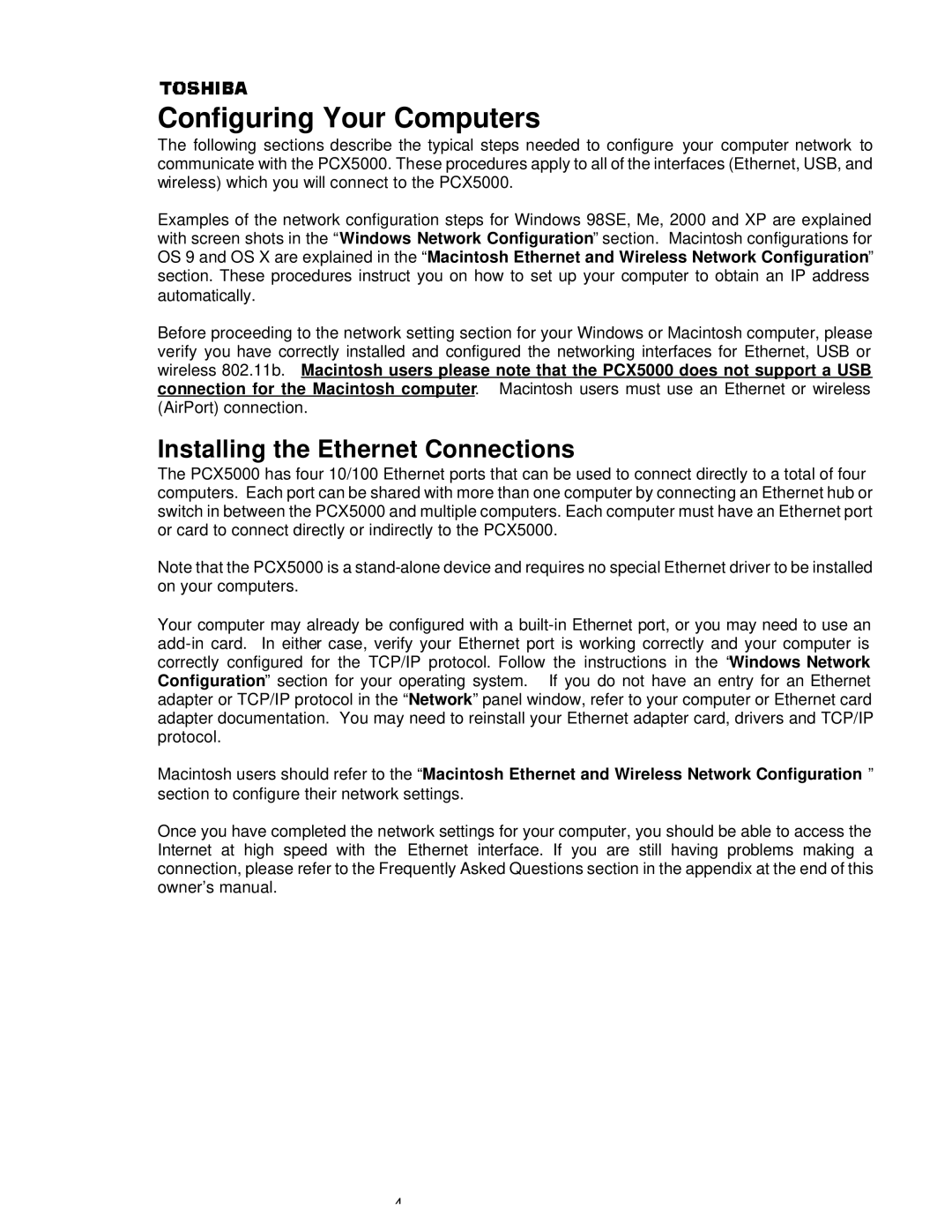Configuring Your Computers
The following sections describe the typical steps needed to configure your computer network to communicate with the PCX5000. These procedures apply to all of the interfaces (Ethernet, USB, and wireless) which you will connect to the PCX5000.
Examples of the network configuration steps for Windows 98SE, Me, 2000 and XP are explained with screen shots in the “Windows Network Configuration” section. Macintosh configurations for OS 9 and OS X are explained in the “Macintosh Ethernet and Wireless Network Configuration” section. These procedures instruct you on how to set up your computer to obtain an IP address automatically.
Before proceeding to the network setting section for your Windows or Macintosh computer, please verify you have correctly installed and configured the networking interfaces for Ethernet, USB or wireless 802.11b. Macintosh users please note that the PCX5000 does not support a USB connection for the Macintosh computer. Macintosh users must use an Ethernet or wireless (AirPort) connection.
Installing the Ethernet Connections
The PCX5000 has four 10/100 Ethernet ports that can be used to connect directly to a total of four computers. Each port can be shared with more than one computer by connecting an Ethernet hub or switch in between the PCX5000 and multiple computers. Each computer must have an Ethernet port or card to connect directly or indirectly to the PCX5000.
Note that the PCX5000 is a
Your computer may already be configured with a
Macintosh users should refer to the “Macintosh Ethernet and Wireless Network Configuration ” section to configure their network settings.
Once you have completed the network settings for your computer, you should be able to access the Internet at high speed with the Ethernet interface. If you are still having problems making a connection, please refer to the Frequently Asked Questions section in the appendix at the end of this owner’s manual.
4