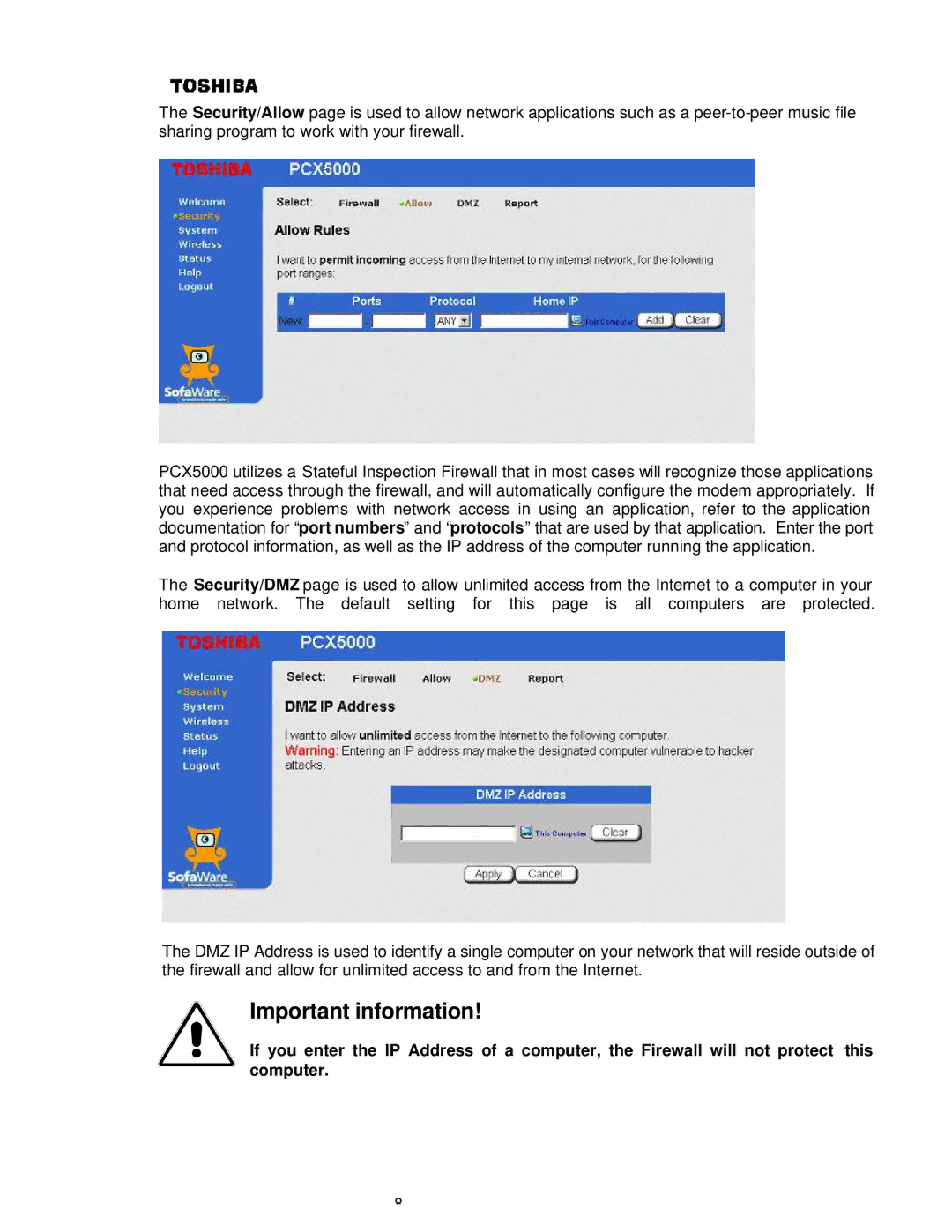The Security/Allow page is used to allow network applications such as a
PCX5000 utilizes a Stateful Inspection Firewall that in most cases will recognize those applications that need access through the firewall, and will automatically configure the modem appropriately. If you experience problems with network access in using an application, refer to the application documentation for “port numbers” and “protocols” that are used by that application. Enter the port and protocol information, as well as the IP address of the computer running the application.
The Security/DMZ page is used to allow unlimited access from the Internet to a computer in your home network. The default setting for this page is all computers are protected.
The DMZ IP Address is used to identify a single computer on your network that will reside outside of the firewall and allow for unlimited access to and from the Internet.
Important information!
If you enter the IP Address of a computer, the Firewall will not protect this computer.
8