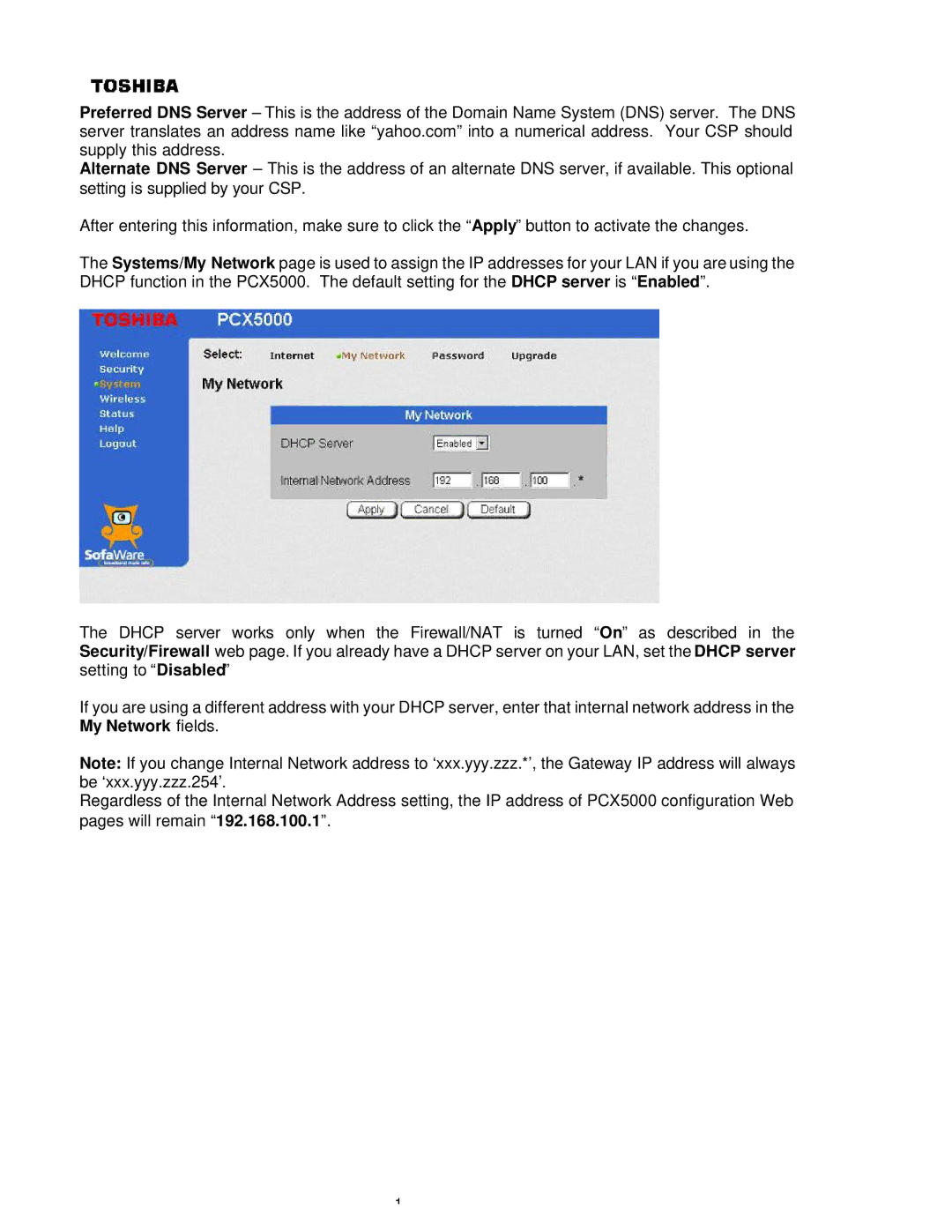Preferred DNS Server – This is the address of the Domain Name System (DNS) server. The DNS server translates an address name like “yahoo.com” into a numerical address. Your CSP should supply this address.
Alternate DNS Server – This is the address of an alternate DNS server, if available. This optional setting is supplied by your CSP.
After entering this information, make sure to click the “Apply” button to activate the changes.
The Systems/My Network page is used to assign the IP addresses for your LAN if you are using the DHCP function in the PCX5000. The default setting for the DHCP server is “Enabled”.
The DHCP server works only when the Firewall/NAT is turned “On” as described in the Security/Firewall web page. If you already have a DHCP server on your LAN, set the DHCP server setting to “Disabled”
If you are using a different address with your DHCP server, enter that internal network address in the My Network fields.
Note: If you change Internal Network address to ‘xxx.yyy.zzz.*’, the Gateway IP address will always be ‘xxx.yyy.zzz.254’.
Regardless of the Internal Network Address setting, the IP address of PCX5000 configuration Web pages will remain “192.168.100.1”.
1