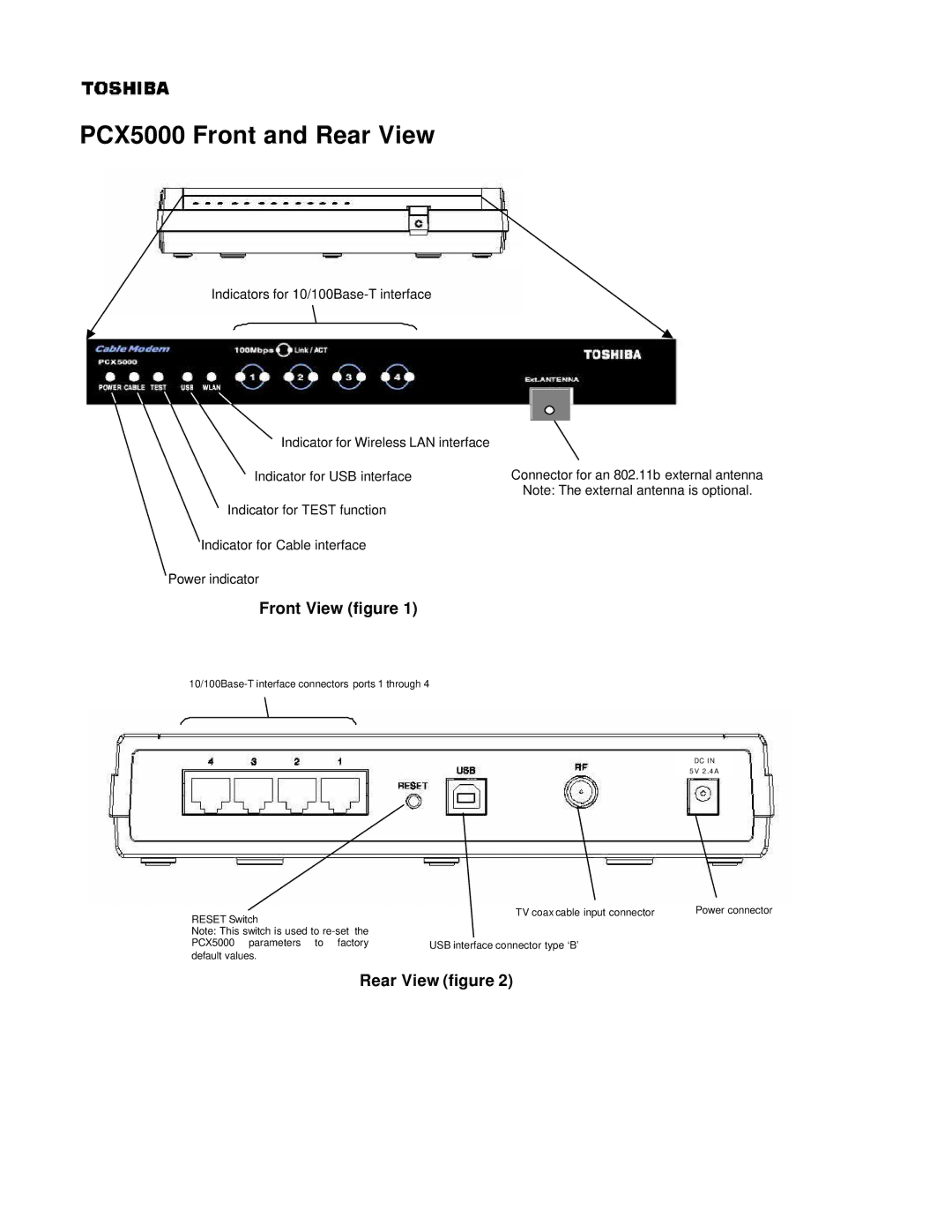PCX5000 Front and Rear View
Indicators for
Indicator for Wireless LAN interface
Indicator for USB interface
Indicator for TEST function
Indicator for Cable interface
Power indicator
Connector for an 802.11b external antenna Note: The external antenna is optional.
Front View (figure 1)
DC IN
5V 2.4A
RESET Switch
Note: This switch is used to
TV coax cable input connector | Power connector |
USB interface connector type ‘B’