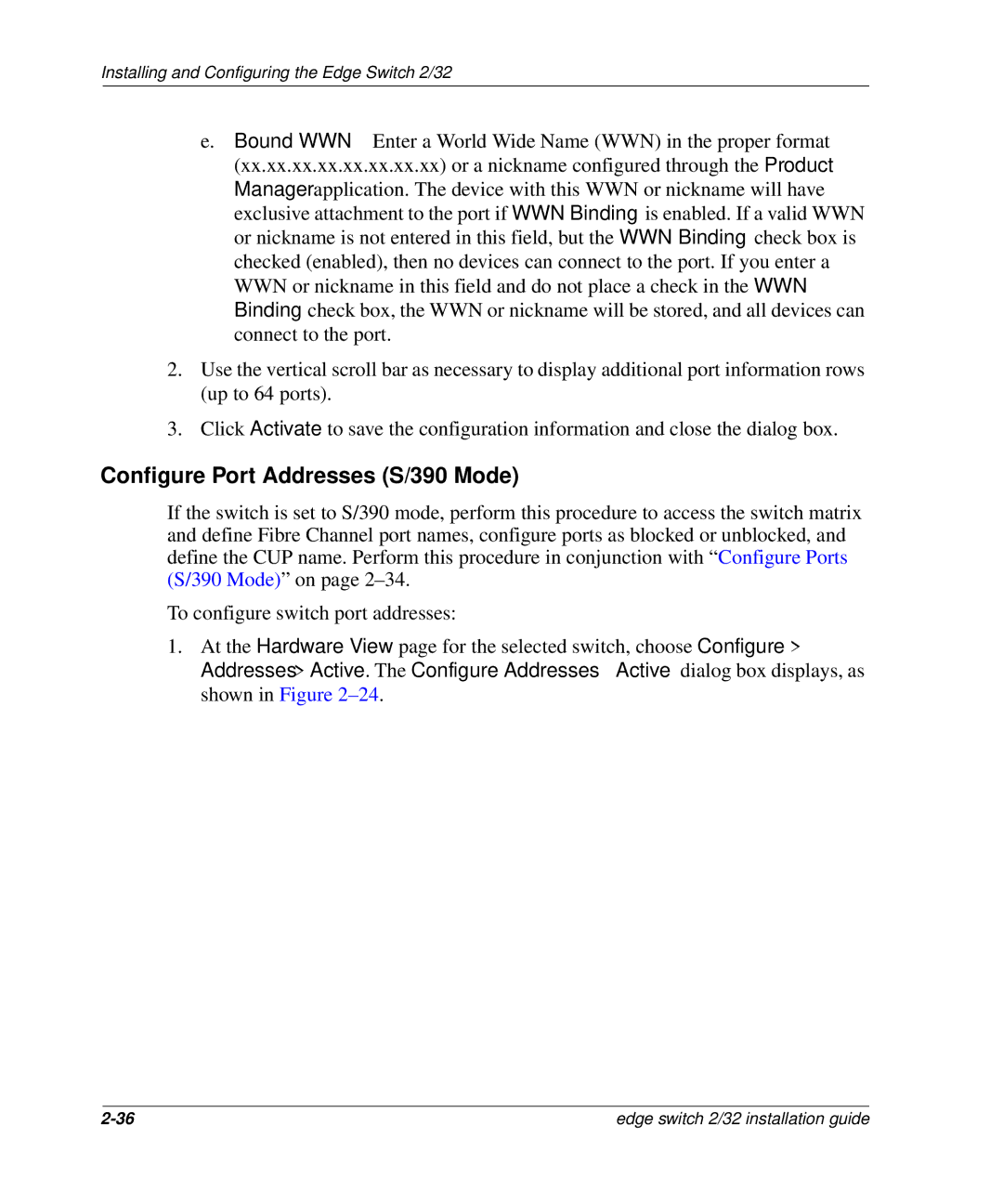Installing and Configuring the Edge Switch 2/32
e.Bound
2.Use the vertical scroll bar as necessary to display additional port information rows (up to 64 ports).
3.Click Activate to save the configuration information and close the dialog box.
Configure Port Addresses (S/390 Mode)
If the switch is set to S/390 mode, perform this procedure to access the switch matrix and define Fibre Channel port names, configure ports as blocked or unblocked, and define the CUP name. Perform this procedure in conjunction with “Configure Ports (S/390 Mode)” on page
To configure switch port addresses:
1.At the Hardware View page for the selected switch, choose Configure > Addresses > Active. The Configure Addresses — Active dialog box displays, as shown in Figure
edge switch 2/32 installation guide |