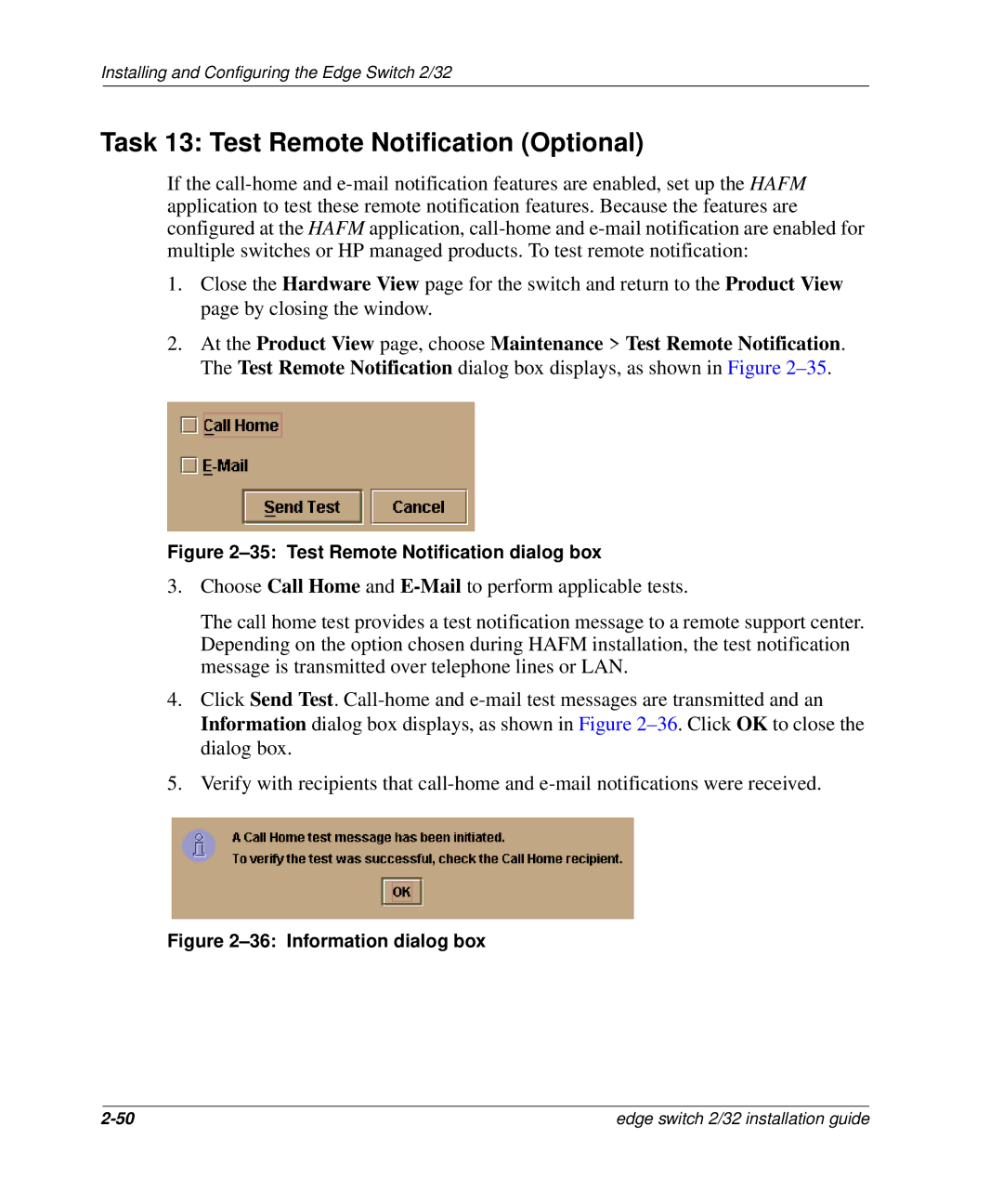Installing and Configuring the Edge Switch 2/32
Task 13: Test Remote Notification (Optional)
If the
1.Close the Hardware View page for the switch and return to the Product View page by closing the window.
2.At the Product View page, choose Maintenance > Test Remote Notification. The Test Remote Notification dialog box displays, as shown in Figure
Figure 2–35: Test Remote Notification dialog box
3.Choose Call Home and
The call home test provides a test notification message to a remote support center. Depending on the option chosen during HAFM installation, the test notification message is transmitted over telephone lines or LAN.
4.Click Send Test.
5.Verify with recipients that
Figure 2–36: Information dialog box
edge switch 2/32 installation guide |