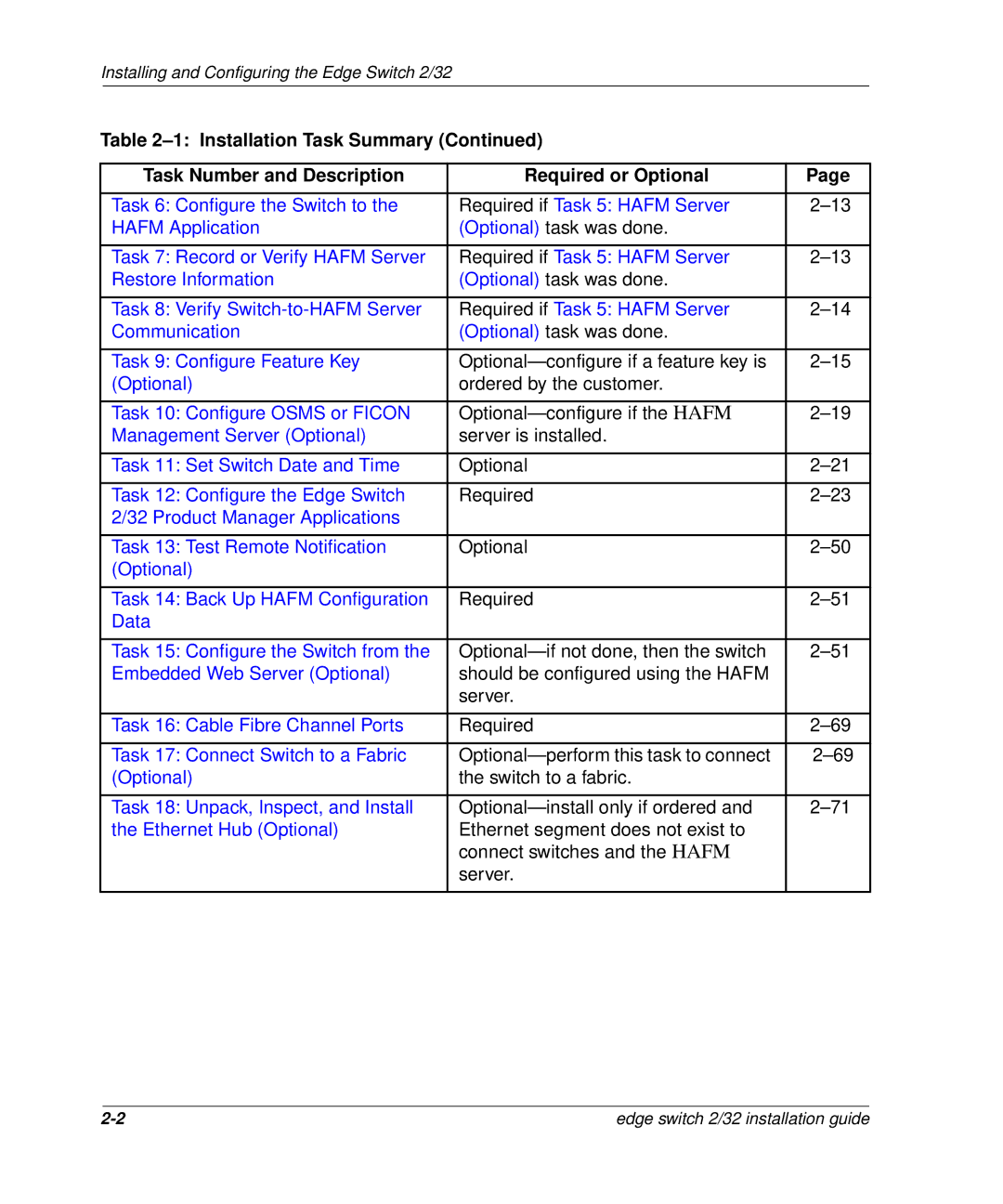Installing and Configuring the Edge Switch 2/32
Table
Task Number and Description | Required or Optional | Page |
|
|
|
Task 6: Configure the Switch to the | Required if Task 5: HAFM Server | |
HAFM Application | (Optional) task was done. |
|
|
|
|
Task 7: Record or Verify HAFM Server | Required if Task 5: HAFM Server | |
Restore Information | (Optional) task was done. |
|
|
|
|
Task 8: Verify | Required if Task 5: HAFM Server | |
Communication | (Optional) task was done. |
|
|
|
|
Task 9: Configure Feature Key | ||
(Optional) | ordered by the customer. |
|
|
|
|
Task 10: Configure OSMS or FICON | ||
Management Server (Optional) | server is installed. |
|
|
|
|
Task 11: Set Switch Date and Time | Optional | |
|
|
|
Task 12: Configure the Edge Switch | Required | |
2/32 Product Manager Applications |
|
|
|
|
|
Task 13: Test Remote Notification | Optional | |
(Optional) |
|
|
|
|
|
Task 14: Back Up HAFM Configuration | Required | |
Data |
|
|
|
|
|
Task 15: Configure the Switch from the | ||
Embedded Web Server (Optional) | should be configured using the HAFM |
|
| server. |
|
|
|
|
Task 16: Cable Fibre Channel Ports | Required | |
|
|
|
Task 17: Connect Switch to a Fabric | ||
(Optional) | the switch to a fabric. |
|
|
|
|
Task 18: Unpack, Inspect, and Install | ||
the Ethernet Hub (Optional) | Ethernet segment does not exist to |
|
| connect switches and the HAFM |
|
| server. |
|
|
|
|
edge switch 2/32 installation guide |