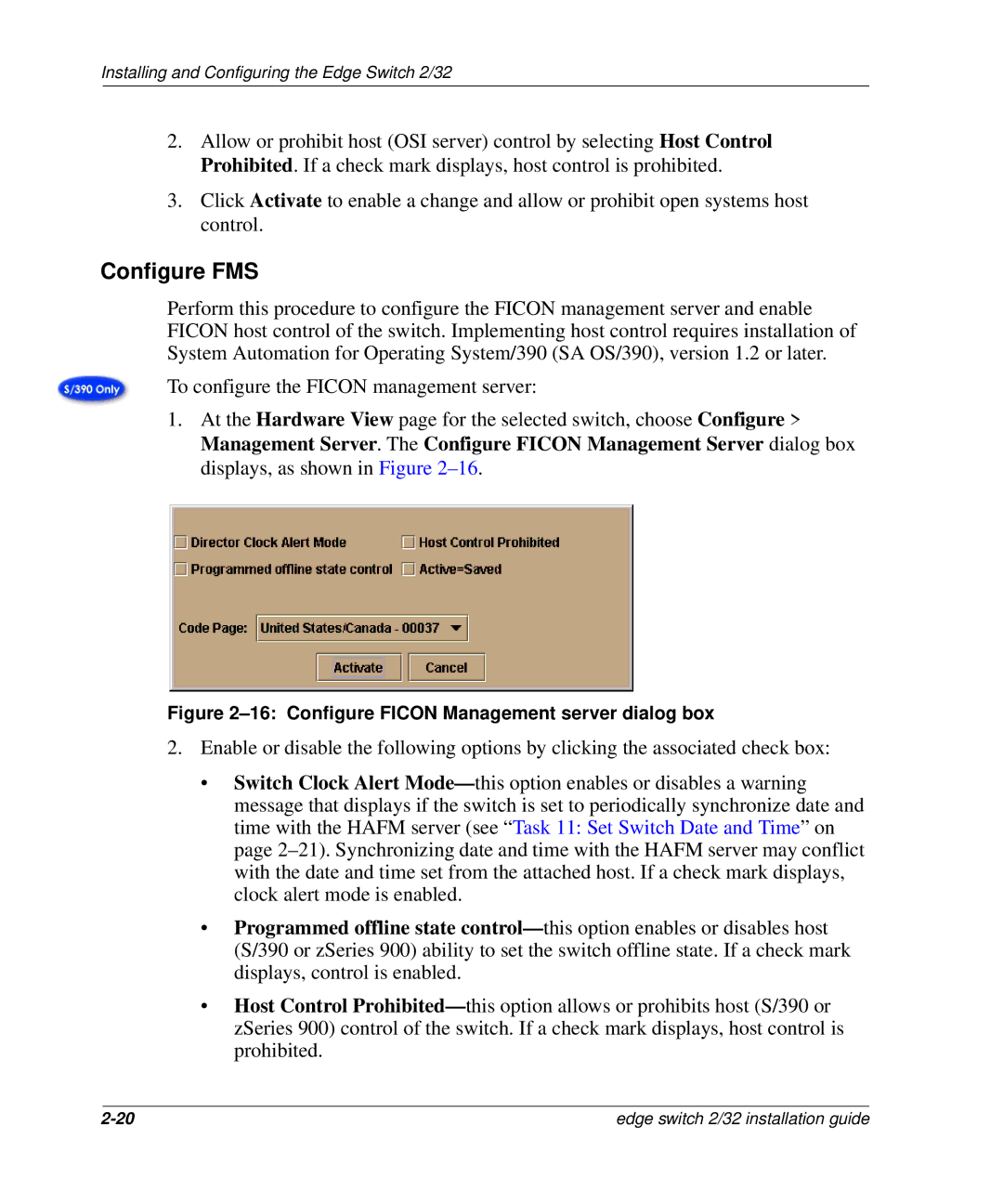Installing and Configuring the Edge Switch 2/32
2.Allow or prohibit host (OSI server) control by selecting Host Control Prohibited. If a check mark displays, host control is prohibited.
3.Click Activate to enable a change and allow or prohibit open systems host control.
Configure FMS
Perform this procedure to configure the FICON management server and enable FICON host control of the switch. Implementing host control requires installation of System Automation for Operating System/390 (SA OS/390), version 1.2 or later.
To configure the FICON management server:
1.At the Hardware View page for the selected switch, choose Configure > Management Server. The Configure FICON Management Server dialog box displays, as shown in Figure
Figure 2–16: Configure FICON Management server dialog box
2.Enable or disable the following options by clicking the associated check box:
•Switch Clock Alert
•Programmed offline state
•Host Control
edge switch 2/32 installation guide |