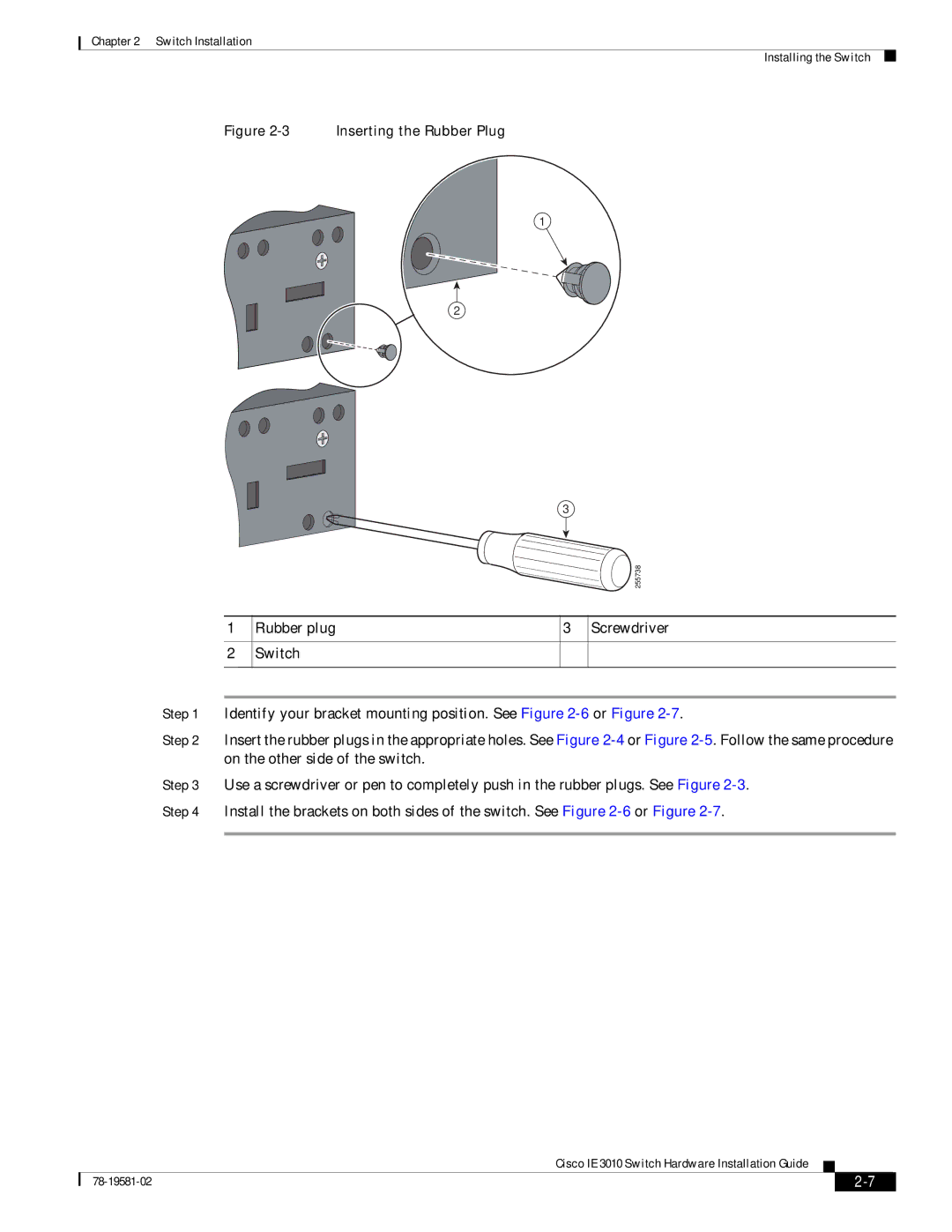Chapter 2 Switch Installation
Installing the Switch
Figure 2-3 Inserting the Rubber Plug
1
2
3
1
2
Rubber plug
Switch
255738
3Screwdriver
Step 1 Identify your bracket mounting position. See Figure
Step 2 Insert the rubber plugs in the appropriate holes. See Figure
Step 3 Use a screwdriver or pen to completely push in the rubber plugs. See Figure
Step 4 Install the brackets on both sides of the switch. See Figure
Cisco IE 3010 Switch Hardware Installation Guide
|
| ||
|
|