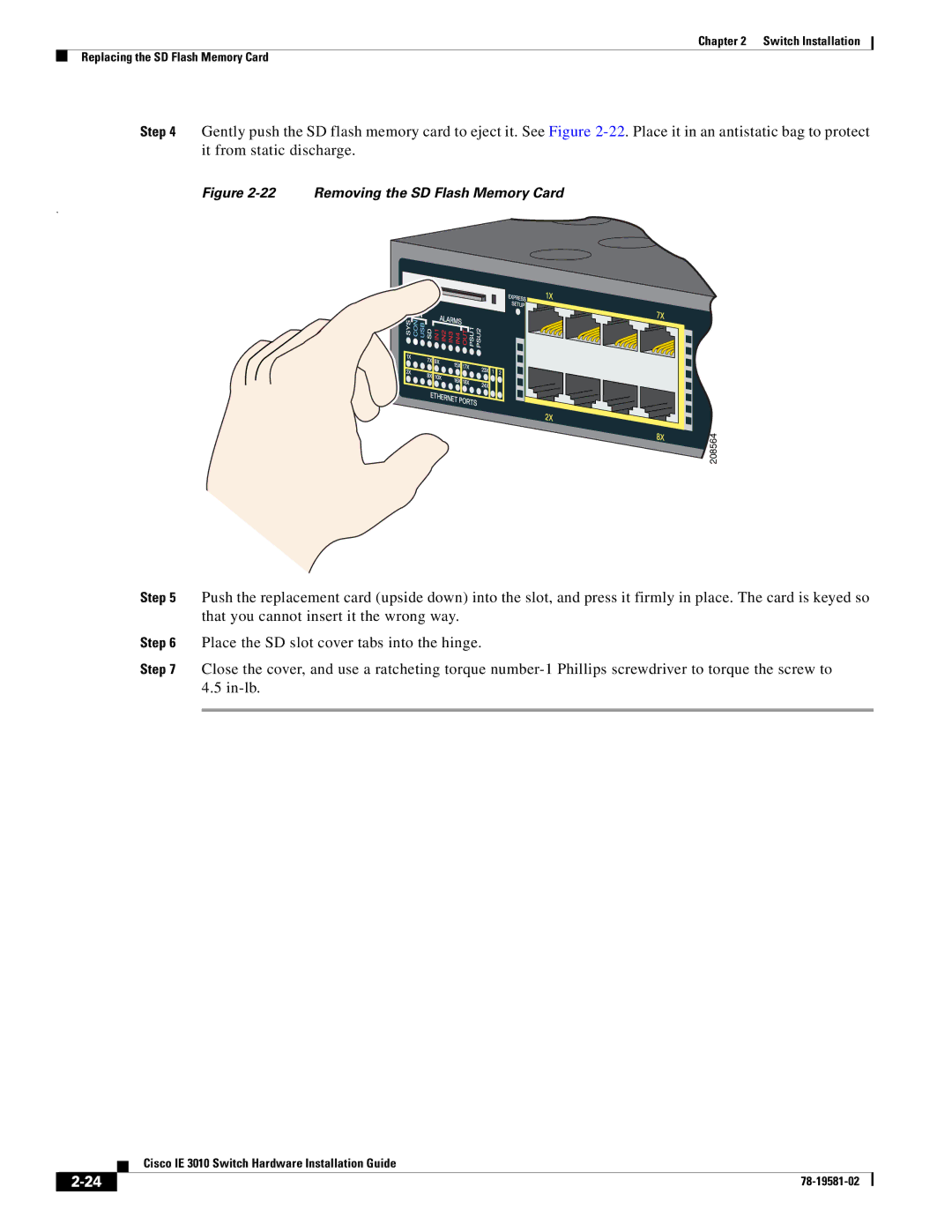Chapter 2 Switch Installation
Replacing the SD Flash Memory Card
Step 4 Gently push the SD flash memory card to eject it. See Figure
Figure 2-22 Removing the SD Flash Memory Card
.
208564
Step 5 Push the replacement card (upside down) into the slot, and press it firmly in place. The card is keyed so that you cannot insert it the wrong way.
Step 6 Place the SD slot cover tabs into the hinge.
Step 7 Close the cover, and use a ratcheting torque
Cisco IE 3010 Switch Hardware Installation Guide
| ||
|