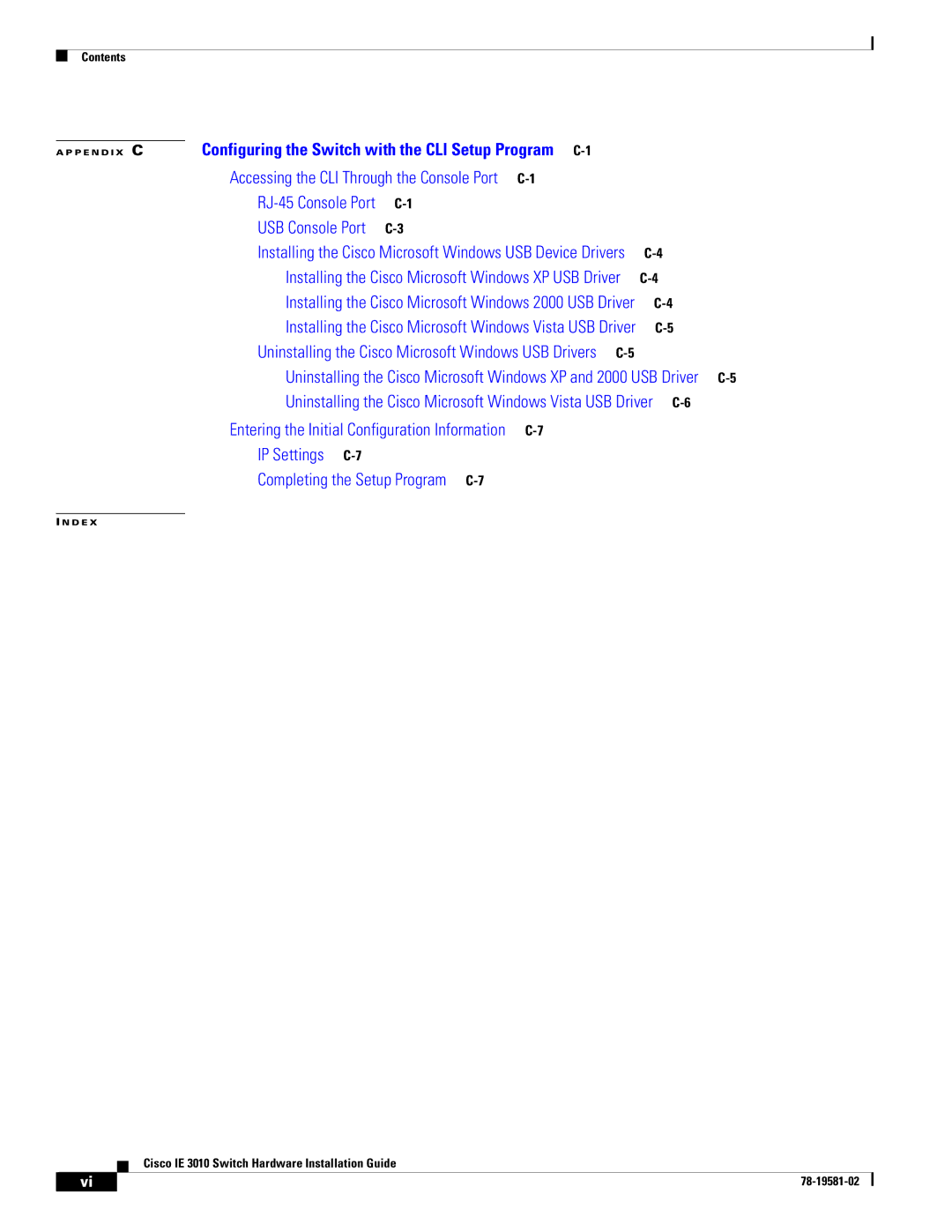Contents
A P P E N D I X C | Configuring the Switch with the CLI Setup Program |
| |
| Accessing the CLI Through the Console Port |
| |
|
| ||
| USB Console Port |
| |
| Installing the Cisco Microsoft Windows USB Device Drivers | ||
| Installing the Cisco Microsoft Windows XP USB Driver | ||
| Installing the Cisco Microsoft Windows 2000 USB Driver | ||
| Installing the Cisco Microsoft Windows Vista USB Driver | ||
| Uninstalling the Cisco Microsoft Windows USB Drivers |
| |
| Uninstalling the Cisco Microsoft Windows XP and 2000 USB Driver | ||
| Uninstalling the Cisco Microsoft Windows Vista USB Driver | ||
Entering the Initial Configuration Information
IP Settings
Completing the Setup Program
I N D E X
Cisco IE 3010 Switch Hardware Installation Guide
| vi |
| |
|
|