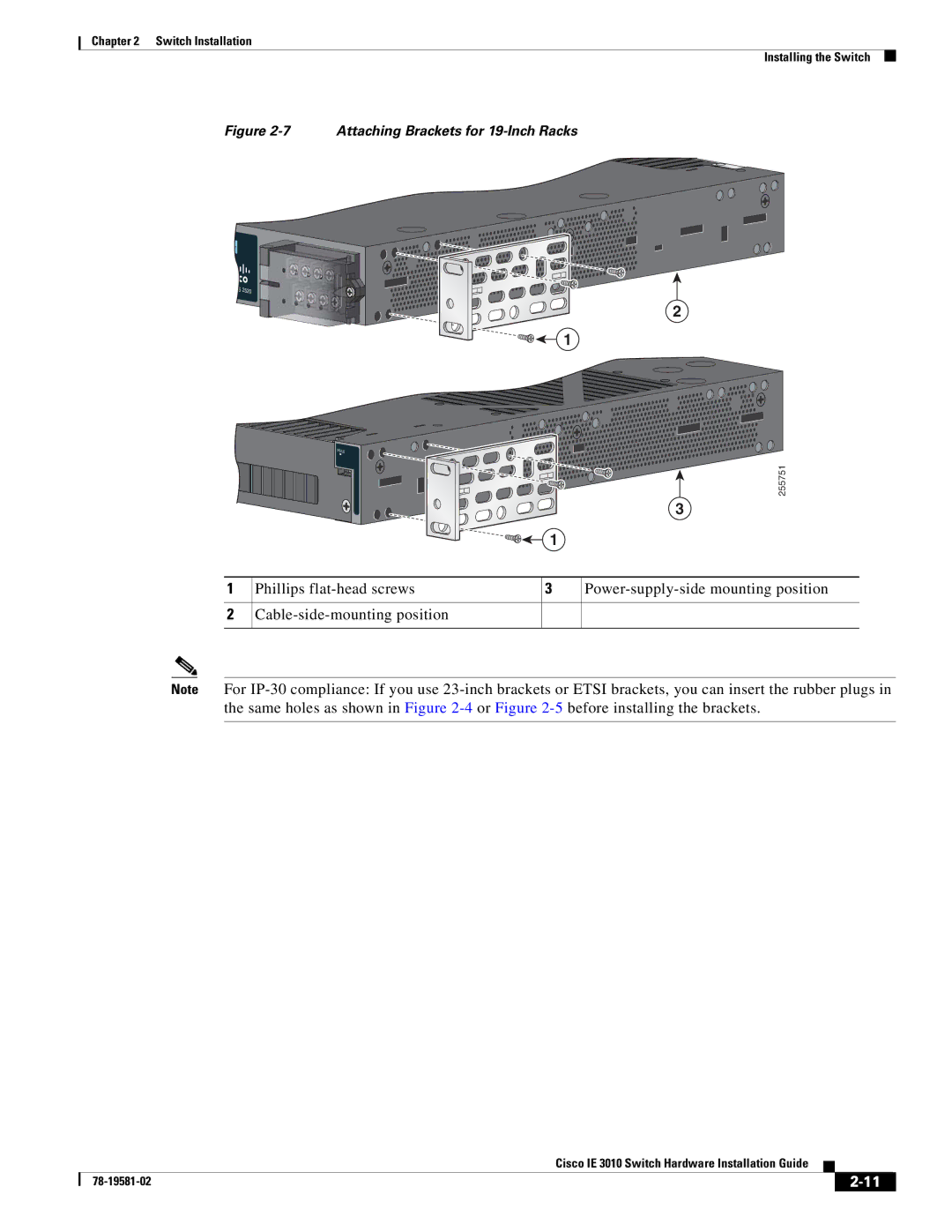Chapter 2 Switch Installation
Installing the Switch
Figure 2-7 Attaching Brackets for 19-Inch Racks
Cisco CGS 2520
2
![]()
![]() 1
1
1
2
PSU2 |
|
|
|
|
|
| |
|
|
|
|
|
|
| 255751 |
|
|
|
|
|
| ||
|
|
|
|
| 3 | ||
|
|
|
| 1 |
|
|
|
|
|
|
|
|
| ||
|
|
|
|
|
|
| |
Phillips |
| ||||||
|
|
| |||||
| 3 | ||||||
|
|
|
|
|
| ||
|
|
|
|
|
|
|
|
Note For
Cisco IE 3010 Switch Hardware Installation Guide
|
| ||
|
|