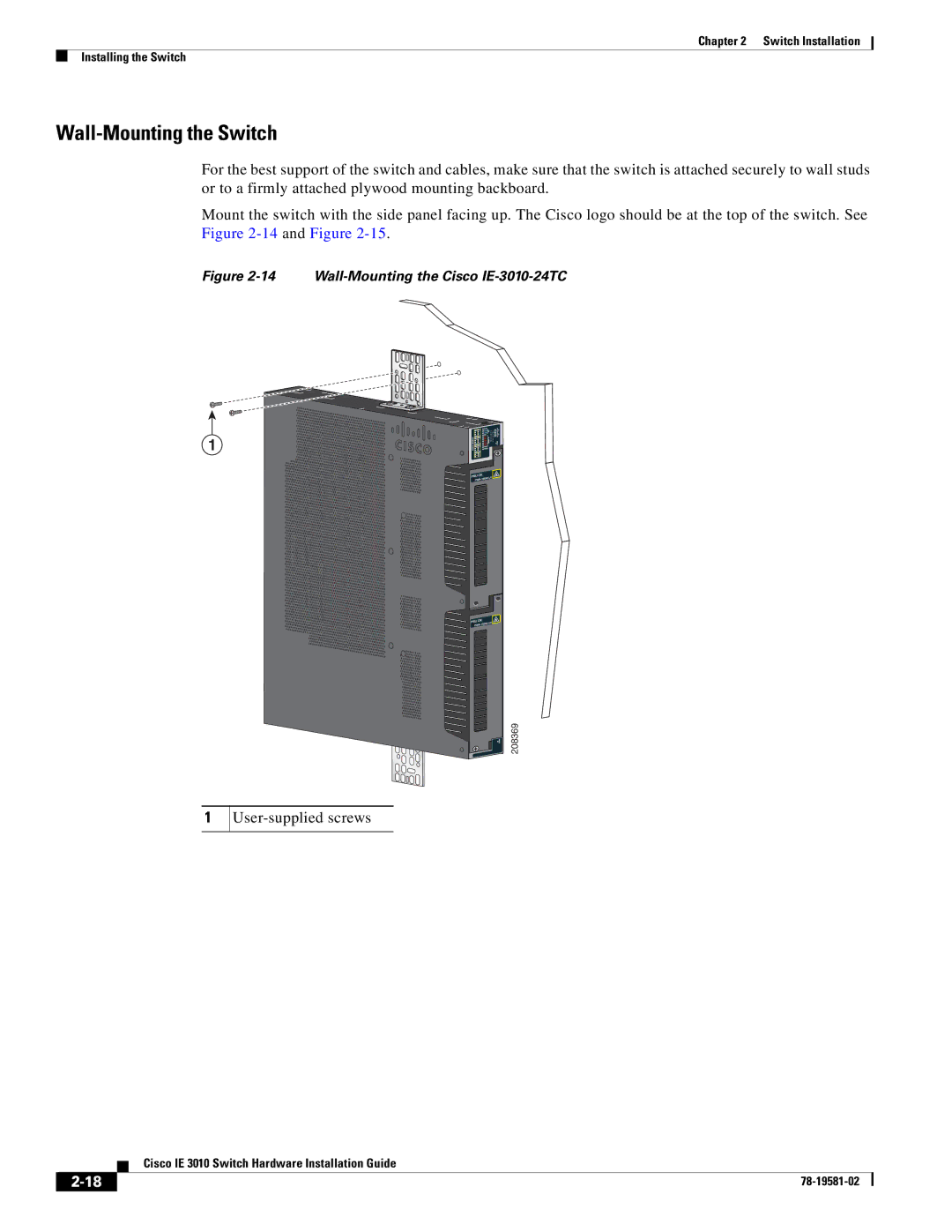Chapter 2 Switch Installation
Installing the Switch
Wall-Mounting the Switch
For the best support of the switch and cables, make sure that the switch is attached securely to wall studs or to a firmly attached plywood mounting backboard.
Mount the switch with the side panel facing up. The Cisco logo should be at the top of the switch. See Figure
Figure 2-14 Wall-Mounting the Cisco IE-3010-24TC
1
SwitchSeries | CiscoIE3010 |
| 208369 |
1
User-supplied screws
Cisco IE 3010 Switch Hardware Installation Guide
| ||
|