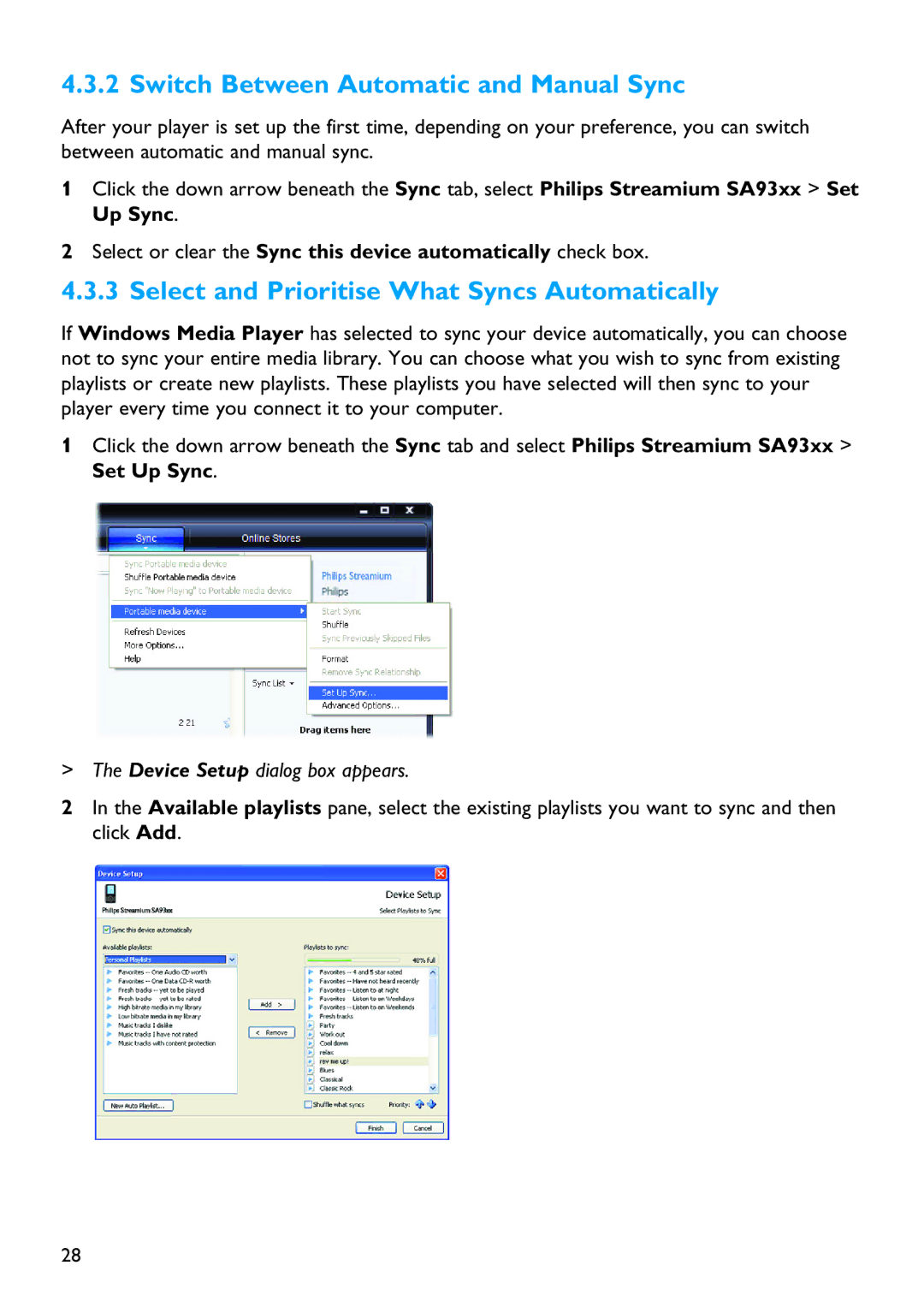4.3.2 Switch Between Automatic and Manual Sync
After your player is set up the first time, depending on your preference, you can switch between automatic and manual sync.
1Click the down arrow beneath the Sync tab, select Philips Streamium SA93xx > Set Up Sync.
2Select or clear the Sync this device automatically check box.
4.3.3 Select and Prioritise What Syncs Automatically
If Windows Media Player has selected to sync your device automatically, you can choose not to sync your entire media library. You can choose what you wish to sync from existing playlists or create new playlists. These playlists you have selected will then sync to your player every time you connect it to your computer.
1Click the down arrow beneath the Sync tab and select Philips Streamium SA93xx > Set Up Sync.
> The Device Setup dialog box appears.
2In the Available playlists pane, select the existing playlists you want to sync and then click Add.
28