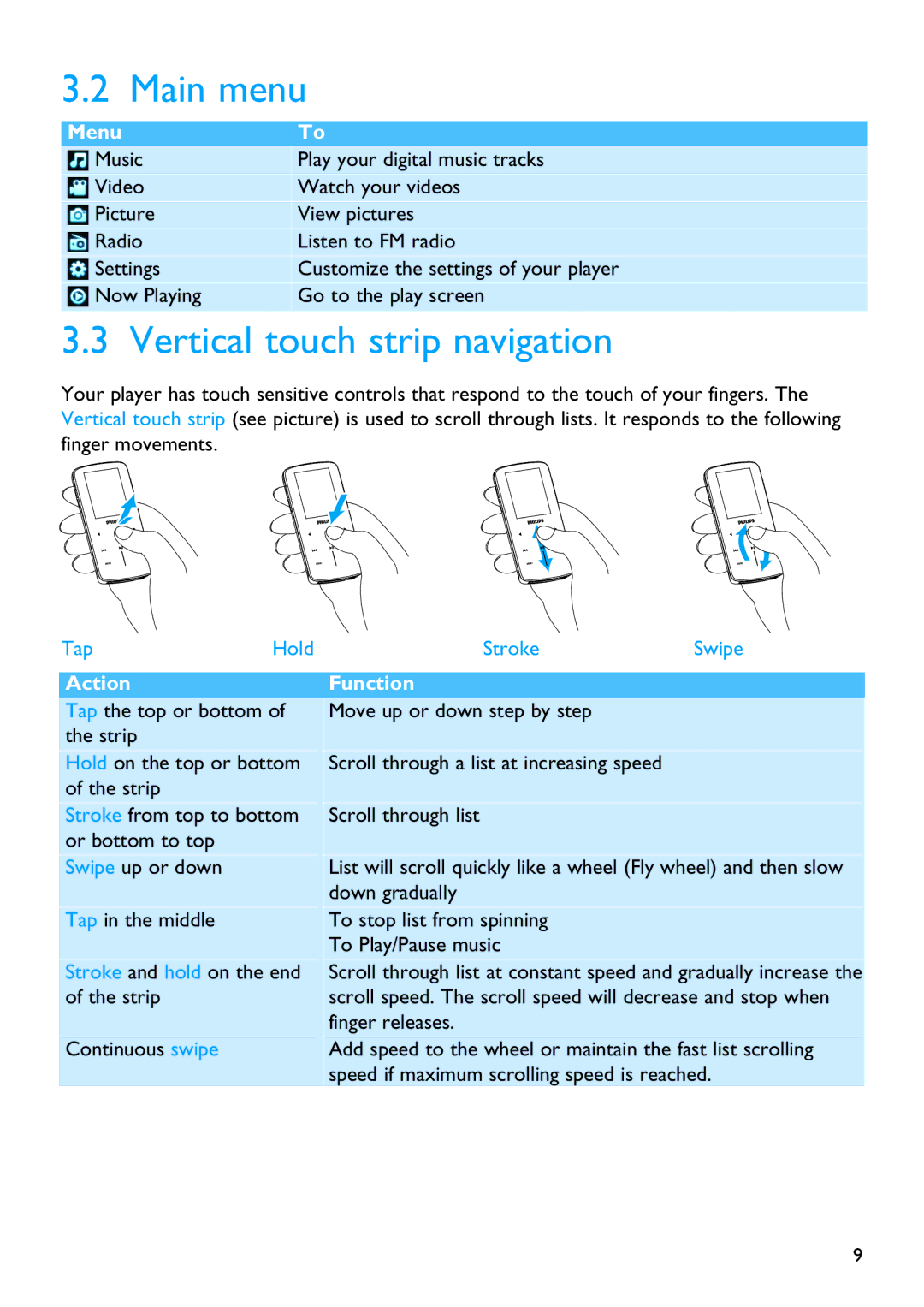3.2 Main menu
Menu | To | |
| Music | Play your digital music tracks |
| Video | Watch your videos |
| Picture | View pictures |
| Radio | Listen to FM radio |
| Settings | Customize the settings of your player |
| Now Playing | Go to the play screen |
|
|
|
3.3 Vertical touch strip navigation
Your player has touch sensitive controls that respond to the touch of your fingers. The Vertical touch strip (see picture) is used to scroll through lists. It responds to the following finger movements.
TapHold
Action
Tap the top or bottom of the strip
Hold on the top or bottom of the strip
Stroke from top to bottom or bottom to top
Swipe up or down
Tap in the middle
Stroke and hold on the end of the strip
Continuous swipe
StrokeSwipe
Function
Move up or down step by step
Scroll through a list at increasing speed
Scroll through list
List will scroll quickly like a wheel (Fly wheel) and then slow down gradually
To stop list from spinning
To Play/Pause music
Scroll through list at constant speed and gradually increase the scroll speed. The scroll speed will decrease and stop when finger releases.
Add speed to the wheel or maintain the fast list scrolling speed if maximum scrolling speed is reached.
9