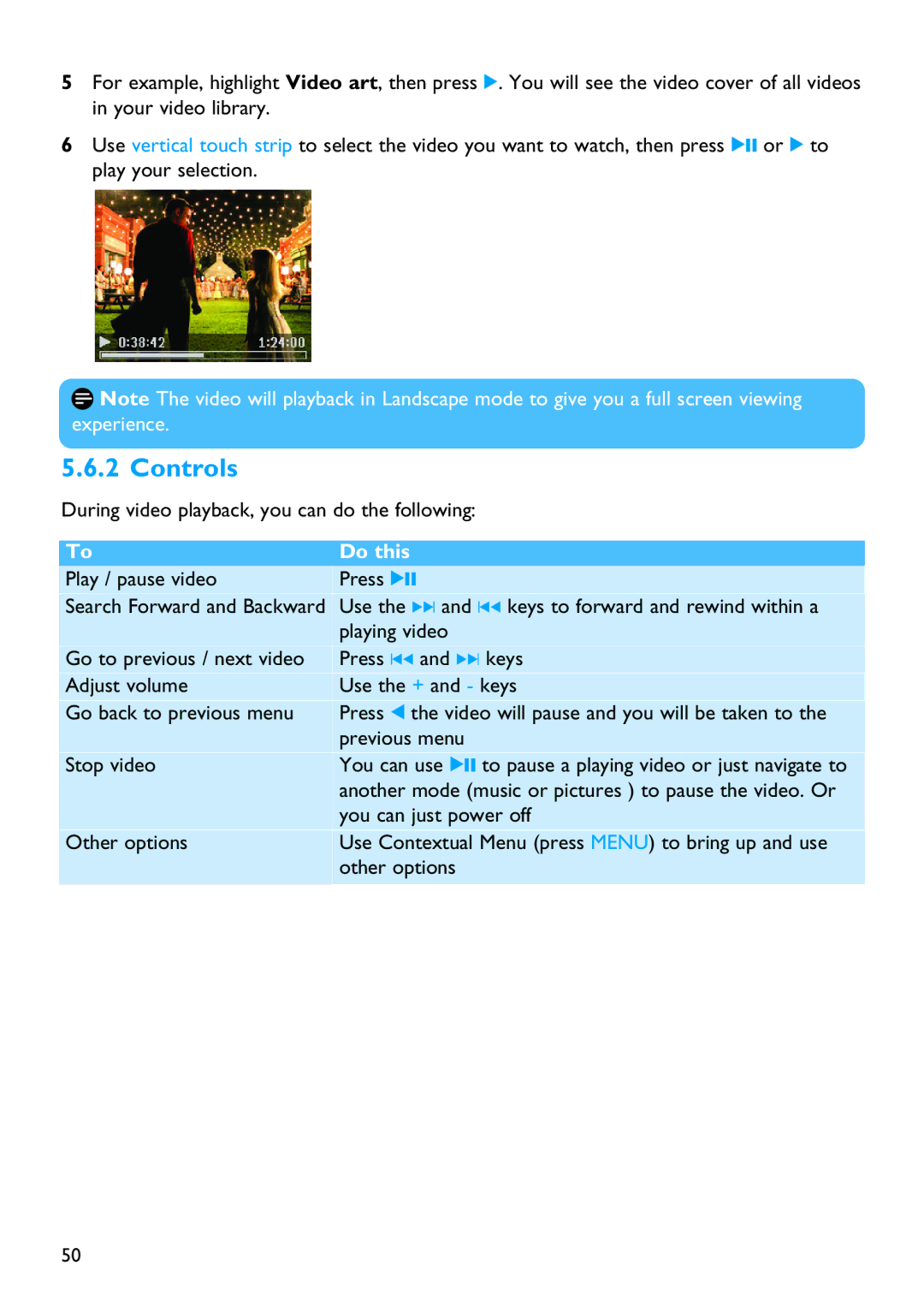5For example, highlight Video art, then press 2. You will see the video cover of all videos in your video library.
6Use vertical touch strip to select the video you want to watch, then press 2; or 2 to play your selection.
![]() Note The video will playback in Landscape mode to give you a full screen viewing experience.
Note The video will playback in Landscape mode to give you a full screen viewing experience.
5.6.2 Controls
During video playback, you can do the following:
To | Do this |
Play / pause video | Press 2; |
Search Forward and Backward | Use the )K and J( keys to forward and rewind within a |
| playing video |
Go to previous / next video | Press J( and )K keys |
Adjust volume | Use the + and - keys |
Go back to previous menu | Press 1 the video will pause and you will be taken to the |
| previous menu |
Stop video | You can use 2; to pause a playing video or just navigate to |
| another mode (music or pictures ) to pause the video. Or |
| you can just power off |
Other options | Use Contextual Menu (press MENU) to bring up and use |
| other options |
|
|
50