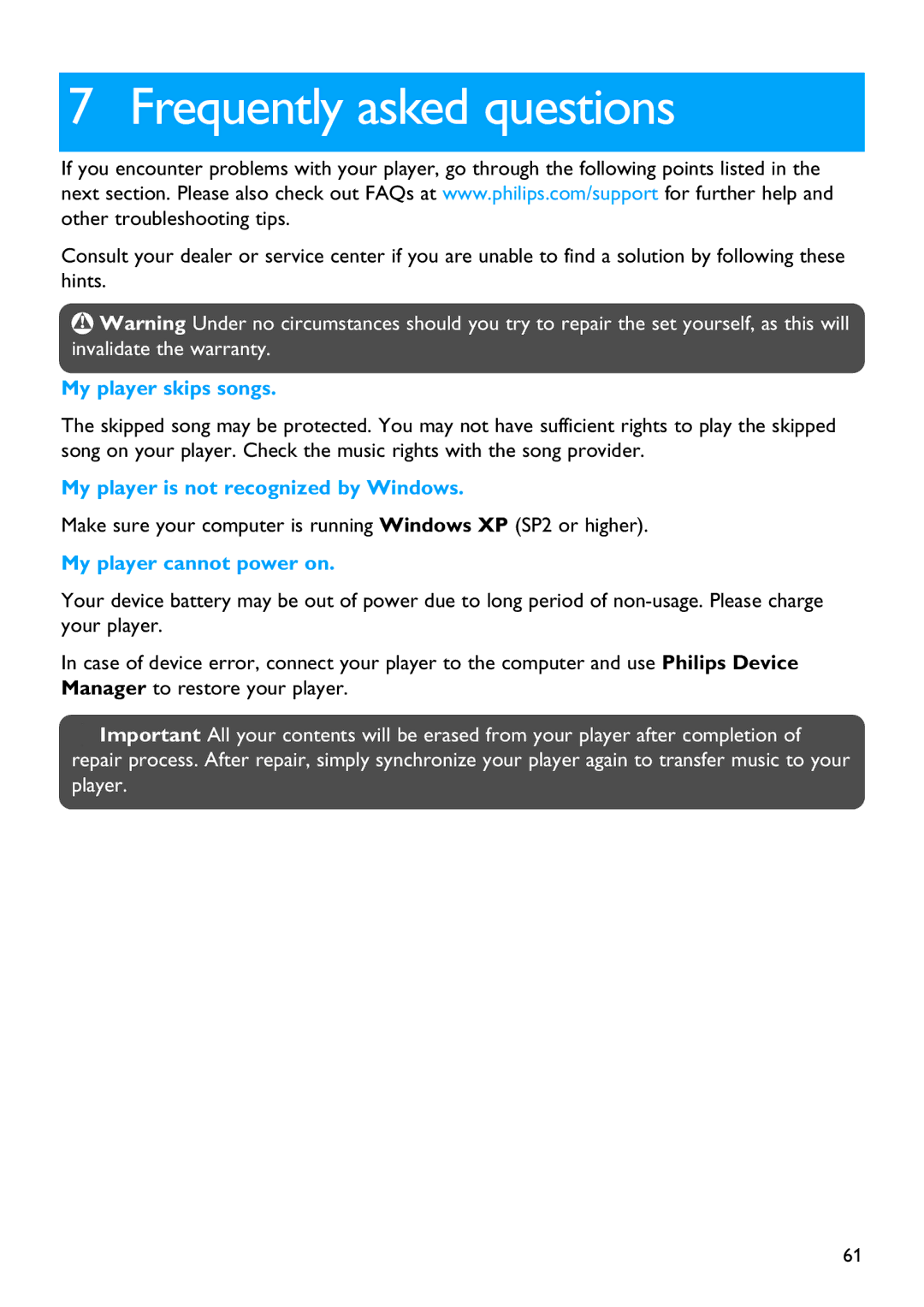7 Frequently asked questions
If you encounter problems with your player, go through the following points listed in the next section. Please also check out FAQs at www.philips.com/support for further help and other troubleshooting tips.
Consult your dealer or service center if you are unable to find a solution by following these hints.
![]() Warning Under no circumstances should you try to repair the set yourself, as this will invalidate the warranty.
Warning Under no circumstances should you try to repair the set yourself, as this will invalidate the warranty.
My player skips songs.
The skipped song may be protected. You may not have sufficient rights to play the skipped song on your player. Check the music rights with the song provider.
My player is not recognized by Windows.
Make sure your computer is running Windows XP (SP2 or higher).
My player cannot power on.
Your device battery may be out of power due to long period of
In case of device error, connect your player to the computer and use Philips Device Manager to restore your player.
![]() Important All your contents will be erased from your player after completion of repair process. After repair, simply synchronize your player again to transfer music to your player.
Important All your contents will be erased from your player after completion of repair process. After repair, simply synchronize your player again to transfer music to your player.
61