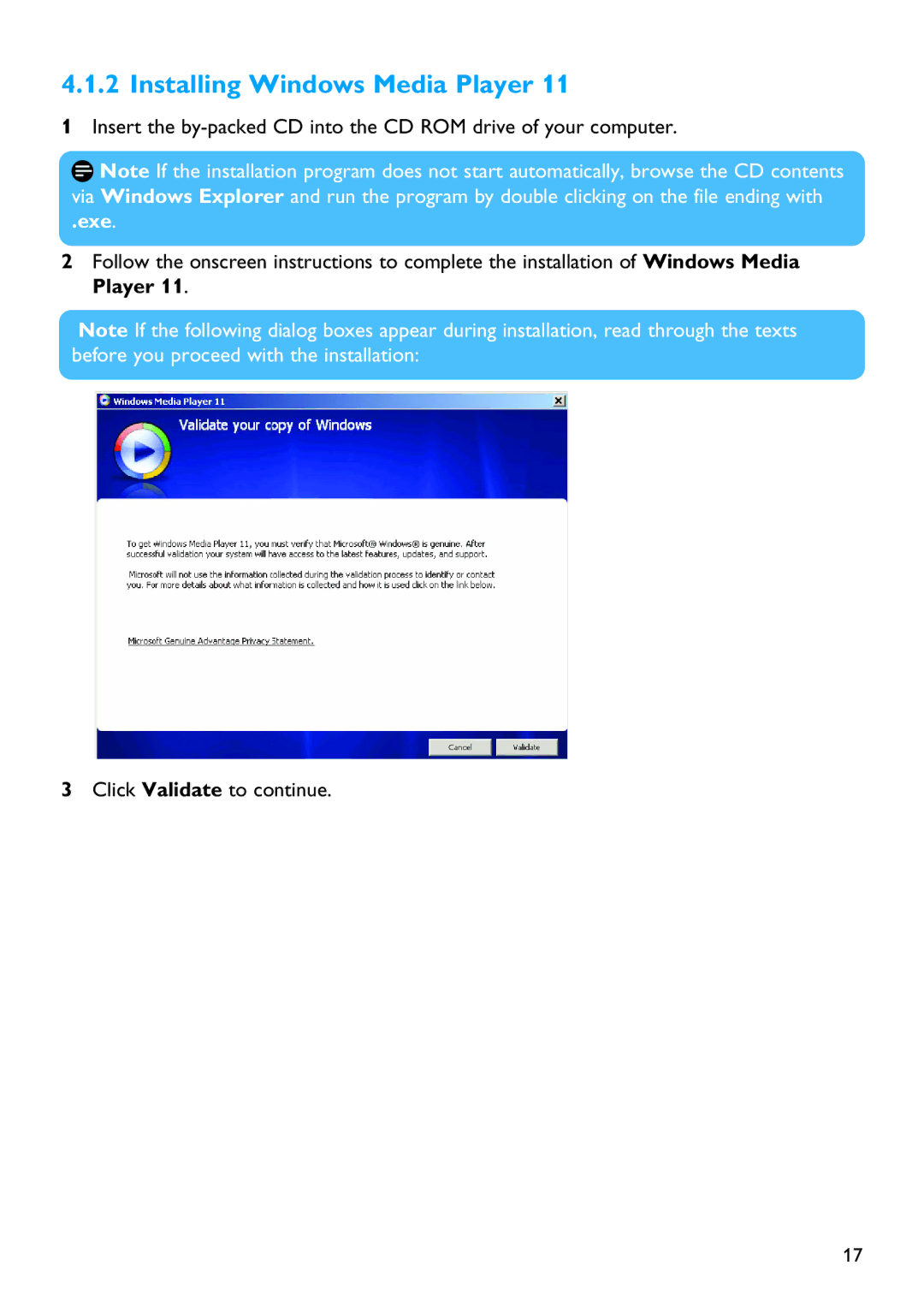4.1.2 Installing Windows Media Player 11
1Insert the
![]() Note If the installation program does not start automatically, browse the CD contents via Windows Explorer and run the program by double clicking on the file ending with
Note If the installation program does not start automatically, browse the CD contents via Windows Explorer and run the program by double clicking on the file ending with
.exe.
2Follow the onscreen instructions to complete the installation of Windows Media Player 11.
Note If the following dialog boxes appear during installation, read through the texts before you proceed with the installation:
3Click Validate to continue.
17