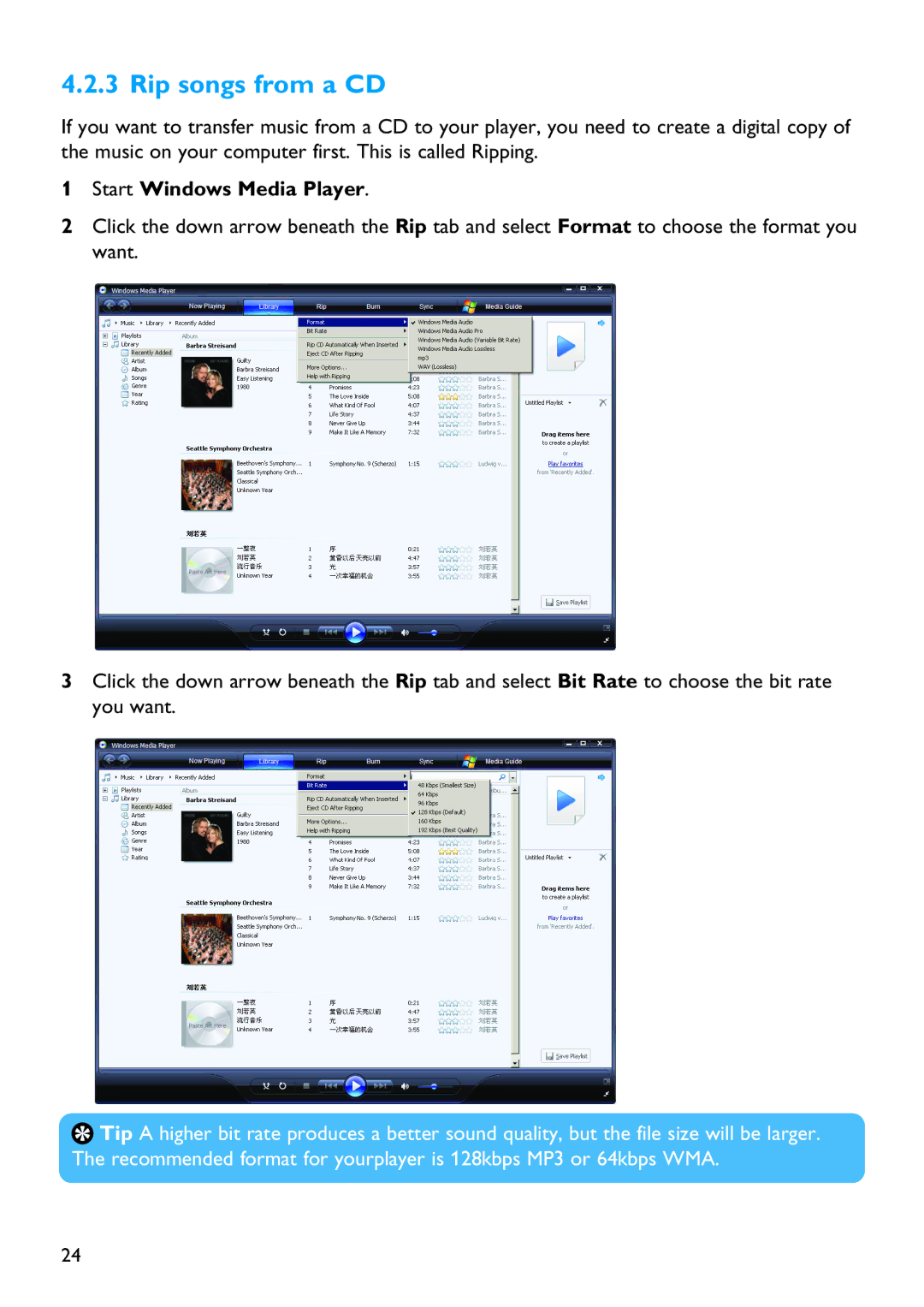4.2.3 Rip songs from a CD
If you want to transfer music from a CD to your player, you need to create a digital copy of the music on your computer first. This is called Ripping.
1Start Windows Media Player.
2Click the down arrow beneath the Rip tab and select Format to choose the format you want.
3Click the down arrow beneath the Rip tab and select Bit Rate to choose the bit rate you want.
![]() Tip A higher bit rate produces a better sound quality, but the file size will be larger. The recommended format for yourplayer is 128kbps MP3 or 64kbps WMA.
Tip A higher bit rate produces a better sound quality, but the file size will be larger. The recommended format for yourplayer is 128kbps MP3 or 64kbps WMA.
24