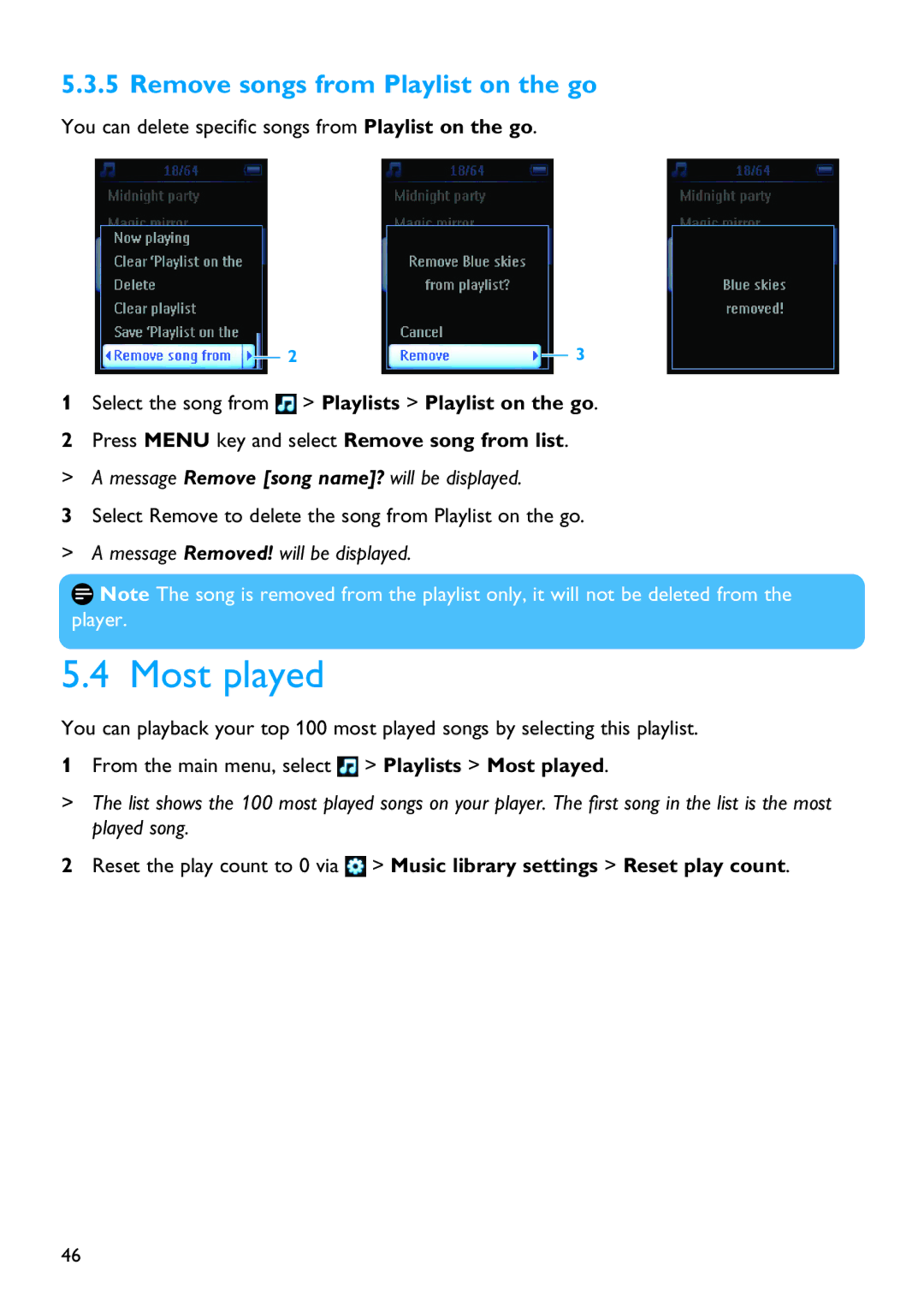5.3.5 Remove songs from Playlist on the go
You can delete specific songs from Playlist on the go.
2 |
| 3 |
|
1Select the song from ![]() > Playlists > Playlist on the go.
> Playlists > Playlist on the go.
2Press MENU key and select Remove song from list.
> A message Remove [song name]? will be displayed.
3Select Remove to delete the song from Playlist on the go.
> A message Removed! will be displayed.
![]() Note The song is removed from the playlist only, it will not be deleted from the player.
Note The song is removed from the playlist only, it will not be deleted from the player.
5.4 Most played
You can playback your top 100 most played songs by selecting this playlist.
1From the main menu, select ![]() > Playlists > Most played.
> Playlists > Most played.
>The list shows the 100 most played songs on your player. The first song in the list is the most played song.
2 Reset the play count to 0 via ![]() > Music library settings > Reset play count.
> Music library settings > Reset play count.
46